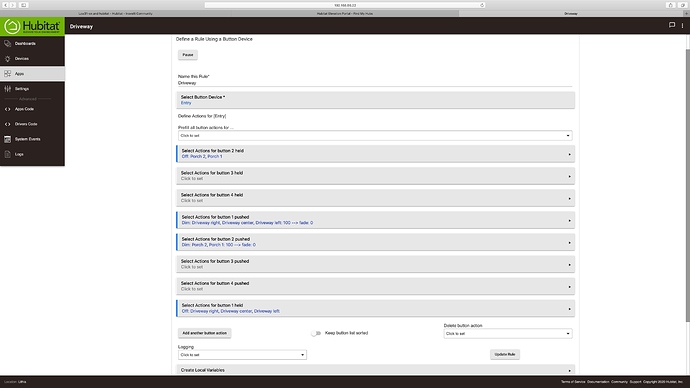sorry it took so long I had removed the switch and removed the RM but reinstalled and did the rule again, this is it. to turn off I am saying switch but picking lights as switch. Is that correct(my lights are Driveway right, driveway center, driveway left, porch 1and porch 2) all connected to Inovelli red series dimmer and all lights are Ilumin from inovelli. they are all connect to the dimmer in single pole with neutral and physical relay disabled.
“Entry” is the inovelli dimmer
I’m sorry … you’ve made a bunch of changes, and I’ve lost track …
Does the rule machine rule still exist? If so, what does it do? You said you removed it and recreated it.
For the button controller, the bulbs should respond to on, off and dim commands … so although your button map is inconsistent, I think it should work fine as shown in your last post and probably isn’t part of your issue. That can be fixed later.
The LZW31sn doesn’t have a “physical relay’ setting to disable that I recall … it has a ‘Smart bulb mode’ and ‘disable local control’ settings. It does have a ‘Disable physical on/off Delay’ setting which I think disables scene control; maybe this is turned on by accident.
What is the behavior that you are currently seeing? What works and what doesn’t?
When all of the lights and the switch are off, can you still turn on each of the individual bulbs from the Hubitat?
I do have the ability to turn on lights and change color and also simple automation which turns the drive way on at specific time but all through hubitat. the RM setting i sent you is what I currently have set up but the only thing the switch does is turn on the driveway light on no matter how many taps I do. You are correct it is smart bulb mode and disable physical delay(what is that? I thought that disabled the relay.) and disable control from switch that i have set up.
Euuureka, I disabled physical delay and it is working now, thank you very very very much for all your help greatly appreciated.