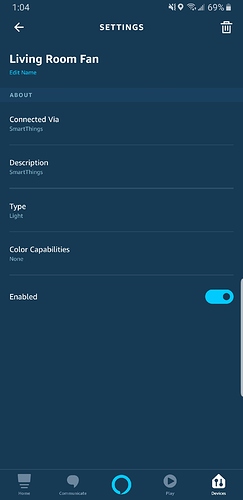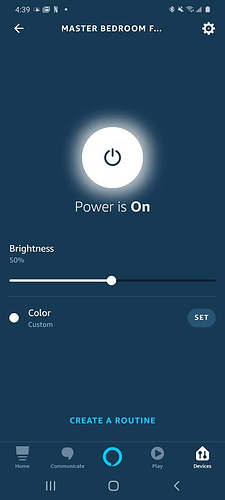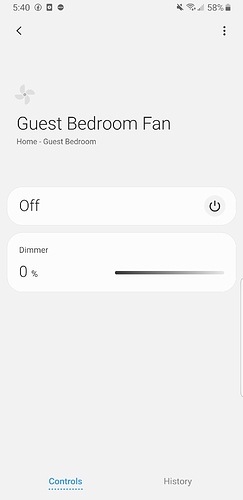Thanks! I actually just got my Hubitat today and am currently trying to get devices working with it. Curious if I was the only person seeing this though.
I am not seeing that on SmartThings. Are there any errors in the logs (if you are able to test on SmartThings anymore.
@kreene1987 Is it so you can change the color of the LED via voice? I am seeing all of my child devices in Alexa now so can’t this already be done?
Yes. I don’t see color control on my VDS children dimmers in Alexa app.
Edit: I am NOT using the settings/create child devices for the LED. Perhaps that is the method needed for getting RGB control in Alexa (removing VDS)?
Yeah, exactly. My child devices are now showing up in Alexa so I don’t think VDS is necessary anymore. At least for Alexa (haven’t tested Google Home).
OK I feel like an idiot here, but I seriously can’t get this to work…
So I killed VDS, already had killed the default children that come in with the switch, and then added LED children via settings. These are reporting that they have color control capabilities and are lights, and Alexa app sees them, but changing the color makes no change at the switch.
I forgot to mention that this is actually part of WebCore integration changing the color based on home mode (feeds STHM as well). So a bit more important than the “show” factor, but as all things I can be patient with the solution.
Do I need to do anything other than toggle the child LED toggle in the parent switch settings to get this to work @EricM_Inovelli ?
Can’t sleep so continuing the conversation. I am moving on to wanting the fan icon for a fan child device, and want it to behave like a dimmer. Based on this post:
I was able to add “ocfDeviceType: “oic.d.fan”,” from the default Z-Wave Fan Controller DTH into the metadata of a fan child device identical to the switch level child device and it showed up as a fan icon in the new app!:
Isn’t working perfectly, but will continue to play with my own DTH for a fan icon dimmer (to maintain 2-99 control and 1 as breeze mode is the goal).
Do you get any error messages in the log when you try to change the color?
Figured out I have to turn on the child device for it to work. Whoops. Working flawlessly now! Now to figure out naming because I have 5 child devices for the switch now (child fan, child light, child light LED, child fan LED, child default local level).
how did you get the fan to show up as a FAN on google home? … to me it shows up as a light …
@kreene1987 – can you help here?
What is the exact name of your component?
Google likes to make things show based on their name. Make sure it says “Fan” and none of the following:
“Lamp”
“Light”
“Bulb”
etc.
That said, because it is a light in ST (handler) it might not actually work. To be honest I never used GH for control as I am a completely alexa-controlled home now. They show as lights in Alexa too.
Note I am now on HA, but can try to troubleshoot to the best of my abilities.
currently on Hubitat not ST but i labeled the main switch (Master Fan) fan child(Master fan)… only the fan child is exposed to goggle home… as the top switch is just a scenes button. Screenshot_20210105-165107|251x500
Quick google says to remove the “light” capability from the DH. You might create your own handler as a test and see if that works: