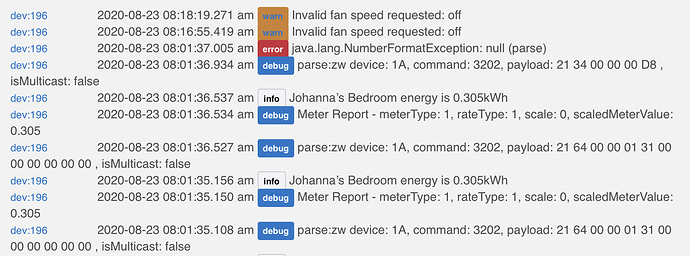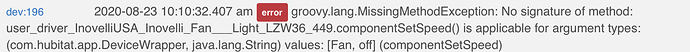I’m not able to control my LZW36 fan from the device’s component page. It doesn’t seem to recognize any commands. Currently using v2.2.3.119 C-5.
How do I check what LZW36 driver Hubitat is using so I can compare it to the GitHub version?
Followed these instructions and pulled my current firmware version number: 1.31. Going to update it to version 1.36 to see if things improve.
I upgraded the firmware to v 1.36 and that did not fix the invalid fan speed error. Next I installed both of these drivers :
I set my parent device to the first driver but I don’t know how to use the second driver since I can’t change the child device driver.
I get a different error now
Everything seems to be working now. I have 4 child devices now (2x Fan, 2x Light Switch) and I don’t really know what the difference is or what action I should take.
The error you mentioned in your first post is one I’ve seen with Hubitat’s built-in drivers. I’ve informally reported it and assume it will be fixed in the next firmware hotfix, but if not I’ll try bringing it up again.
It looks like you then installed Inovelli’s custom drivers. Those should work, too. Either would work for basic device control. Hubitat built-in drivers sometimes expose only the most “common” features, and in the case of most Inovelli “scene” products like this, they often leave out events for anything more than a double-tap — here included. So, with Inovelli’s drivers, you’ll be able to use all five taps in each direction. There are also some differences in terms of how other features are exposed (e.g., LED bar settings for both regular and notification configurations). If you don’t care about that, either driver would work fine, though I’d prefer Hubitat’s built-in driver simply because Hubitat would formally support that one while you’re on your own with anything else. Personally, I prefer the custom driver for the features in this case…and for the time being, you’ll probably want it regardless due to the bug.
This topic was automatically closed 67 days after the last reply. New replies are no longer allowed.