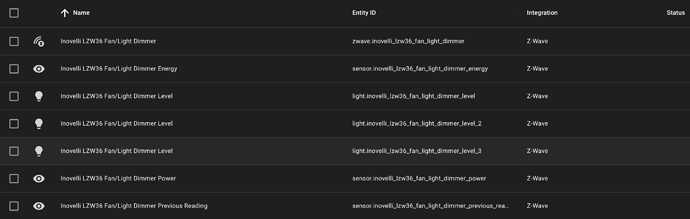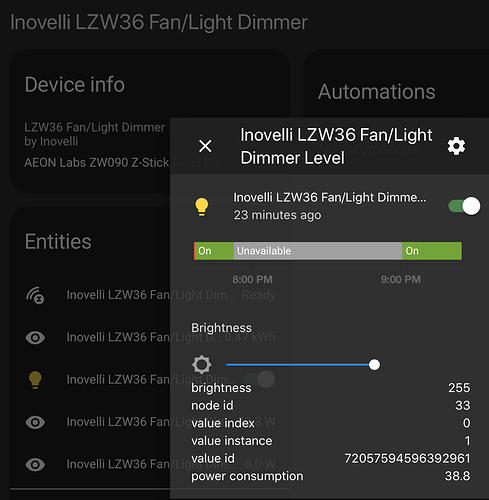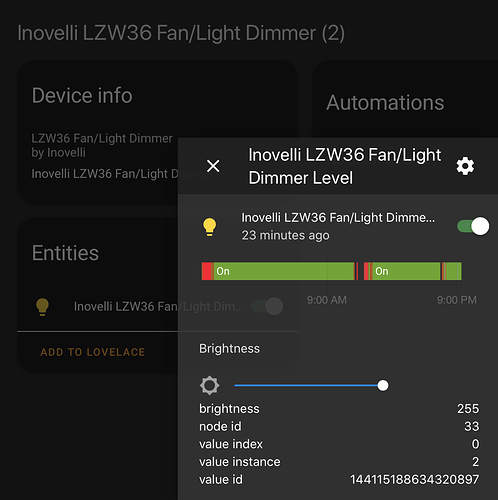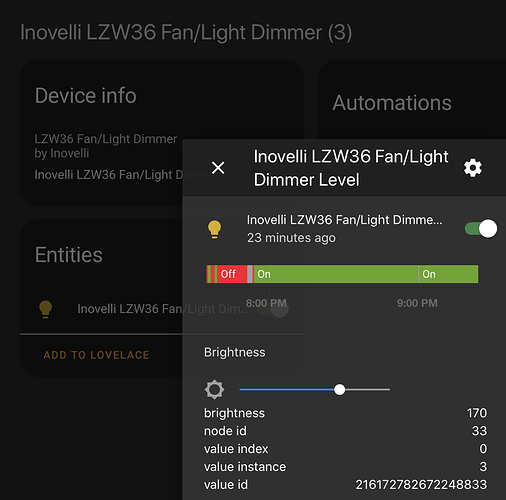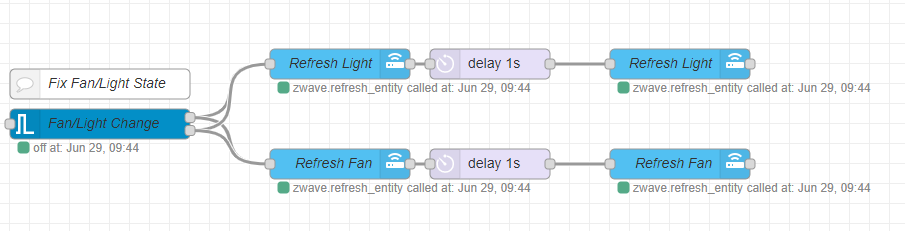This is what I had to do to get my entities to always update. Its not pretty but seems to work
Node Red Flow
[{“id”:“11bb60d1.3ced6f”,“type”:“comment”,“z”:“651c3ebc.4e08”,“name”:“Fix Fan/Light State”,“info”:“”,“x”:290,“y”:2220,“wires”:},{“id”:“177532d8.a5ad5d”,“type”:“api-call-service”,“z”:“651c3ebc.4e08”,“name”:“Refresh Light”,“server”:“6c2daf11.fae89”,“version”:1,“debugenabled”:false,“service_domain”:“zwave”,“service”:“refresh_entity”,“entityId”:“light.inovelli_lzw36_fan_light_dimmer_level”,“data”:“”,“dataType”:“json”,“mergecontext”:“”,“output_location”:“”,“output_location_type”:“none”,“mustacheAltTags”:false,“x”:870,“y”:2200,“wires”:[]},{“id”:“c6f46e4f.84d48”,“type”:“api-call-service”,“z”:“651c3ebc.4e08”,“name”:“Refresh Fan”,“server”:“6c2daf11.fae89”,“version”:1,“debugenabled”:false,“service_domain”:“zwave”,“service”:“refresh_entity”,“entityId”:“light.inovelli_lzw36_fan_light_dimmer_level_2”,“data”:“”,“dataType”:“json”,“mergecontext”:“”,“output_location”:“”,“output_location_type”:“none”,“mustacheAltTags”:false,“x”:870,“y”:2300,“wires”:[]},{“id”:“65da22e2.16bc9c”,“type”:“delay”,“z”:“651c3ebc.4e08”,“name”:“”,“pauseType”:“delay”,“timeout”:“1”,“timeoutUnits”:“seconds”,“rate”:“1”,“nbRateUnits”:“1”,“rateUnits”:“second”,“randomFirst”:“1”,“randomLast”:“5”,“randomUnits”:“seconds”,“drop”:false,“x”:680,“y”:2200,“wires”:[[“177532d8.a5ad5d”]]},{“id”:“e6fa39c.2dd63c8”,“type”:“delay”,“z”:“651c3ebc.4e08”,“name”:“”,“pauseType”:“delay”,“timeout”:“1”,“timeoutUnits”:“seconds”,“rate”:“1”,“nbRateUnits”:“1”,“rateUnits”:“second”,“randomFirst”:“1”,“randomLast”:“5”,“randomUnits”:“seconds”,“drop”:false,“x”:680,“y”:2300,“wires”:[[“c6f46e4f.84d48”]]},{“id”:“e7376e9d.a93e1”,“type”:“api-call-service”,“z”:“651c3ebc.4e08”,“name”:“Refresh Light”,“server”:“6c2daf11.fae89”,“version”:1,“debugenabled”:false,“service_domain”:“zwave”,“service”:“refresh_entity”,“entityId”:“light.inovelli_lzw36_fan_light_dimmer_level”,“data”:“”,“dataType”:“json”,“mergecontext”:“”,“output_location”:“”,“output_location_type”:“none”,“mustacheAltTags”:false,“x”:530,“y”:2200,“wires”:[[“65da22e2.16bc9c”]]},{“id”:“8f4e9446.e70b08”,“type”:“api-call-service”,“z”:“651c3ebc.4e08”,“name”:“Refresh Fan”,“server”:“6c2daf11.fae89”,“version”:1,“debugenabled”:false,“service_domain”:“zwave”,“service”:“refresh_entity”,“entityId”:“light.inovelli_lzw36_fan_light_dimmer_level_2”,“data”:“”,“dataType”:“json”,“mergecontext”:“”,“output_location”:“”,“output_location_type”:“none”,“mustacheAltTags”:false,“x”:530,“y”:2300,“wires”:[[“e6fa39c.2dd63c8”]]},{“id”:“2f3eb7a8.7d6a08”,“type”:“trigger-state”,“z”:“651c3ebc.4e08”,“name”:“Fan/Light Change”,“server”:“6c2daf11.fae89”,“exposeToHomeAssistant”:false,“haConfig”:[{“property”:“name”,“value”:“”},{“property”:“icon”,“value”:“”}],“entityid”:“light.inovelli_lzw36_fan_light_dimmer_level_3”,“entityidfiltertype”:“exact”,“debugenabled”:false,“constraints”:,“constraintsmustmatch”:“all”,“outputs”:2,“customoutputs”:,“outputinitially”:false,“state_type”:“str”,“x”:290,“y”:2260,“wires”:[[“e7376e9d.a93e1”,“8f4e9446.e70b08”],[“e7376e9d.a93e1”,“8f4e9446.e70b08”]]},{“id”:“6c2daf11.fae89”,“type”:“server”,“z”:“”,“name”:“DAN HA”,“legacy”:false,“addon”:true,“rejectUnauthorizedCerts”:true,“ha_boolean”:“y|yes|true|on|home|open”,“connectionDelay”:true,“cacheJson”:true}]