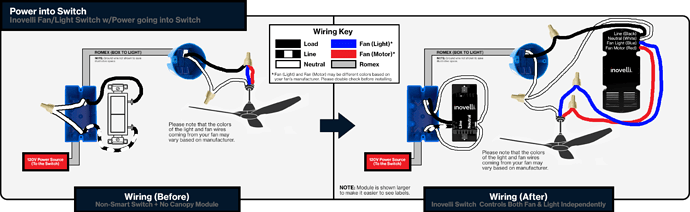Hello,
I have a 90’s-tastic fan. I don’t know the specs on it. I literally only have it working stand-alone until the next patch release of OpenHAB (hopefully this next week).
Installation was a breeze (or hurricane?). I am fairly well versed in this type of thing. I literally reviewed NONE of the posted diagrams. I just followed the labeling on the switch module and canopy module. No other resources were needed to complete the install. I’m only /now/ reviewing the wiring diagrams after this has been installed for a few days.
Just wire in the switch module with a modification of existing wiring to give ‘full time’ L+N to the switch module instead of switching the Line. I have L+N already in the gang box for the switch. Yes; this was a change from the way it was before. I used the included white wire to get back to the big Neutral wire nut.
For the canopy module, It was pretty straight-forward. Just follow the labeling. It is literally just four wires: Line, Neutral, Fan, Light.
It would be nice to have wire labels on the actual wires as well as printed on the bottom of the module itself. I had to take a picture before I placed it inside the new 3D Printed case; then refer back to it.
Make/Model of fan:
- Don’t know. Came with the house. Fan is 100W rated I believe.
Does your fan have pull-chains or is it remote operated?
- Pull Chains. I set to HIGH; but Sig. Other changed it very quickly after install. ~4 second ramp speed is WAY too slow as a default… Anywho, the canopy module /now/ has full time L+N.
What wiring schematic are you following?
- Power goes into Switch Box. Switch used for Fan and Lights. The first one on the page.
How far from the canopy module is your switch?
Do you have any access points near the fan?
- Newer Wifi access point is opposite the fan from the Switch. So in terms of Distance/ proximity; we would have: Access point [central to house]; Light Switch [ 25’ from AP]; then Fan/canopy module [~10’ from switch] (most far from the center of the house)
Would you consider your 2.4 GHz network large or overworked?
- Don’t think so. I have about 25 devices on the WAP. Not sure how 2.5GHz and 868.42 MHz are a problem together though…
Have you changed any parameters at all?
- No parameter changes yet. Waiting for the new build of OpenHAB to get it integrated into my Home Automation setup. This module has worked flawlessly through multiple starts/restarts of both modules independent of each other as I built the 3D Printed case for the canopy module. They have yet to not be ‘in sync’ with each other. I have ~10 other Zwave devices in my house plus a 2.5 GHz and a 5GHz wifi network. Only a single fan module so far.
I did an ‘inclusion’ to the Aeotec ZStick controller but haven’t progressed since because OpenHAB doesn’t know the device type yet.
Other things of note:
The Canopy module won’t fit under my existing canopy or inside the gang box in the ceiling. I had to design & 3D print a new canopy module HERE Inovelli Red Series Fan Canopy by aspork42 - Thingiverse to give it somewhere to sit. Note You can use an online service like Shapeways.com to print this and deliver to your house… It shouldn’t be too pricey. Let me know any changes you need and I can modify the original design.
Besides that, It would have been nice for OpenHAB integration before the official release of the product… I’ll have to wait a bit for full support. Those running OpenHAB are probably used to it now though… I have 10 other Inovelli switches in my system though all running great.