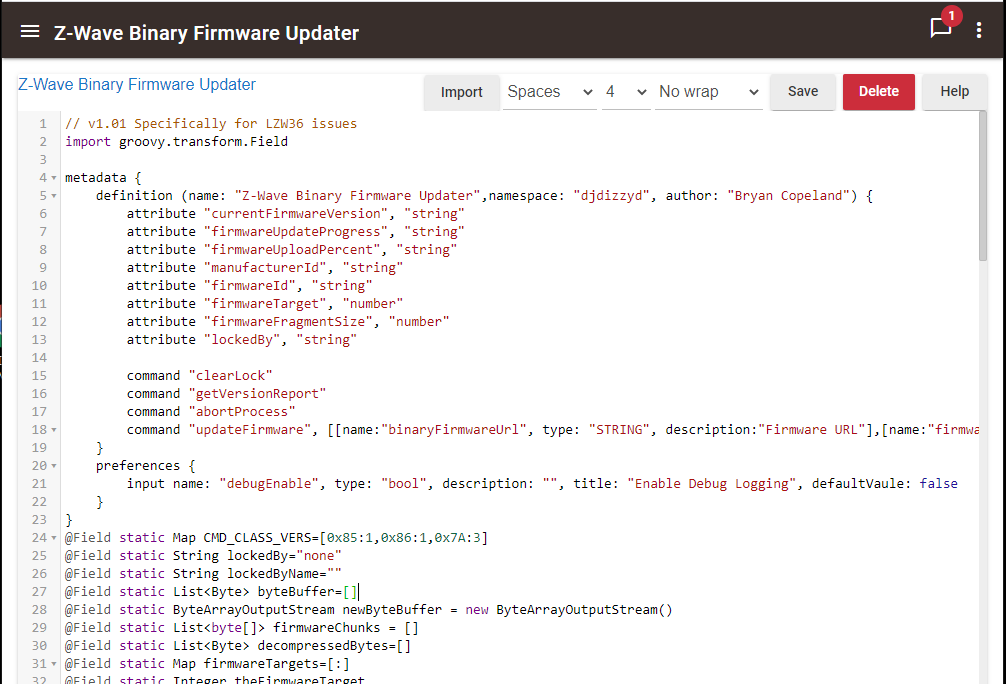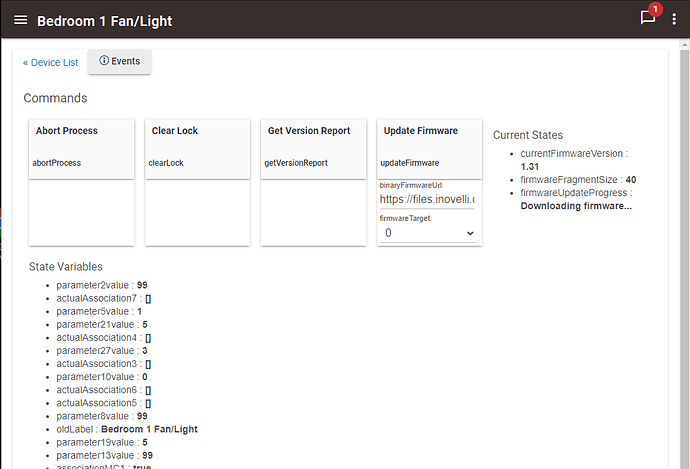More evidence for a weak Switch/Canopy module connection (or maybe just unreasonable expectations!) - I just installed another LZW36, ~15ft separation, with a drywall/2x4 corner between, antenna exposed - wouldn’t pair (fan lights continued blinking, canopy pairing on the switch sometimes said green, sometimes red - but no control in either case).
Moved the switch closer (rather fortunate to have an available switch position), ~8ft separation, nothing between - no re-pairing needed, just connected & works fine.
Did anyone else lose their ST power reporting with the latest firmware update? For some reason my 2 other units are working perfectly but my 1.34 firmware version isn’t reporting anymore (it’s 0 on both values).
Confirmed power/energy reports are set at defaults and even toggled to 0 then back to default values then cleared then set again:
Edit: in the logs there are no power or energy events. Weird.
Bump, if not I’ll just exclude and start from scratch.
Mine seem to be working fine. One was updated with the Aeotec controller as the primary, the other with it as the secondary to SmartThing (much slower). One has been running with energy monitoring enabled, the other disabled (but just re-enabled) - both now reporting. Events visible in the SmartThings DEV IDE, and the new Android app.
In your Raw Description in IDE, is there basically all 0’s like in this article?
Yes:
![]()
Sounds like exclude/include is the answer per that thread. Thanks!
Edit: Also, I will begin looking in support articles more. You guys have done a really good job establishing a base of important ones, and I need to search there first. Thanks for pointing this one out this time though!
Lol, no worries – we try to capture as much as we can 
Ok so I excluded, included and it came in as a generic dimmer so I excluded, reset, and included and it came back in just fine with IDs and everything but still no energy or power reporting of any kind.
Not sure what’s up but might roll back driver and see if that fixes it as I had some connection issues but it was reporting energy/power.
I am attempting to update the firmware with my Hubitat. What is the correct Z-Wave Firmware Updater driver version to use? Is it this one?
My system seems to be stuck. It has been in the Downloading firmware status for over two hours. I am using this URL to plug into the binaryFirmware Url
https://files.inovelli.com/firmware/LZW36/Beta/LZW36_1.34.gbl
I got it working. I was using an old driver code for the Z-Wave Binary Firmware Updater even though I had just loaded the new version. I mistakenly chose the old driver. Geez 
So I felt pretty good when I got this
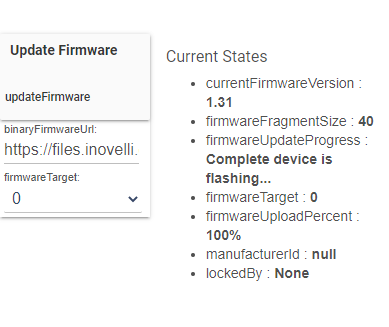
Hi, I’m experiencing this issue on one of my switches. I’m using Smart Things Hub. How do I know if I’ve got the firmware that fixes the issue and how do I go about updating it if I don’t have it.
Thanks!
Hi, I am also looking for a firmware update with a Smart things hub. I have one out of three that keeps disconnecting.
Thank you
@nikdunn1979 and @amiah – if you go into IDE, you can see if you have the latest firmware:
Where it says, “ver”, the most up-to-date version (non-beta) is I believe: 1.34. If you have 1.31, then it is the older firmware and we can help you with a replacement.
Can you confirm what version you have and if you have 1.31, please reach out to us at [email protected] (or shoot me a PM) and we’ll swap it out for you?
It says 1.34, so I guess I’m up to date. I reset it via the circuit breaker and it’s working again. I’ll report back if it disconnects again.
Ok, what you could do is simply pull the air-gap switch to see if that works (instead of going to the circuit-breaker) but still, with 1.34, it shouldn’t disconnect like that. What is the distance between your switch and canopy?
It also may be simply be a defective switch – we’re happy to help replace it!
Thank you. I was able to update the SW to 1.36 using the follow instructions.
This was promptly fixed with a firmware update. It can be found here: LZW36 v1.36 Firmware
And here are instructions on how to perform the update: How To: Update Device Firmware (Z-Wave)l
@Eric_Inovelli, It’s been happening again. Pulling the air gap works if I let it sit for about a minute. Also pulling the breaker fixes it immediately. Do you think 1.36 firmware might fix it? I have SmartThings hub. I’m not sure how to update the FW. Do I need a ZWave stick?
Thanks,
Nik
The 1.36 firmware fixed my problem! I’d highly recommend applying it ASAP. I did it through Hubitat - worked great.
The switch always responds to button presses but the fan/light does not always react. It seems better after updating to 1.36 but still having intermittent issues. I don’t have to reset power to correct the issue but sometimes have to use the switch multiple times to get the desired outcome.
- What Fan (Make/Model) do you have? This is important.
- Unknown(was in the house when we bought it)
- Does your fan have pull-chains or is it remote operated? (If pull-chain, make sure to set it to high)
- Pull chains set appropriately
- What wiring schematic are you following? Schematics can be found here: LZW36 Wiring Schematics – NOTE: Please let us know if you have any alternate wiring
- Alternate wiring - Switch is not in the same circuit as the light since the wall switch was originally used to control an outlet… and the fan switch is actually in an attic(yes… weird)
- How far from the canopy module is your switch?
< 30ft with no obstructions - What is the estimated temperature in your house?
- 65-80F
- Can you give pics of the canopy installation (show how it’s sitting in the canopy and how it’s wired?
- Electrician installed and it’s too high for me
- Do you have any access points near the fan?
- Two walls between fan and access point
- Would you consider your 2.4 GHz network large or overworked?
- No - but it is a mesh network with 3 points
My guess is the 30ft is the issue. I did have a slight obstruction (dry wall corner), but couldn’t get one to work reliably at 15ft. Moved it to ~8ft with no obstruction & it works perfectly.
One thing that helped on another one was leaving the antenna sticking out from the canopy (that was about 10ft, with a dry wall corner).