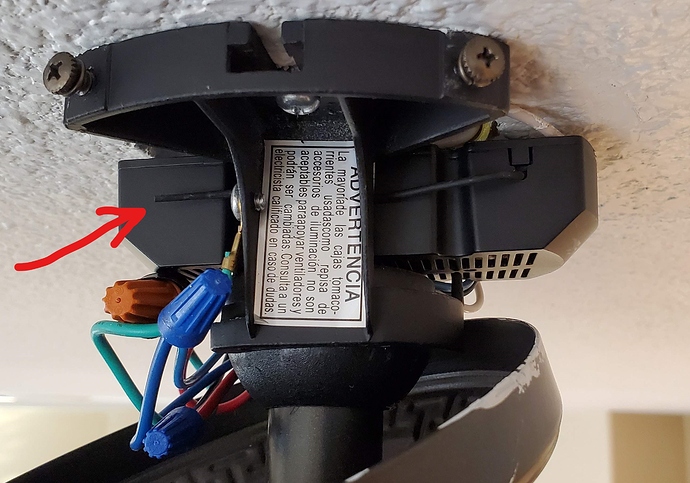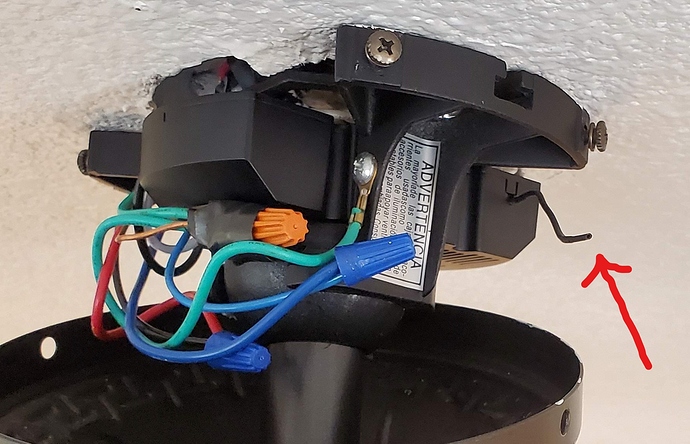I can’t really move it. Hopefully next time with a tall enough ladder I can get the antenna pulled out a little. I have two more of these in other rooms that work great.
Hi,
Wanted to share my experiences for others.
Please know that I have a Smartthings Hub.
I installed the fan controller. Tested it a bit during the fist day. It worked like it was supposed to. Oddly enough, I could only get non-secure (S0) pairing. I figured no big deal. That same day I ensured that the child devices were created.
I am slowly installing Inovelli Red Series switches throught the house, and installed a few.
Fast forward about 1 week. I tried to tun on the light. Nothing. I tried the fan.
Nothing. I tried pulling the air-gap, waited 30 seconds. Closed the air-gap Nothing.
I pulled the air-gap and waited about 5 minutes. Closed the air-gap Nothing.
Please know that when I say nothing. I mean the LED lights up on the controller indicated that the lamps should be turning on; however, the lights on the fan don’t turn on. Same thing with the fan button.
After a bit of digging, I found this thread. I thought it would be a good idea to flash the firmware to 1.36. I have a Nortek HUSBZB-1 adapter.
I eventually found a link on how to setup the windows drivers on AMAZON.
I’m repeating the instructions here in case that ever leaves.
Here is the procedure to get this setup and running reliably with signed drivers on Windows 10:
- Download Silicon Labs CP210x drivers (CP210x USB to UART Bridge VCP Drivers - Silicon Labs)
- Extract drivers to a folder (I’ll use C:\CP210x_Windows_Drivers as an example)
- Open Windows Device Manager (Win+X, M)
- Right-click on “Other Devices > HubZ Z-Wave Com Port” and select “Update driver”
- Select “Browse my computer for driver software”
- Select “Let me pick from a list of available drivers on my computer”
- Leave “Show All Devices” selected and click “Next”
- Click “Have Disk”
- Enter the folder name where you extracted the downloaded drivers: C:\CP210x_Windows_Drivers
- Select “Silicon Labs CP210x USB to UART Bridge” and click “Next”
- Windows will prompt that it cannot confirm the device ID, click “Yes” to proceed.
- Repeat steps 4-11 for device “HubZ ZigBee Com Port”
To get this stick to work with the “Z-Wave PC controller” software I had to do one trick. When the USB stick is installed, a blue light turns on on the USB stick. After about 30 seconds it turns off. When I try to find the “comm port” it fails. I discovered that if I am fast and connect to the COMM port while the light is lit, then it will find it and work normally.
Following the instructions found in Knowledge Base Redirect – Inovelli, I was able to update the firmware OTA. It took two tries. The first time, the update stalled on a message similar to “Device Configuration Valid FF”.
I waited about 2 minutes, pressed the “Abort” button.
I excluded the fan controller, and readded it. This time it shows up with S2 security. I guess the additional switches are acting as repeaters. At any rate, I tried a second time. This time the “progress” showed up within 10 seconds. After about 1 minute, the device is fully flashed.
Now Smartthings shows the version number as 1.34; however, PC controller shows it as 1.36. I suspect this mismatch is becauase I have not excluded and readded the fan controller. And that PC Controller is accurate.
At any rate, still nothing. I tried the air gap both for 30 seconds, and 5 mintues. Nothing. So I leave for about 8 hours and figure I’ll attack this when I have more time. I come back, and now it is working perfectly.
I will report back if I have problems again.
I suspect that I have a very noisy 2.4 GHz spectrum. I have about 30 zigbee switches that are without a zigbee controller right now (long story for another day).
Fan: Hampton
Distance: 12 feet
Wiring: Power in the switch
Fast forward about 10 hours from my last post.
I am sorry to report that I am once again having problems. Pressing the buttons turns on the LED in the wall, but nothing at the fan. I have about 5 more of these to install. I might have to wait until this gets resolved.
Does anyone know? Does the in-wall controller have any way to indicate the signal strength that the canopy is seeing?
After much reading, it appears that my problem is different than other people are reporting that needs firmware. So I got out the ladder and went to see what is going on. I removed the metal cover over the canopy module. I took a picture of what I have.
BAD
In this picture you will see that the antenna is running alongside the canopy module. I thought it would be OK that way. So I pull it out and have it going sideways, and I have left the metal cover off. See picture below
GOOD
As fast as I could go down the ladder and press a button on the in-wall controller, it started working. I will leave it “exposed” for a few days and will report back if there are any issues.
Hi guys, reading all the post with the same issue. Worked very good for more than a week. Then start to fail watts report, then either using my Homeseer hub or the switch the lights the fan sometime works.
Opened a ticket and did the firmware upgrade as instructed to v1.36 just hours ago. After doing that still the same issue. Mine is just 4-5 feet from the fan in the kitchen.
Took the antenna in and out of the canopy and nothing. Opened the canopy and left the module hanging and improve the communication but watts still not reporting.
Hi Kirk! Yes, something that we were unaware of and didn’t include in the manual is that the antenna should be outside of the canopy if possible. When we did beta testing no one brought this up. We had them isntalled in our homes too and didn’t run into this issue. It was after the fan switch was released that we saw people having this issue and our manufacturer said the antenna should be outside the canopy. Hopefully it will continue working for you from here on out! Sorry for the trouble!
Has anyone tried extending the canopy antenna?
I can only pull about an inch or two out of the canopy. The connection barely works (not always) but it looks awful.
So I’m curious if adding a piece of wire at the end of the antenna would make the connection strong enough to work while covered by the canopy top ring. Not sure if a straight length or a coiled piece would work better.
Hi @dago,
I may have added confusion above. In my setup, the antenna was previously trapped alongside the canopy module, and I was having trouble. Now the antenna is floating in the space between the canopy module and the metal salad bowl (sorry, don’t know the real word) that covers all the wires.
Said differently, there is no wire exposed and visually a person cannot tell if there is a module, or directly wired. Does that make sense?
Kirk
Yes, but in my case the fan is a somewhat old model. The “salad bowl” is made of very thick metal so it really messes up with the antenna.
I believe I’m having the problem described in this thread. I installed the LWZ36 in January and it worked perfectly for months. About a month ago, it stopped working reliably. The switch always reports to SmartThings that the state has changed, but the fan doesn’t respond much of the time. Rebooting the switch via the air gap would solve the problem temporarily, usually the rest of the day. More recently (perhaps after a power outage), it has completely stopped working, as if it’s lost pairing to the canopy module. I’ve attempted to re-pair them without success (switch pulses cyan for a while, then red; fan light continues pulsing).
SmartThings reports my switch has firmware version 1.34. I do not have a Windows PC nor z-wave stick with which to update it.
- What Fan (Make/Model) do you have? This is important.
- I believe it is this one
- Does your fan have pull-chains or is it remote operated? (If pull-chain, make sure to set it to high)
- remote operated
- What wiring schematic are you following? Schematics can be found here: LZW36 Wiring Schematics – NOTE: Please let us know if you have any alternate wiring
- I replaced an existing wireless remote control module that looked very similar to the Inovelli one. I used the existing wiring. I believe it is the “power into switch” diagram.
- How far from the canopy module is your switch?
- 20’, nearly line of sight but there is the edge of a door frame in the way
- What is the estimated temperature in your house?
- AC is set to 74. Today is the hottest day so far this year and the canopy measures 90°F. I haven’t observed a correlation between function and temperature.
- Can you give pics of the canopy installation (show how it’s sitting in the canopy and how it’s wired?
- sorry, I don’t have any pics of inside the canopy and opening it is a chore
- Do you have any access points near the fan?
- the nearest access point is about 2’ from the switch, thus over 20’ from the fan
- Would you consider your 2.4 GHz network large or overworked?
- I have two 2.4GHz APs in my network, but very few of my devices use 2.4GHz.
Any ideas?
If you havent already, you should post in this thread instead.
Thank you. I hadn’t found that thread. I will post there now.
Closing this thread to redirect to the data collection thread: Fan/Light Switch Disconnection Issue Thread
Appreciate everyone’s help and I’m confident we’ll fix this as we have all the engineers currently working on it as well as Eric M.