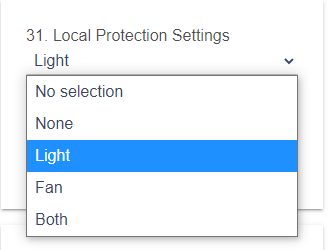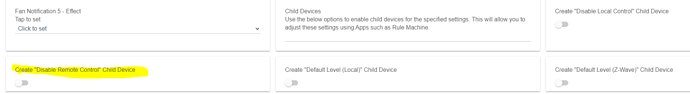Personally, I use the LED bars to indicate mode (in Hubitat) based on color, and on some, a “notification” effect on the LED to indicate other states (e.g., motion at the front door). These are two different things for me: the “regular” LED vs. the notification effect (so when the notification is done, it reverts to the regular LED — which for me is still special). This is mostly for the switches and dimmers. Pretty much all of my bulbs are smart bulbs, and I have little use for the dimmer bar indicating how bright/dim my lights are (I can already see that…), so I don’t really mind this setup.
For the LZW36 (fan/light) switch, however, I basically just do that for the top LED bar (next to the light button). I leave the fan one pretty much alone, letting it show me the fan speed or on/off state (it’s a bit harder to eyeball speed, so I do find that helpful). You may find other, more creative uses for one or both of these.
Anyway, back to your smart bulbs: Inovelli’s (current) “smart bulb mode” works differently from Zooz. On the Zooz, you can “mirror” the internal switch or level/dimmer state to bulbs. The Inovelli does not currently track this when physical control is disabled, so what you can do instead is respond to the scene/button events. For example, you could create a new Rule, use the “Button Device” (not “Button”) trigger capability, and set up actions like:
Button 1 pushed: turn on light
Button 7 pushed: adjust lights by (+)15%%
Button 7 held: adjust lights by -15%
(If you’re using Inovelli’s driver, “button 7” is the rocker/dimmer next to the light button, and “pushed” means up, while “held” means down. Confusing, but Hubitat’s button model doesn’t do well with extreme numbers of multi-taps, so it’s a workaround.)
You can do even more fun things, like dim while holding a button until released, but only the fan and light buttons support that, so it’s not quite as intuitive on here as it is with the dimmers/switches, I don’t think (those would be the “Start raising/lowering dimmer level” and the “Stop changing dimmer level” actions in RM, if you’re interested.; your bulbs also have to support the corresponding device commands, startLevelChange() and stopLevelChange()).
Just some ideas that might get you started.  In any case, as you may have figured out by now, with the Inovelli, the idea is that you control the bulbs and not the switch/dimmer directly; it’s just a hardwired button/remote device in this mode. (Z-Wave Association opens up more options here, but I can’t use that since my bulbs are Hue, and you normally don’t get quite as much power that way — but I can’t speak to the LZW36 in that configuration since I’ve never used it that way. But the advantage is that it would still work if your hub is down.)
In any case, as you may have figured out by now, with the Inovelli, the idea is that you control the bulbs and not the switch/dimmer directly; it’s just a hardwired button/remote device in this mode. (Z-Wave Association opens up more options here, but I can’t use that since my bulbs are Hue, and you normally don’t get quite as much power that way — but I can’t speak to the LZW36 in that configuration since I’ve never used it that way. But the advantage is that it would still work if your hub is down.)
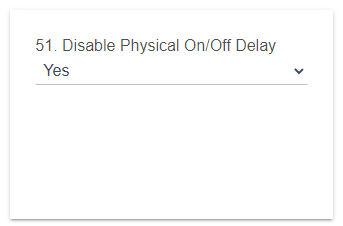
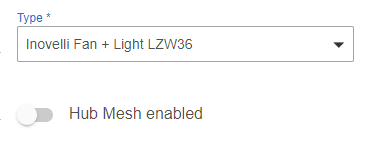
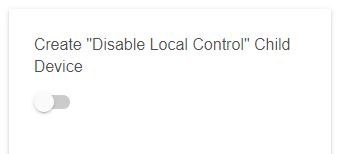
 )
)