Check the zwavejs2mqtt logs on the logging page of the addon, you’ll see the traffic and you don’t need to watch the MQTT Explorer.
Ok. So then to set all 4 of those parameters, can I set them one by one? Or do i need some way to set all 4 at the “same time” so to speak.
you set them in order, when you set the last parameter (30), the effect is initiated… assuming you’re talking about the custom effects.
Yep. But theres no time limit so to speak, I can take 60 seconds to set each one and it’ll keep those until I set 30.?
yep no limits. I don’t put a delay between them, just fire the 4 in order.
Oh Im just speaking for now while Im testing. I will just be going through dev console and typing in each one. Just wanted to make sure i didnt need to move super quick
@petro scripts working great!
Do you know of
1.) An easier way to set warm white? Currently Im using custom effects to do it
2.) An easier way to turn OFF the current cusom effect? Currently I am setting the parameters 22,23,24,30 to zero.
I currently use Quick Strip Effects as my Off. In order to properly turn it off, you need to set the color to white value while setting the effect to off. For some reason off and color_type hue do not turn off the strip.
sidebar, do the custom effects white colors work for you? They don’t seem to work for me. I get green every time. IIRC, the color bulbs are on when I set the color to a white value.
What hex value are you setting color to to attain white and thus be able to turn the strip “off”? Im struggling with that.
To answer your question, white color, at least warm white as thats the only white my wife likes, works great with custom effects.
Heres a video I made. I am running this flow in order.
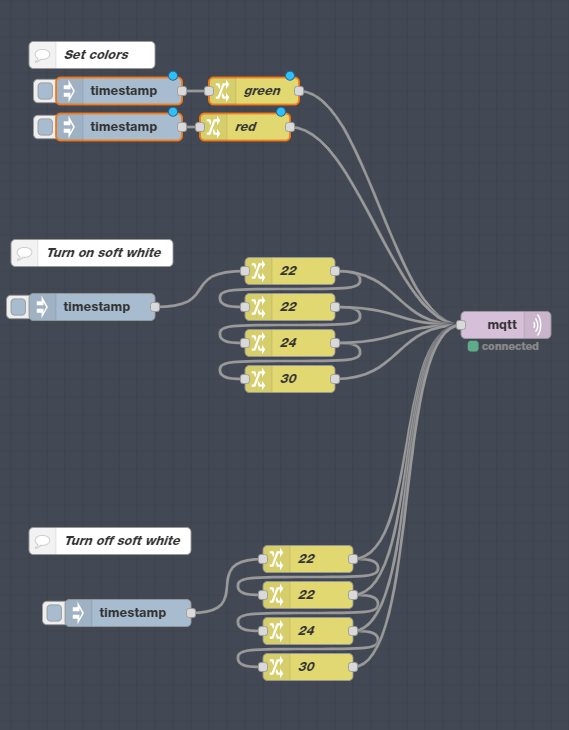
Green, red, custom effect white, custom effect off (which then turns back on the last color that was selected. I want to get rid of this side effect)
I’m using the preset 2700k, 4500k, or 6500k which make it green. What firmware are you on?
I’ll double check my script and just try to set the value, I could have the sequence wrong.
Firmware 1.20.
Heres parameters I’m setting to turn on warm white through custom effect.
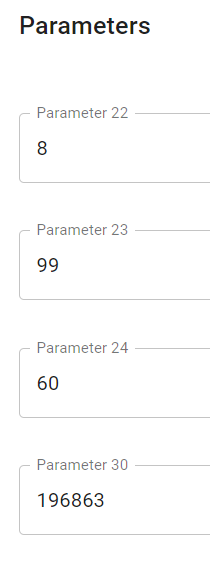
I may have read this wrong. I thought you were saying this is how you turn OFF the light strip entirely. Or is it what your saying? In my video, you can see if i set customer effect to white and then turn off custom effect (set all 4 parameters to 0), the white does turn off, but then it turns back on the last color that was set.
That’s how I currently turn off the device.
Yes, this is covered under the behavoir bit. It has 3 settings ‘off after effect’, ‘last color after effect’, ‘color before effect was ran’
Oh ok. That gave me an idea. Maybe not quite how your doing yours, but I just setup a custom effect to fade to a brightness of 1 for 100ms with finish behavior of OFF. Seemed to do the trick.
Also I noticed sometimes when I set the color (entering hex value in hexColor topic), say from green to red, I have to send the command twice for some reason. So I setup nodered to just send color set command, wait .2 sec, and send again. Seems to change colors consistently this way. Never have this issue when going from custom effect to a regular color. Only when the strip is already on a color, say red, and then I want to switch to green.
If you change the color, you have to resend param 30. I don’t have that issue of sending it twice.
Is there an update on how to get this working on ozw 1.6?
@petro so your setting EVERY color via custom effects? I was just doing whites through custom effects and all other colors by changing hexColor because I get more than the 10 or so color choices you get in custom effects
So, I’m pretty new to this environment, especially Z-Wave. I currently have zwavejs2mqtt running with ZWave JS integration. Where do I get started to get some functionality working for the strip? I guess I need config files and everything? I currently have the strip working on and off and that’s about it.
I just transitioned from OZW to Zwave JS to MQTT (solely for the webui).
Is my understanding correct in that the current release of ZJS doesn’t fully support partial parameters changes that would enable all the fancy pixel effects for the LZW45?
EDIT: I see there is a PR currently.
Z-Wave JS update to include setting bulk partial config parameters
So it looks like the update for tomorrow is going to include bulk parameter config.
I found a forum HA forum post of someone testing the service on a LZW31.
I believe I’m correct in saying this should make the LED strip configuration much much more accessible.