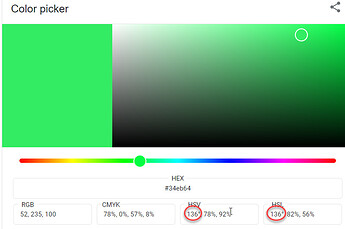Here are the calculations for each byte.
Byte1: Color
hue wheel - Set in byte 4 (colors ranging from 0 to 360)
Click here to pick your color, look at the HSL field and pull the first number.
calculation:
byte1 = h / 360 * 255
color temp - Set in byte 4 (temps range from 2700 to 6500)
calculation:
byte1 = (temp - 2700) / (6500-2700) * 255
Byte2: Color Level (brightness)
Brightness in increments of 10% (levels 1 - 10)
calculation:
byte2 = level * 256
If you want to set this between 0 and 99, it gets tricky, but this is the calcuation:
byte2 = 32768 + level * 256
Byte3: Duration
This can only be set in increments of 0 - 60 seconds, 0 to 60 minutes, 0 to 60 hours, or forever. You cannot mix and match minutes, seconds, or hours. They are mutually exclusive.
0 - 60 seconds
byte3 = 65536 * seconds
0 - 60 minutes
byte3 = 65536 * (minutes + 60)
0 - 60 hours
byte3 = 65536 * (hours + 120)
forever
byte3 = 16711680
Byte4: Effect & Color Type
This byte also effects Byte1. Use the appropriate calculation. If color type is set to 0, use the hue wheel equation. If color type is set to 1073741824, use color temp equation.
This one can seem complicated but it’s really not. If you’re using color temp, add 1073741824 to every value. If you’re not using color temp, add 0 to every value.
hue wheel color
color_type = 0
color temp color
color_type = 1073741824
Off
byte4 = color_type + 0
Solid
byte4 = color_type + 16777216
Chase
byte4 = color_type + 33554432
Fast Blink
byte4 = color_type + 50331648
Slow Blink
byte4 = color_type + 67108864
Fast Fade
byte4 = color_type + 83886080
Slow Fade
byte4 = color_type + 100663296
Finalizing your result
config_value = byte4 + byte3 + byte2 + byte1