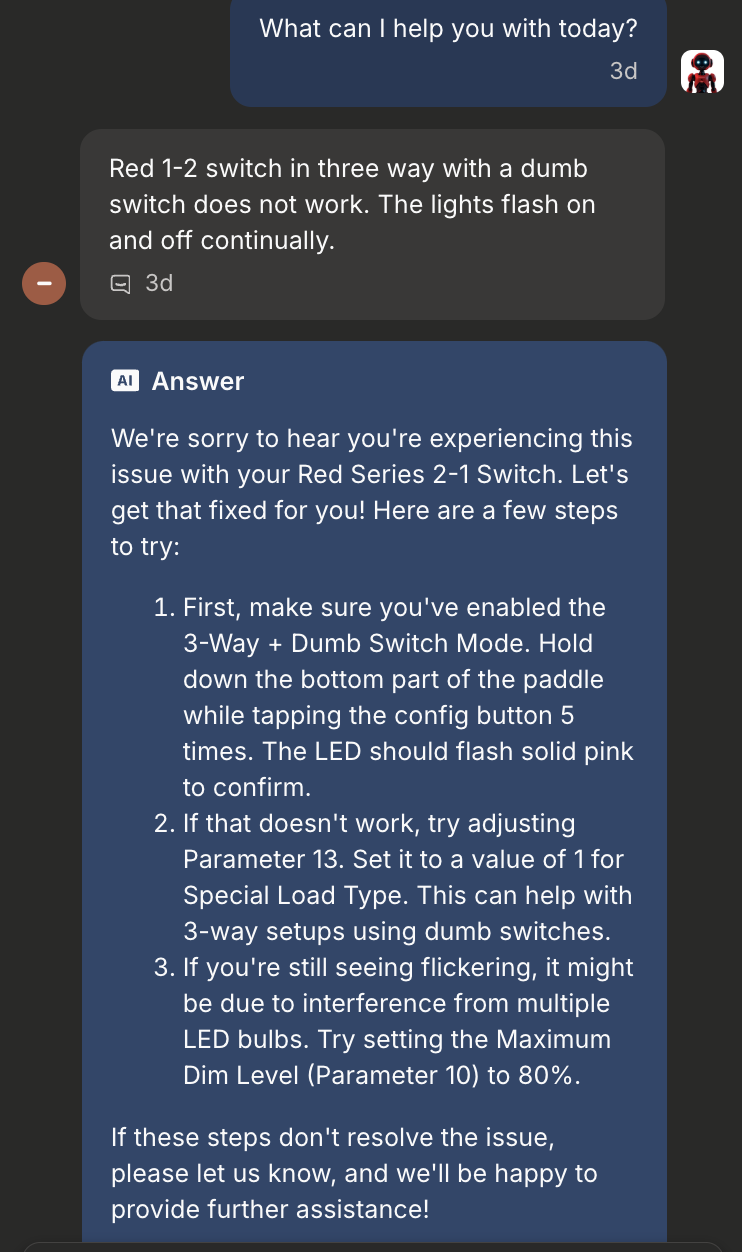Just purchased 20 new red series 2-1 dimmer switches. Installed the whole main level and the lights flash off and on if a dumb switch is used. Not all the time but most. This is a neutral setup and I followed the wiring instructions from the inovelli site. Using 6" Feit bulbs. Also happens on other circuits using different bulbs. Anyone run in to this?
Line and load in separate boxes? If so, did you test to determine which box is the line and which is the load? If the line and load boxes are switched, you may get what you’re describing.
I have quadruple checked the wiring. I was able to make the majority of the circuits work by reducing the maximum level to 98. I thought I was good to go as this seemed to immediately fix the problem. However I have 2 - 3 way circuits that intermit comes back with the flashing. If I toggle the switch it is good for a small period of time.
I found somewhat of a solution. The problem seems to happen when the inovelli switch is turned off. Next using the dumb switch triggers the flashing. If I set the brightness down when turning on the lights things seem to be working correctly. Is there a way to add a delay after x brightness then ramp the lights up to x value? I know I could do this with automation in ha but that doesnt help when operating the lights locally. I tried playing with the ramp settings but not sure what to adjust.
I had a similar experience, but it started happening when I changed the LED bulbs from some cheap ones to nicer Phillips bulbs (still dumb bulbs). It was weird. I swapped out the dump switch for an aux and it’s been fine ever sense.
I think an automation is the solution as I don’t think you can do that via the switch.
It’s an added cost, but you could also swap out for an Aux.
I am having the same problem. I have the Red 2-1 dimmer switch installed with neutral and in a 5-way with dumb switches. The Red 2-1 is in on/off mode and 3-way dumb (set using hubitat and Inovelli driver).
Line is at one end (replaced the 3-way switch with Inovelli), two 4-way switches in the middle, and then a 3-way switch with the load at the other end. I tried a firmware update to beta version 1.04 and that did not help. Also lowered the power to 90% and still the on and off problem. Using two dimmable GE LED bulbs that I also use for other applications with smart dimmers (Red 2-1) with no problems. Inovelli doesn’t seem to care that these do not work in multi-way with dumb switches even though they advertise that they work. If I have to buy three Aux switches, that devalues the Red 2-1. Not happy :(.
I still also have the same problem. You can even see them cycling on and off in Home Assistant. Definitely a switch issue. They work fine as a single switch but 3,4,5-way configs just don’t work. I ended up switching a lot of them out with Shelly’s or going with Zooz switches. What’s weird is the old red series do not seem to have the same problem. I do also get some flickering but that started much later. Never found a fix. Tried messing with virtually every setting.
Thanks xxnumbxx. I just also tried wiring a 3-way with a dumb switch and Red 1-2. Same problem. At least it is persistent. Sure wish Inovelli would fix this!
Part of the issue is out of Inovelli’s hands because there are a million different lights that people can use. I had no issues until I changed to a different bulb and then this happened. I’m not saying a firmware fix isn’t possible, I just don’t know. I’m still wondering if I had mine wired up incorrectly - I wouldn’t put it past me. ![]()
But in my experience swapping out the dumb switch for an aux did the trick, and it comes with the bonus of being able to use scenes now on the aux, which I use to control the shades, so that works out well for me.
After getting essentially no response from Inovelli support, I replaced the Inovelli Red 2-1 switch with a Zooz ZEN76 and it works flawlessly (this cost less than buying three Aux switches). The cost of the Zooz is less than 60% of the Inovelli switch. No excuses for Inovelli, so I’m not buying Inovelli any longer (all I got from Inovelli was an AI response to my ticket that gave me no new or useful information). In a nutshell, these do NOT work with dumb switches and Inovelli should stop advertising that they do!
Good evening and sorry for the issue you had. Every time I see a comment about support not helping, I like to dig into the ticket a bit more to see how we can improve and who to talk to on our support team if they dropped the ball.
I saw that Lance actually responded to you after the AI robot, but he never heard back. The robot actually gave a pretty good answer in my opinion.
Here was the exchange for full transparency:
While it looks like it goofed up on #2, #1 and #3 are spot on for initial troubleshooting.
It also looks like you followed the advice as the ticket that was written in afterwards, you referenced trying the troubleshooting it offered (moving to 80%).
Granted, it didn’t work in your case, Lance followed up a day later.
However, at the end of the day, the experience you’re feeling is not what I like to hear and it is unfortunate that we didn’t live up to the standards that we try adhere to and for that I apologize.
One thing that I do want to point out is that the ZEN76 is an On/Off switch, whereas this is a Dimmer switch, so it’s using a relay, which would certainly work in helping any flickering you’re seeing.
It’s tough to compare apples to apples here unless you’re able to try their Dimmer version, but I’m happy to try to replicate the setup on my end if you let me know the bulbs you have. I can promise you these do work with dumb switches as I had dumb switches in my house for a while before switching to Aux switches (because I wanted dimming at both ends), but unfortunately, yes, sometimes they can be incompatible with some bulbs and scenarios.
Usually we will work with you on it and I would’ve been happy to send over an Aux switch (or two) on me to get it to work, but we didn’t hear back from you, so we didn’t get the chance.
Again, sorry for the frustration you’ve had to endure and if there’s anything we can do to rectify it, I’m happy to talk to Kaleb or Lance to work with you on it.
Hi Eric,
Thanks for the follow-up. I guess the email subject led me to think it was still an AI response “Hi there! This is Ira (Inovelli Robot Assistant) and I’m here to an…”. None-the-less, none of the suggestions resolved the issue.
Here are the details. The 5-way circuit drove three GE bulbs: 500 lumens, 5000K LED5DST19M/DL9GCQ. 5.5W, 60 mA. Levitron (or Lutron?) 3 and 4-way switches were used. I don’t have the exact model because I am no longer at my daughters’ house to check. A 3-way circuit drove one GE bulb and had the same problem.
Here is my point that I would ask you to consider. If the design of the switch/dimmer is such that its success is sensitive to the light bulb(s) or amp rating on the switches being used, then the design is not robust toward this function. Advertising that it does work, doesn’t help your reputation. I lost a lot of time trouble shooting this when I had a bunch more switches and sensors to install.
While the Red 2-1 switch/dimmer is a very nice device, it obviously cannot do everything. And I would rather use the right design for the task at hand (especially if it is also cheaper) than something that is a jack-of-all-trades and master-of-none. So you might ask why did I use the Red 2-1 dimmers? It’s because my son-in-law purchased 10 of these for the house he built without considering exactly how each would be used. I also told him I had a generally good experience with the Gen 1 versions of the Red switches that I use in my house.
Just to clarify if anyone else stumbles upon this issue, the 3-way switch detection circuit is sensitive to interference caused by certain types of loads when a dumb switch is used. It isn’t an issue on every circuit, but some are more problematic than others. To reduce the “noise” on the circuit, the easiest solution is to adjust the maximum level P10 to 99, 98, 97, etc. until the issue is solved. If it isn’t set low enough (where it is on the threshold) the problem may pop up here and there down the road. For this reason, I recommend going down a few more % once you find the sweet spot.
Now, the easy solution for us would be to cap the level at 80% (internally) and this problem would likely never be seen. This, I assume, is what other manufacturers with similar circuitry may be doing. I believe we may have even done something similar with a previous product. The problem there is that then we get complaints that the dimmer doesn’t get bright enough. At least with this solution, customers can fine tune it if they are unfortunate enough to have the problem.
This topic was automatically closed 67 days after the last reply. New replies are no longer allowed.