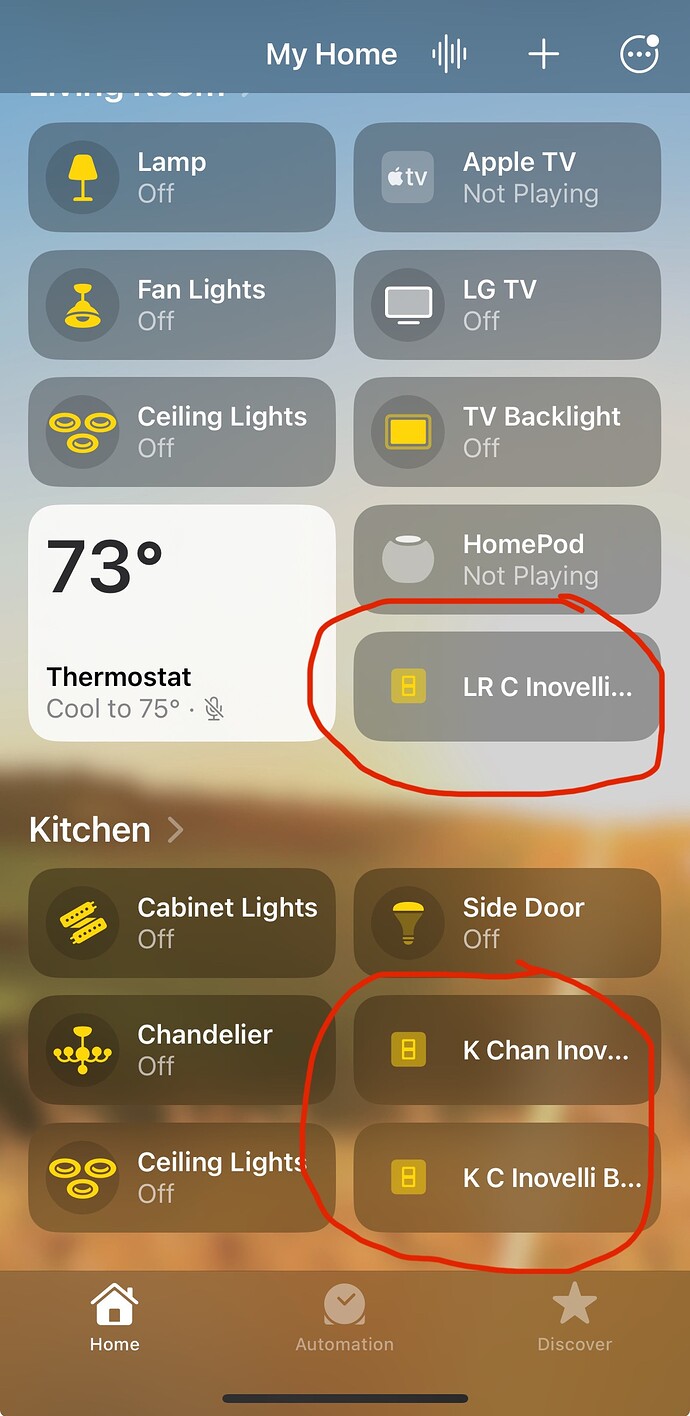I recently installed 5 Inovelli white dimmer switches to test them out on my budding smart home project. I love the switches (and my wife does too which is fantastic, gotta win her over to my crazy smart-ification project) but I only really have one minor problem I can’t figure out. I have been trying to use homekit exclusively and avoid additional hubs, home assistant, home bridge ect. in order to keep things as simple as possible. The white switches are tremendously helpful in this arena since you can get a lot of features while staying with thread/ HomeKit but without using home assistant I am noticing some limitations on how the various tiles for the switch are displayed in the main Home View. When the 3 tiles for a switch are shown as a single tile, all the tiles will disappear from home view if I try to remove the tile for the button press configurations. When I view the tiles separately (which is what I would prefer, I only want the lights controlled by the switch in home view) I am unable to remove the tile for the button configurations. I would like to avoid cluttering the home view with a bunch of unnecessary tiles with wonky naming conventions to preserve the clean look of home view and satisfy my compulsive tendencies. I found some posts from early in the release of the white switches mentioning that the button configuration tile would disappear from HomeKit entirely when the tiles were separated so I’m assuming that the current expression of the switches in HomeKit is the result of a fix implemented by apple. I reported the issue to apple so I’ll see what happens there, I just wanted to check with other HomeKit Inovelli users to see if you’ve noticed this issue and if there is a fix that r workaround that I haven’t been able to figure out. If you’re having a similar issue I think it may help in getting apple to fix it if more people report it. Here is a link to the Apple Home Feedback Page
I have included a picture of HomeView with the tiles I have been unable to remove circled in red