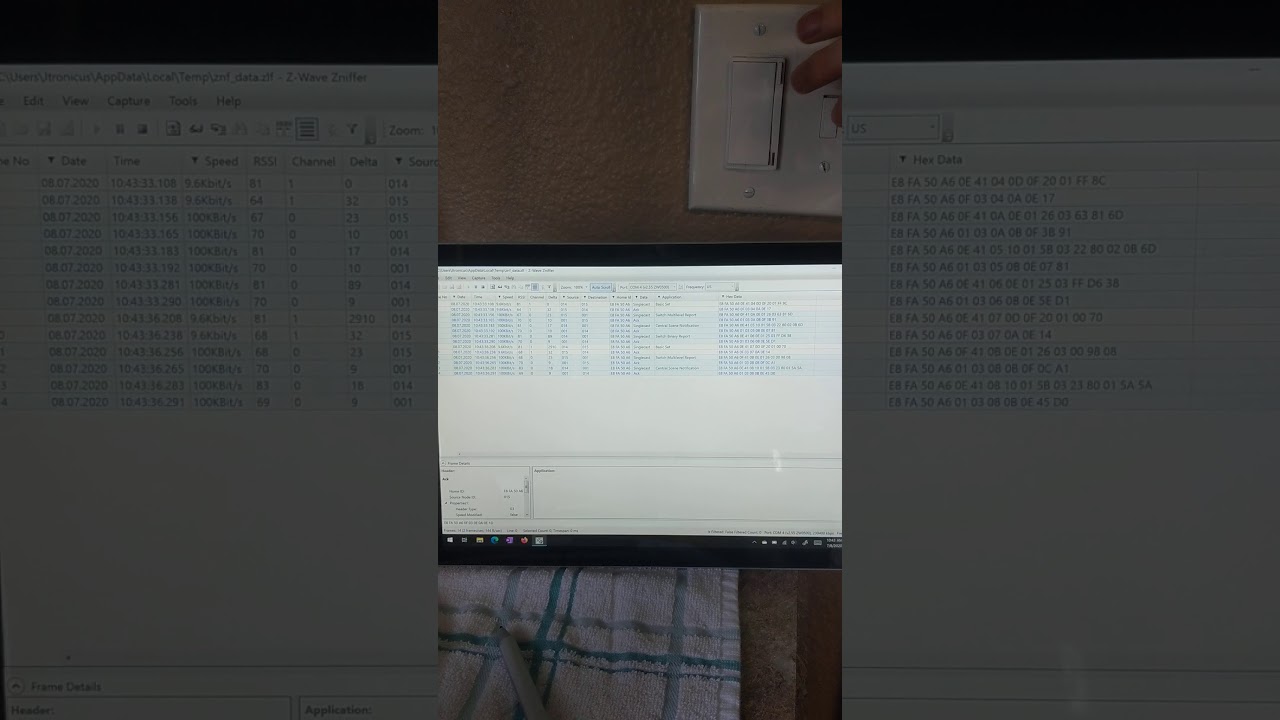It is absolutely the biggest problem with these. The 0.5 second delay doesn’t seem like much but it’s psychologically irritating. I’ve had so many complaints from the family after installing this switch about how slow it is. I know it’s not really “slow” because it responds instantly to remote control. It’s just the physical switch waiting for the second tap, which is quite literally not worth the wait. I’ve removed the switch until the issue is fixed.
Interesting. Good to know!
Eric, thanks for responding. Its not a huge delay but its just enough to be annoying. Especially as stated before, for family members.
Coming from a plain paddle switch to GE/Jasco which was instant just shows that the .5/.9 delay is there.
Would rather disable the scene selection and have a instant on/off.
Running HA and manual press.
I like the idea behind the scene selection however would rather have instant on/off. Just switched all my switches too wish i knew before hand. Hoping you guys can do the firmware update asap. Thanks in advance
I think the black series are the perfect ones there, since they don’t support scenes, the delay isn’t there. (Eric, correct me if I’m wrong).
I got 2 on/off blacks in the kitchen and haven’t noticed that delay of the reds.
@frcastellanos In hindsight, I realize you are probably right. I should have got the black ones, I got the red ones just because I always assume more expensive = better, but I didn’t know about the delay the red switches have and its too late because I replaced every switch in my house with red switches! I should have researched the trade-offs more closely between the two.
@Eric_Inovelli I do agree - for some reason that .5 seconds is enough that everyone else in the house gets confused. Hopefully that doesn’t come off as whiny, just passing along feedback. While it is only .5 seconds, the end to end time ends up being larger when you consider .5 second switch delay + hubitat/smartthings processing overhead + smart LED warm up/turn on time. Each step is pretty fast, but still take time, so the end to end is > .5 seconds and < 1.0 seconds in practice from my experience.
If it is on your road map, I am fine with with waiting, take your time and do what’s right!
I have been a software engineer for 10+ years, so I completely understand the timing and logistics involved with making and shipping product changes 
If you do think it will be > 9 months or so till such a change, let me know so I can order the black ones and I can swap out all of my switches. I’m sure I can sell the old red ones on craigslist, so not too worried about the $$ difference, I just wanted to finish off this part of my smart home setup 
Edit: Also - I saw some ideas above of adding events for on down, on release, etc. that would obviously make the drivers more complicated, but provide for quite a bit more flexibility. If that ends up being something you need help with let me know and I can help write device handlers for hubitat and smartthings for you, I have both systems at home right now and would be happy to contribute to your codebase.
I do have the black series and they have scene support, and thus, the delay. I assume there was a generation change there.
I’m gonna suggest something that worked for me with some dimmers I bought in eBay some time ago because of the price. in the end I didn’t want dimmers but price was irresistible so what I did was using one of the standard device handlers smartthings provide for generic on/off switches and voila!
try with the black switch device handler just to see if it disables the extra functions the reds have over the blacks while retaining the other features that make inovelli switches special. if that works (I believe it should) your problem might be solved.
Was this with Inovelli switches? This wont work for these since its a firmware issue not a device handler tweak.
New ones are the same as the Red series with the delay
Hopeing it wont be 9 months… ![]()
Thanks for willing to help. Community appreciates you.
Random thought, highly NOT recommended, but you might be able to flash the black firmware to the reds to “demote” them. Not sure if that would work or not. Might have to be patient for dedicated optimized/reduced firmware.
Bingo. @Eric_Inovelli this is important, for the reasons cited here. I hear the same thing from my family members too, to the point where my wife prefers I rip out the Inovelli devices. Hoping you can release instant on / single scene per button support quickly. I had envisioned replacing all the switches in my house with these, but can’t do that without pissing off the family.
Got it guys, we’re working on it!
Thank you Eric for delivering! The light attached to the switch is now instantly toggled, here’s to many more Inovelli switches in the house!
One thing though, looks like the switch still waits the 700ms before sending the updated status to the hub. Is there a reason for this?
Idk, let me ask @EricM_Inovelli!
Thats really hard to eyeball the delay there from that video alone, could be 700ms
True. It also sends the report on release of the button, not on press (this was probably done so the switch can distinguish the difference between a button press and holding the button).
I also noticed that the delay still exists for the config button, which makes sense since the double-tap to clear notification, 8x to disable relay, etc, still work.
For my use cases, the delay doesnt cause any problems. My WAF was already good, even with the original delay.
@jtronicus removing the delay on the config button is probably asking for trouble.
@Eric_Inovelli The only other change I think would be important would be to make instant on toggle-able from a certain number of presses on the config button.
Yeah I can see there’s a delay there, but can’t see how long it is. For mine, there’s still a delay after the lights turn on (instantly) and the switch actually reports it to the hub, unfortunately. Maybe they forgot to remove the delay for the status update? @EricM_Inovelli
The status report delay was left there intentionally so that we could keep the following scenes:
Button pressed, held, & released. This is really important for people that are controlling smart bulbs and use the held & released scenes.