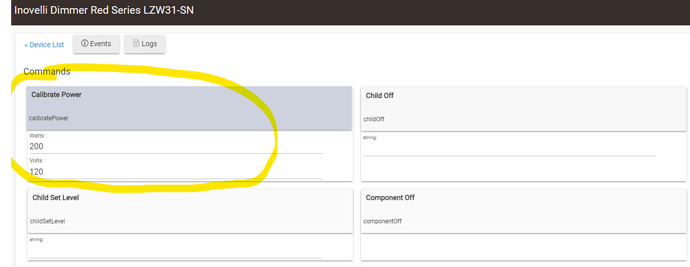Here is the driver for Hubitat users. I tested this with the latest firmware (1.61 / 1.45), but I believe the functionality of this fix was implemented in an earlier version (1.57 / 1.45?). If you have any issues please check which versions you are at.
The process is as follows:
- Install the driver and temporarily apply it to the device.
- Estimate the maximum load connected to the dimmer by reading the wattage of the attached bulbs and adding them together. You can also set the dimmer to 100% and use something like a kill-o-watt to read what the load actually is, but this will require more work. An estimate will likely be good enough for most.
- Open the Log on Hubitat to capture any information for troubleshooting.
- Put the wattage measurement and the voltage of the circuit (Typically ~120 in the US) into the device via Hubitat.
- Make sure the load is attached and then hit the “Calibrate Power” button.
The dimmer will then set the load to 100% and set the calibration values that you have specified.
If there are any issues please respond with the logs that were recorded. Also, please make sure you set the driver back to the normal one afterwards so that the calibration isn’t accidentally changed.