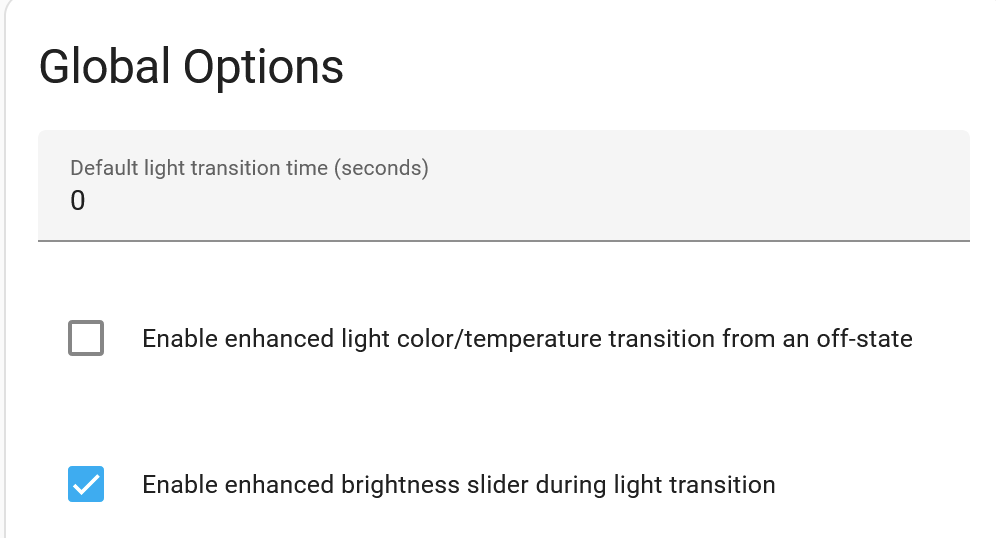Doing everything from zigbee2MQTT web frontend to keep things simple. When I go to the Device page, on the Exposes tab, I enter a new brightness value next to the slider.
Here is an excerpt from the logs when adjusting the brightness:
info 2022-12-02 16:38:42: MQTT publish: topic 'zigbee2mqtt/Lumières Chambre des Maîtres', payload '{"brightness":200,"defaultLed1ColorWhenOff":255,"defaultLed1ColorWhenOn":255,"defaultLed1IntensityWhenOff":101,"defaultLed1IntensityWhenOn":101,"defaultLed2ColorWhenOff":255,"defaultLed2ColorWhenOn":255,"defaultLed2IntensityWhenOff":101,"defaultLed2IntensityWhenOn":101,"defaultLed3ColorWhenOff":255,"defaultLed3ColorWhenOn":255,"defaultLed3IntensityWhenOff":101,"defaultLed3IntensityWhenOn":101,"defaultLed4ColorWhenOff":255,"defaultLed4ColorWhenOn":255,"defaultLed4IntensityWhenOff":101,"defaultLed4IntensityWhenOn":101,"defaultLed5ColorWhenOff":255,"defaultLed5ColorWhenOn":255,"defaultLed5IntensityWhenOff":101,"defaultLed5IntensityWhenOn":101,"defaultLed6ColorWhenOff":255,"defaultLed6ColorWhenOn":255,"defaultLed6IntensityWhenOff":101,"defaultLed6IntensityWhenOn":101,"defaultLed7ColorWhenOff":255,"defaultLed7ColorWhenOn":255,"defaultLed7IntensityWhenOff":101,"defaultLed7IntensityWhenOn":101,"defaultLevelLocal":254,"defaultLevelRemote":66,"dimmingSpeedDownLocal":127,"dimmingSpeedDownRemote":127,"dimmingSpeedUpLocal":127,"dimmingSpeedUpRemote":25,"doubleTapUpForFullBrightness":1,"energy":1.49,"ledColorWhenOff":85,"ledColorWhenOn":85,"ledIntensityWhenOff":0,"linkquality":247,"minimumLevel":1,"outputMode":0,"power":62.1,"rampRateOffToOnLocal":127,"rampRateOffToOnRemote":127,"rampRateOnToOffLocal":127,"rampRateOnToOffRemote":127,"state":"ON","stateAfterPowerRestored":255,"update":{"state":"idle"},"update_available":false}'
debug 2022-12-02 16:38:43: Received MQTT message on 'zigbee2mqtt/Lumières Chambre des Maîtres/set' with data '{"brightness":20}'
debug 2022-12-02 16:38:43: Publishing 'set' 'brightness' to 'Lumières Chambre des Maîtres'
info 2022-12-02 16:38:43: MQTT publish: topic 'zigbee2mqtt/Lumières Chambre des Maîtres', payload '{"brightness":198,"defaultLed1ColorWhenOff":255,"defaultLed1ColorWhenOn":255,"defaultLed1IntensityWhenOff":101,"defaultLed1IntensityWhenOn":101,"defaultLed2ColorWhenOff":255,"defaultLed2ColorWhenOn":255,"defaultLed2IntensityWhenOff":101,"defaultLed2IntensityWhenOn":101,"defaultLed3ColorWhenOff":255,"defaultLed3ColorWhenOn":255,"defaultLed3IntensityWhenOff":101,"defaultLed3IntensityWhenOn":101,"defaultLed4ColorWhenOff":255,"defaultLed4ColorWhenOn":255,"defaultLed4IntensityWhenOff":101,"defaultLed4IntensityWhenOn":101,"defaultLed5ColorWhenOff":255,"defaultLed5ColorWhenOn":255,"defaultLed5IntensityWhenOff":101,"defaultLed5IntensityWhenOn":101,"defaultLed6ColorWhenOff":255,"defaultLed6ColorWhenOn":255,"defaultLed6IntensityWhenOff":101,"defaultLed6IntensityWhenOn":101,"defaultLed7ColorWhenOff":255,"defaultLed7ColorWhenOn":255,"defaultLed7IntensityWhenOff":101,"defaultLed7IntensityWhenOn":101,"defaultLevelLocal":254,"defaultLevelRemote":66,"dimmingSpeedDownLocal":127,"dimmingSpeedDownRemote":127,"dimmingSpeedUpLocal":127,"dimmingSpeedUpRemote":25,"doubleTapUpForFullBrightness":1,"energy":1.49,"ledColorWhenOff":85,"ledColorWhenOn":85,"ledIntensityWhenOff":0,"linkquality":111,"minimumLevel":1,"outputMode":0,"power":62.1,"rampRateOffToOnLocal":127,"rampRateOffToOnRemote":127,"rampRateOnToOffLocal":127,"rampRateOnToOffRemote":127,"state":"ON","stateAfterPowerRestored":255,"update":{"state":"idle"},"update_available":false}'
I then start getting a few reports from the switch with dropping brightness values until it hits the target.
Here are excerpts from the log when changing the state:
info 2022-12-02 16:49:00: MQTT publish: topic 'zigbee2mqtt/Lumières Chambre des Maîtres', payload '{"brightness":21,"defaultLed1ColorWhenOff":255,"defaultLed1ColorWhenOn":255,"defaultLed1IntensityWhenOff":101,"defaultLed1IntensityWhenOn":101,"defaultLed2ColorWhenOff":255,"defaultLed2ColorWhenOn":255,"defaultLed2IntensityWhenOff":101,"defaultLed2IntensityWhenOn":101,"defaultLed3ColorWhenOff":255,"defaultLed3ColorWhenOn":255,"defaultLed3IntensityWhenOff":101,"defaultLed3IntensityWhenOn":101,"defaultLed4ColorWhenOff":255,"defaultLed4ColorWhenOn":255,"defaultLed4IntensityWhenOff":101,"defaultLed4IntensityWhenOn":101,"defaultLed5ColorWhenOff":255,"defaultLed5ColorWhenOn":255,"defaultLed5IntensityWhenOff":101,"defaultLed5IntensityWhenOn":101,"defaultLed6ColorWhenOff":255,"defaultLed6ColorWhenOn":255,"defaultLed6IntensityWhenOff":101,"defaultLed6IntensityWhenOn":101,"defaultLed7ColorWhenOff":255,"defaultLed7ColorWhenOn":255,"defaultLed7IntensityWhenOff":101,"defaultLed7IntensityWhenOn":101,"defaultLevelLocal":254,"defaultLevelRemote":66,"dimmingSpeedDownLocal":127,"dimmingSpeedDownRemote":127,"dimmingSpeedUpLocal":127,"dimmingSpeedUpRemote":25,"doubleTapUpForFullBrightness":1,"energy":1.49,"ledColorWhenOff":85,"ledColorWhenOn":85,"ledIntensityWhenOff":0,"linkquality":239,"minimumLevel":1,"outputMode":0,"power":10.4,"rampRateOffToOnLocal":127,"rampRateOffToOnRemote":127,"rampRateOnToOffLocal":127,"rampRateOnToOffRemote":127,"state":"ON","stateAfterPowerRestored":255,"update":{"state":"idle"},"update_available":false}'
debug 2022-12-02 16:49:03: Received MQTT message on 'zigbee2mqtt/Lumières Chambre des Maîtres/set' with data '{"state":"ON"}'
debug 2022-12-02 16:49:03: Publishing 'set' 'state' to 'Lumières Chambre des Maîtres'
debug 2022-12-02 16:49:03: Received Zigbee message from 'Lumières Chambre des Maîtres', type 'attributeReport', cluster 'genOnOff', data '{"onOff":1}' from endpoint 1 with groupID 3
info 2022-12-02 16:49:03: MQTT publish: topic 'zigbee2mqtt/Lumières Chambre des Maîtres', payload '{"brightness":21,"defaultLed1ColorWhenOff":255,"defaultLed1ColorWhenOn":255,"defaultLed1IntensityWhenOff":101,"defaultLed1IntensityWhenOn":101,"defaultLed2ColorWhenOff":255,"defaultLed2ColorWhenOn":255,"defaultLed2IntensityWhenOff":101,"defaultLed2IntensityWhenOn":101,"defaultLed3ColorWhenOff":255,"defaultLed3ColorWhenOn":255,"defaultLed3IntensityWhenOff":101,"defaultLed3IntensityWhenOn":101,"defaultLed4ColorWhenOff":255,"defaultLed4ColorWhenOn":255,"defaultLed4IntensityWhenOff":101,"defaultLed4IntensityWhenOn":101,"defaultLed5ColorWhenOff":255,"defaultLed5ColorWhenOn":255,"defaultLed5IntensityWhenOff":101,"defaultLed5IntensityWhenOn":101,"defaultLed6ColorWhenOff":255,"defaultLed6ColorWhenOn":255,"defaultLed6IntensityWhenOff":101,"defaultLed6IntensityWhenOn":101,"defaultLed7ColorWhenOff":255,"defaultLed7ColorWhenOn":255,"defaultLed7IntensityWhenOff":101,"defaultLed7IntensityWhenOn":101,"defaultLevelLocal":254,"defaultLevelRemote":66,"dimmingSpeedDownLocal":127,"dimmingSpeedDownRemote":127,"dimmingSpeedUpLocal":127,"dimmingSpeedUpRemote":25,"doubleTapUpForFullBrightness":1,"energy":1.49,"ledColorWhenOff":85,"ledColorWhenOn":85,"ledIntensityWhenOff":0,"linkquality":119,"minimumLevel":1,"outputMode":0,"power":10.4,"rampRateOffToOnLocal":127,"rampRateOffToOnRemote":127,"rampRateOnToOffLocal":127,"rampRateOnToOffRemote":127,"state":"ON","stateAfterPowerRestored":255,"update":{"state":"idle"},"update_available":false}'
Not sure how else to look for debug information - zigbee2MQTT is the one in charge of communicating with the Conbee 2 USB Gateway and with the Mosquitto server. I hope this helps.