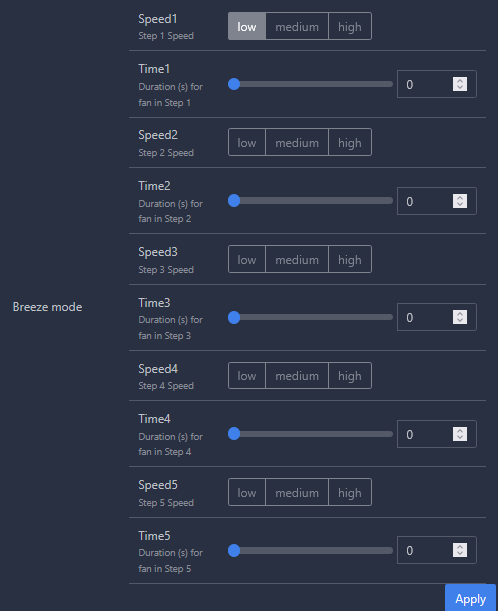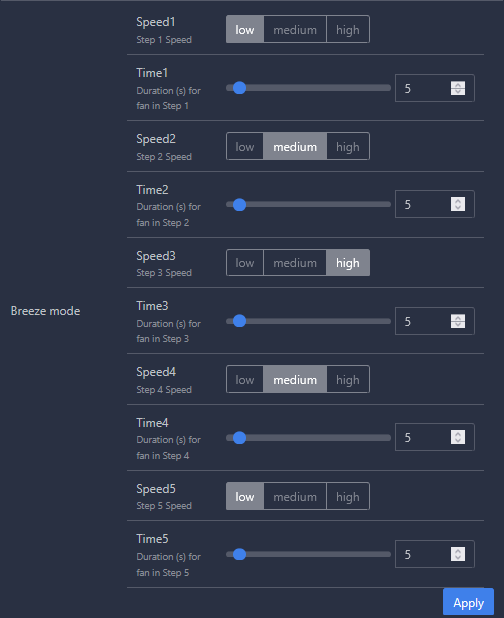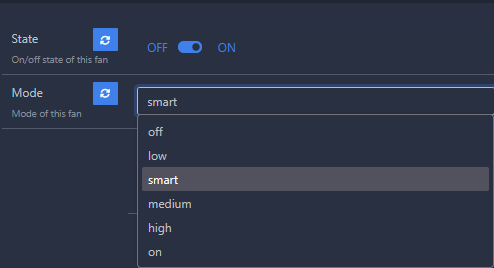I have 6 Zigbee Fan Switches tied into Home Assistant with Z2M. I have pre-ordered the presence and On/Off switches, but while I’m anxiously waiting for those to arrive, I have setup Home Assistant automations using button combos for Wifey so she doesn’t have to open the Home Assistant mobile app or use Alexa.
The automations are identical from room to room:
- Up (1x): Cycle through fan speeds
- Down (1x): Fan off
- Up (2x): Lights on
- Down (2x): Lights off
- Up (3x): Lamp on
- Down (3x): Lamp off
- Up (4x): Lights & Lamp on
- Down (4x): Lights & Lamp off
Everything is working perfectly, except for the quadruple down. The lights turn off as intended, but the Fan turns on even though it’s not a part of the automation.
Those automations are setup on 4 of the 6 rooms. I am able to reproduce this issue in the two rooms that don’t have any automations. This leads me to believe it’s not an issue with Home Assistant, but something weird with the switch settings. I’m confused what’s causing the fan to turn on with the quad down.
Possible Relevant Switch Settings:
- SingleTapBehavior: Down always off
- ButtonDelay: 500ms
Once the other switches arrive, I won’t really need these automations for the lights and lamps. But it’s possible that I’d like to remap the button combos to trigger some other actions and this issue could be a nuisance again.
I have added “Turn fan off” to the quad down Home Assistant automation as a temporary work around in the 4 rooms that have automations. The fan turns on for a brief second, then turns back off.
Has anyone else experienced this? What am I missing? Any help is greatly appreciated.
UPDATE: Called a friend who has the same switches, is using a different single press mode and isn’t using automations, but has the same issue. Does everyone’s fan switches turn on low when you press down 4x?