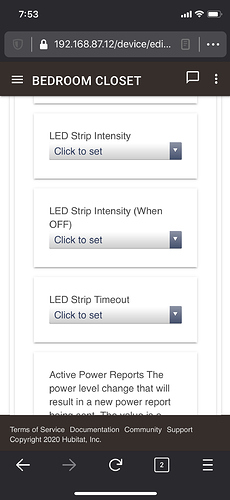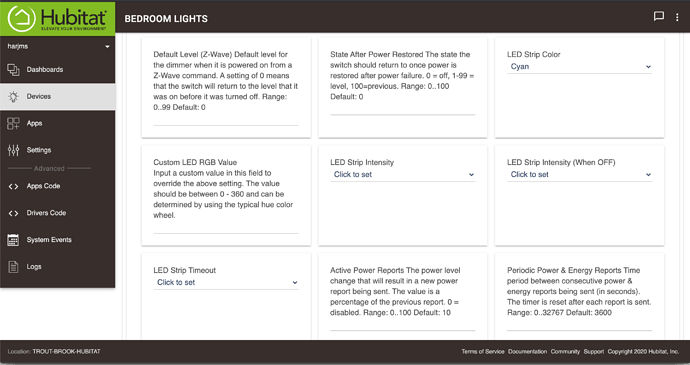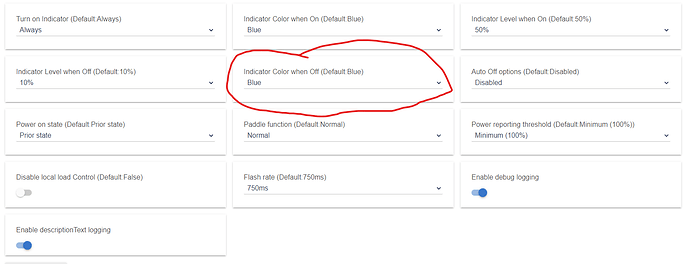Hello,
I have a couple Red Dimmers installed, and setup with Hubitat. When I first installed them I let it use the default Hubitat driver. After playing around with the settings for a bit I switched to the driver on Github from Eric Maycock which gave me a bunch of extra settings. However, one setting I saw when I was using the default Hubitat driver was to set the LED BAR color when the switch is off. So I had my dimmer set to a bright blue when on, then when I switched it off the LED bar would change to orange but be super dim since it was off. My question is, I no longer see the setting to set the LED bar color when the switch is off with this newer driver. It appears the LED bar just says the normal blue color when off (although really dim). Am I missing this somewhere?
Thanks!