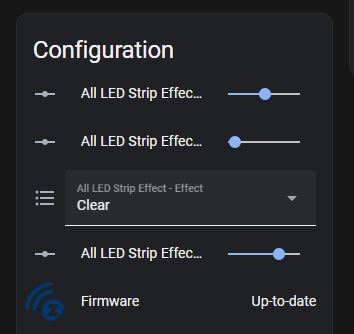Just wanted to post here on the forums that after installing 20 z-wave red series 2-1 switches for nearly every single light switch in the house, the 7 programmable LEDs are absolutely game changing in terms of home automation and at a glance view of the state of the home.
I’ve been using home assistant and zwavejs ui and currently have the following notifications setup that apply to all switches:
- Home Alarm Pending (exit delay) - Pulse Entire Switch LED Yellow
- Home Alarm Armed - Standby Color of LED changed to Red
- Door Unlocked for 2 mins - Fast Blink LED 7 Red
- House/Garage Door Opened - Pulse LED 6 Red
- Fridge Door left open for 2 mins - Flash LED 6 Yellow
- In a work meeting (I work from home) - LED 5 Solid Blue
- Doorbell Rang - Fast Blink LED 5 Yellow
- Tesla Precooling - Pulse LED 2 Blue
- Tesla Precooling Requested - Blink LED 2 Yellow
- Tesla Charging - Pulse LED 1 Green
- Tesla under 30% battery - Pulse LED 1 yellow
Other Light Switch Specific Notifications:
- Shower Start - Falling Entire Switch Blue
- Shower after 5 mins - Falling Entire Switch Green
- Shower after 10 mins - Falling Entire Switch Red
- Washing Machine Done - Pulse Entire Switch Purple
Coupled with scenes for various things with multi-tap of the config button or the paddles makes for some absurdly powerful automation, such as:
- Precooling the car when the config button is pressed 2x on any switch in the house
- Lock the doors if unlocked when the config button is pressed 1x
- Turn on night light mode (100% brightness white LED on switches) when paddle is pressed 4x up.
- Turn off night light mode (100% brightness white LED on switches) when paddle is pressed 4x down.
- Rainbow Aurora Mode on when paddle is pressed 5x up.
- Rainbow Aurora Mode on when paddle is pressed 5x down.