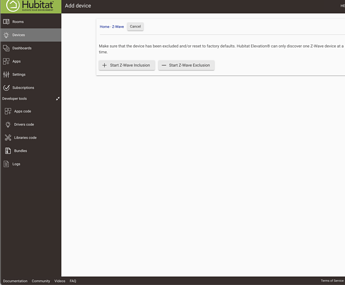Hi fam,
I am trying to factory reset my Red Series 2-1 Switch (VZW31-SN).
The problem
When I do the factory reset (hold the program button and the up button for 20s), the LED turns solid purple. The up/down buttons do not respond in turning on/off the light it’s wired to.
What I’ve tried
- I first messed up the instructions and held the program button for 20s until the LED was purple.
- Then I did what I believe I’m supposed to do: hold the program button and the up button for 20s. The LED flashed red 3x so I thought I completed it successfully.
- I removed the device device from Hubitat. The only option I had was force remove.
- I think I did the Hubitat pairing process wrong; I believe I held the function button for 5s.
- I tried to factory reset again using the steps in #2, but now I get a single purple LED.
How can I factory reset? Thanks in advance!