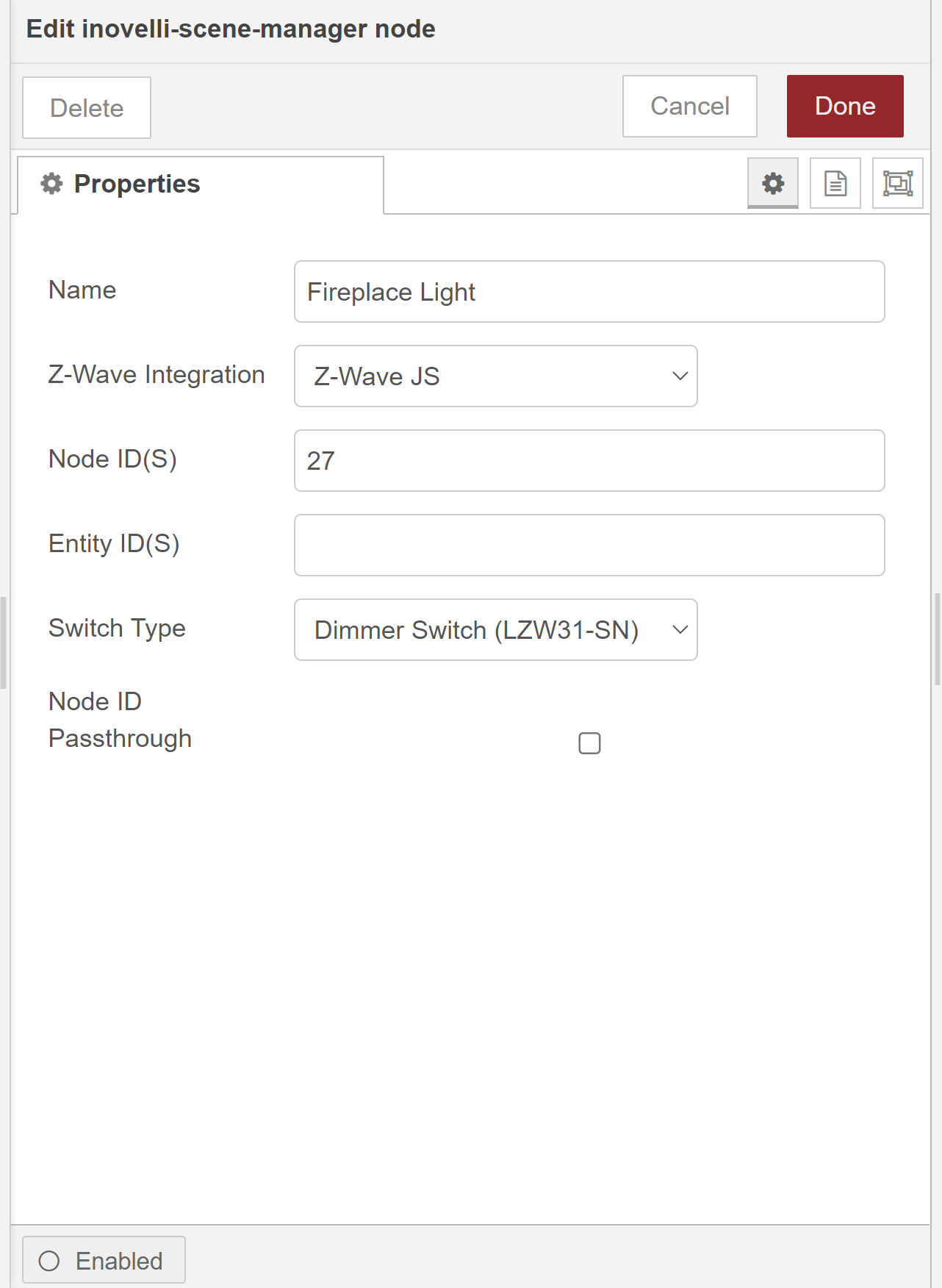[{"id":"7917a999078f0d61","type":"ha-wait-until","z":"b7d3135b.19a8d","name":"","server":"138d84a1.551e2b","version":0,"outputs":2,"entityId":"light.kitchen_flood_lights","entityIdFilterType":"exact","property":"state","comparator":"is","value":"off","valueType":"str","timeout":"8","timeoutType":"num","timeoutUnits":"seconds","entityLocation":"","entityLocationType":"none","checkCurrentState":true,"blockInputOverrides":true,"x":638,"y":466,"wires":[["0e0c71dcbd9bb12f"],["7f5e8f60376fb6a2"]],"outputLabels":["True",""]},{"id":"902575fe2689e4cb","type":"inovelli-scene-manager","z":"b7d3135b.19a8d","name":"","nodeid":"light.kitchen_pot_lights","zwave":"zwave_js","switchtype":"LZW31","outputs":15,"labels":["Tap Up on Light Paddle 1x","Tap Up on Light Paddle 2x","Tap Up on Light Paddle 3x","Tap Up on Light Paddle 4x","Tap Up on Light Paddle 5x","Hold Up on Light Paddle","Release Up on Light Paddle","Tap Down on Light Paddle 1x","Tap Down on Light Paddle 2x","Tap Down on Light Paddle 3x","Tap Down on Light Paddle 4x","Tap Down on Light Paddle 5x","Hold Down on Light Paddle","Release Down on Light Paddle","Tap Config Button"],"passthrough":true,"x":567,"y":285,"wires":[[],[],[],[],[],[],[],[],[],[],[],[],[],[],["ece19f7fdd33133a"]]},{"id":"ece19f7fdd33133a","type":"inovelli-notification-manager","z":"b7d3135b.19a8d","name":"flash yellow","nodeid":"","entityid":"light.kitchen_pot_lights","zwave":"zwave_js","color":"60","brightness":5,"duration":"8","effect":"3","switchtype":"16","clear":false,"multicast":false,"x":338.5,"y":489,"wires":[["3702788433ba922d"]]},{"id":"7f5e8f60376fb6a2","type":"inovelli-notification-manager","z":"b7d3135b.19a8d","name":"flash red","nodeid":"","entityid":"light.kitchen_pot_lights","zwave":"zwave_js","color":"352","brightness":5,"duration":"2","effect":"3","switchtype":"16","clear":false,"multicast":false,"x":852.5,"y":469,"wires":[["13cc8b58a59d48fc"]]},{"id":"0e0c71dcbd9bb12f","type":"inovelli-notification-manager","z":"b7d3135b.19a8d","name":"flash green","nodeid":"","entityid":"light.kitchen_pot_lights","zwave":"zwave_js","color":"129","brightness":5,"duration":"2","effect":"3","switchtype":"16","clear":false,"multicast":false,"x":851.5,"y":412,"wires":[["39f9d07b1444491a"]]},{"id":"13cc8b58a59d48fc","type":"api-call-service","z":"b7d3135b.19a8d","name":"","server":"138d84a1.551e2b","version":3,"debugenabled":false,"service_domain":"","service":"","entityId":"","data":"","dataType":"jsonata","mergecontext":"","mustacheAltTags":false,"outputProperties":[{"property":"payload","propertyType":"msg","value":"","valueType":"data"}],"queue":"all","x":991,"y":469,"wires":[[]]},{"id":"39f9d07b1444491a","type":"api-call-service","z":"b7d3135b.19a8d","name":"","server":"138d84a1.551e2b","version":3,"debugenabled":false,"service_domain":"","service":"","entityId":"","data":"","dataType":"jsonata","mergecontext":"","mustacheAltTags":false,"outputProperties":[{"property":"payload","propertyType":"msg","value":"","valueType":"data"}],"queue":"all","x":995,"y":412,"wires":[[]]},{"id":"3702788433ba922d","type":"api-call-service","z":"b7d3135b.19a8d","name":"","server":"138d84a1.551e2b","version":3,"debugenabled":false,"service_domain":"","service":"","entityId":"","data":"","dataType":"jsonata","mergecontext":"","mustacheAltTags":false,"outputProperties":[{"property":"payload","propertyType":"msg","value":"","valueType":"data"}],"queue":"all","x":485,"y":489,"wires":[["7917a999078f0d61"]]},{"id":"763756455fb8620a","type":"server-events","z":"b7d3135b.19a8d","name":"","server":"138d84a1.551e2b","version":1,"event_type":"zwave_js_value_notification","exposeToHomeAssistant":false,"haConfig":[{"property":"name","value":""},{"property":"icon","value":""}],"waitForRunning":true,"outputProperties":[{"property":"payload","propertyType":"msg","value":"","valueType":"eventData"},{"property":"topic","propertyType":"msg","value":"$outputData(\"eventData\").event_type","valueType":"jsonata"}],"x":150,"y":285,"wires":[["6c92a38dfa1a9dd8"]]},{"id":"6c92a38dfa1a9dd8","type":"switch","z":"b7d3135b.19a8d","name":"","property":"payload.event.node_id","propertyType":"msg","rules":[{"t":"eq","v":"17","vt":"str"}],"checkall":"true","repair":false,"outputs":1,"x":364.5,"y":285,"wires":[["902575fe2689e4cb"]]},{"id":"138d84a1.551e2b","type":"server","name":"Home Assistant","version":1,"addon":false,"rejectUnauthorizedCerts":true,"ha_boolean":"y|yes|true|on|home|open","connectionDelay":false,"cacheJson":true}]