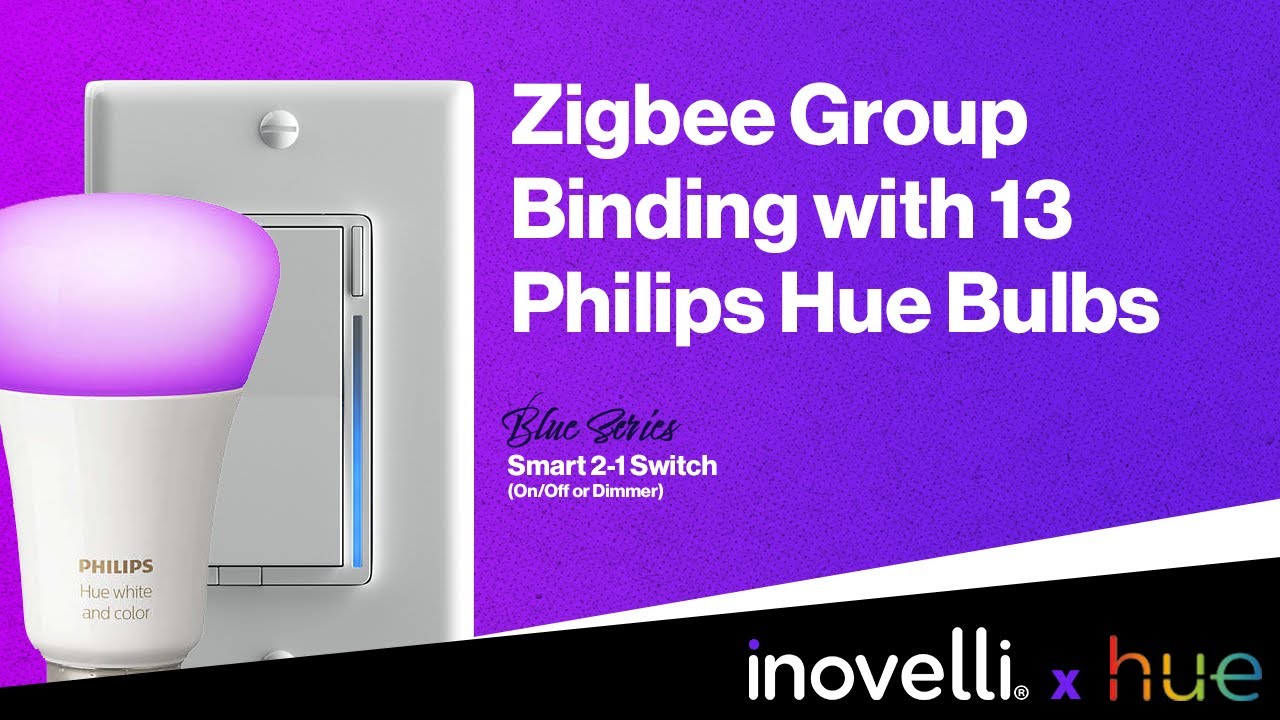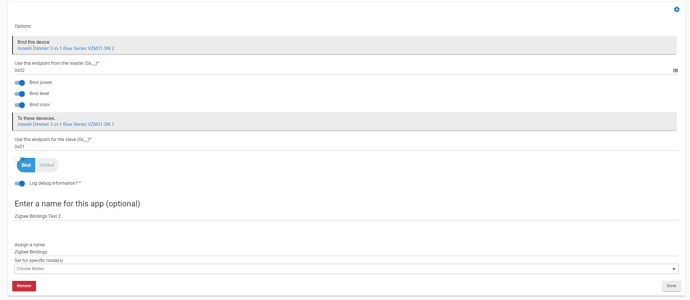Hello, I see that blue series is available and that’s very exciting! I currently have a lot of red series switches controlling a mixture of Hue bulbs and dumb lights. I was wondering if there is now confirmation that the Blue series will work faster when controlling Hue bulbs directly and if it is faster, I would look into upgrading those Red switches to Blue. If so, how is faster control done, natively or through an association app?
How are you using the Red Series now? Through your hub (looks like that might be SmartThings?), then through the Hue Bridge to the bulbs? If so, the Red and Blue Series are likely to work the same for you. If you have both the Blue Series and the Hue bulbs paired to the same hub (Zigbee coordinator),then there could be some advantages in that you could leave the hub out of the picture for many automations, and it could be faster and more reliable (especially if you’re used to needing the SmartThings cloud for anything). How much of this is actually possible on ST at the moment, I don’t know; someone still using ST and familiar with that environment nowadays would need to chime in.
On a related note, many people also recommend against pairing bulbs directly to ST (and most networks with mixed types of Zigbee devices), so I wouldn’t change that just for this reason if you are otherwise happy with your current setup. The Hue Bridge avoids these possible problems.
Also, the Blue Series could not pair to a Hue Bridge network last time I knew, just in case that crossed your mind as a way to get the best of both worlds. ![]()
Personally, while I do plan on replacing many of my Red Series dimmers/switches with the Blue Series, I’m not changing anything about my setup otherwise. I have my automations going through my hub to my Hue bulbs now (Hubitat to the hue Bridge), and it’s fast and reliable. Would it be great to have some resiliency in case something went down with my hub? Probably. But that need has been rare, and I can always re-enable local control to get something (or really just use the Hue app or another software method). But that’s just my preference! I like the flexibility hub automations provide (different based on time of day or mode, etc.).
I have my red series switches and hue bulbs paired to a Hubitat hub. I also have smartthings (not using it) and home assistant (using it just for integrations), but they share their devices to Hubitat.
In the product announcement forum thread I know there was talk about how zigbee could be faster in controlling zigbee devices such as through an association similar to the zwave association app, and then still possibly send a signal to a hub as well.
If that’s not possible I’m not seeing any advantage to upgrading from red to blue for those controlling Hues.
Can confirm this is exactly how it works. I’ve got mine controlling 6 zigbee bulbs via association. Commands are near instant from switch to bulb and will still control the bulbs even when the hub is offline. All signals sent from the switch are also sent to the hub so they can be used for automations. So for example, one click on the switch can turn on all your bulbs and also be used as a trigger to start playing a spotify play list on your echo speaker.
And to answer your original question, binding is significantly faster for bulb control than running through even the fastest hub. Switch talks to bulb directly. I would absolutely recommend upgrading at least any switch that’s controlling hue bulbs. The ones controlling dumb bulbs… well that all comes down to how your mesh would look if you removed X number of reds and replaced with blue. If it were me, if my mesh were solid with both zigbee and zwave, I’d probably keep the reds for the dumb bulb locations.
How do you set this up? Could this work with Hue connected to Hubitat?
I think this video sums up my recommendation. It’s truly unreal how fast Zigbee bindings are:
I’m fairly certain this will work just as well on Hubitat – I just didn’t test it personally. I did test bindings on one bulb and it was fast, but I didn’t do all 13 like I did with HA.
Blue will be better-er than red.
Local bindings do not rely on the hub to be up/on, AND it’s direct communication with the bulb.
You want blues for hue control, even if the reds are VERY fast, blues will be faster-er.
Surprised this hasn’t come up yet. Am I too old? ![]()

That’s great! And how is that setup? Is it through a separate app like the zwave associations were setup, through the firmware itself, or something else?
Fixed the title. ![]()
Great question. It’s setup via Home Assistant using ZHA (it can be done in Zigbee2MQTTT too). Basically, I paired all the Philips Hue bulbs directly to Home Assistant as well as the Inovelli switch.
Here’s how I did it. Fairly simple!
So it can only be done with HA? Hubitat is my main hub.
Thanks for the help so far, I just purchased two to get started. If it’s only on HA I’ll have to try to find a way to add them to HA and then have HA share the switch to hubitat.
Hubitat will be able to do it. I thought @adamkempenich was working on the app for Hubitat.
@adamkempenich any word on binding the blue series switches in Hubitat? Want to know if I should pick up a Zigbee USB dongle.
@BrenenP - Here’s a link to @adamkempenich binding driver for Hubitat.
Thank you @harjms and @adamkempenich – I look forward to trying out ZB binding on Hubitat with the Blues when they arrive – many thanks for hooking this option up for us!
I think that you don’t need to use the binding driver if you are using our driver that I posted yesterday (the official Blue 2-in-1 driver). Just the binding app since the driver was programmed to work with the app.
Ah, good to know – I was trying to wrap my head around how that binding driver was really gonna fit in, so this approach makes more sense! Binding will be huge in at least one of my Blue installs, so I’m very excited to try it. Thanks again very much!
Just to confirm, I just created a “bind” from one switch to another using the app and did not have to use the special driver. The official 2-in-1 driver worked. I basically did this twice:
Once for switch 1 to switch 2 and again for switch 2 to switch 1 (for 2-way syncing). You would only need to do this 1-way with Zigbee bulbs though.
Just to confirm, using the binding app I posted above correct? There’s not a default Hubitat or Inovelli I’m missing right?
Dumb question, will this sync LED bar via one way binding?