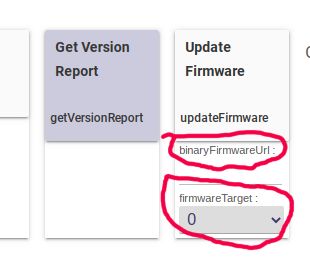Thanks for creating this tool! It is amazing.
When I updated my Red Gen 2 dimmer though the tool reports back the right firmware version but I noticed in the device details for the device when I switch back the type still says the original firmware version in the current states section/ It says firmware: 1.35 but I had updated to 1.41 and now 1.44 and it still say 1.35. Is that an innovelli driver issue where it needs to update that state when the refresh happens?
I think I figured it out, if I enable debug logging in preferences on the device, it sends a request for the new firmware version and updates that attribute. Then I can turn it off again.
Where do you find the url for the drivers?
I think you can find them here: http://files.inovelli.com/firmware/
We’ll work on posting something in the forums and knowledge base shortly
Thank you
You have a security issue there. Someone can click on the Parent Directory link and browse the directories on the site.
i just started updating, i used the OTZ file. do I push the BIN file next? I am a little confused… Hope I did not mess this one.
LZW31 Red
@eatonjb - I believe the updater only works for target 0 packages and has been recommended to use Z Wave stick to update since the otz and bin pkgs should be updated together. Unless @bcopeland figured out a way with his new release.
Dang…ask and you shall receive!
ohh… ok… so I hate to be the bother here, but if I use the bin file that was included, what do I select. I am asking just for the Inovelli BIN files, no other brands right now.
the firmware target I mean? 1? or 0…
BIN file goes to target 1.
Yea, @bcopeland must have heard me struggling to get my secondary controller running earlier that morning (which failed spectacularly, LOL!) and cranked this out.
Again Bryan many thanks!
I updated the updater and then tried to update my Inovelli fan switch. It get stuck at “padding hex bytes”. I let it sit for quite a while. Tried aboring and starting over but does the same thing. Any tips?
“padding hex bytes” = you didn’t manually install the special version in this thread AFAIK…
Well I thought I did, I already had it installed but I updated it again even though they both show v1.00. I just did it again and now it’s working.
How do I know which version is the right version? The version string in the driver or a specific URL?
I’m not sure on selecting; I think the current one in HPM is the “binary” updater; but can’t guarantee that.
However, once you have one loaded, you can look at the options. The binary updater will ask for “binaryFirmwareURL”, and will have the “FirmwareTarget” drop-down.