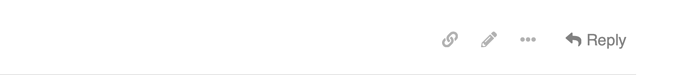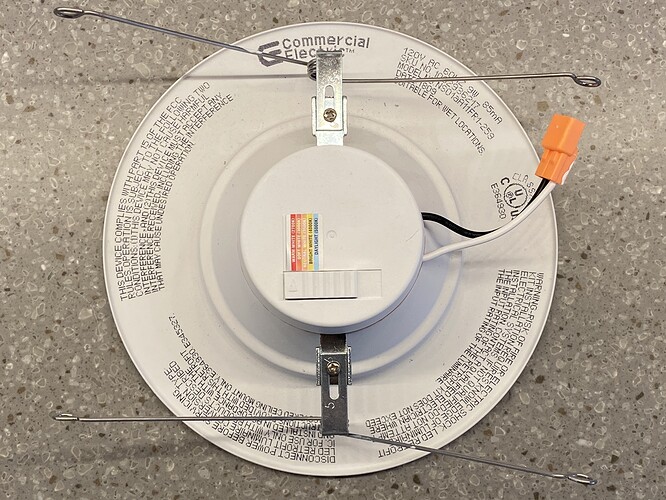Looks like you found AppSheet. It looks pretty slick.
Yeah I’m struggling a bit with the coding and I am giving myself until Monday before I phone a friend for help (you lol)
- Fan Compatible = Yes
- Brand = Hunter
- Model = 59176
- Inches = 56"
- Does Fan include Remote = Yes
- Any Special Modifications to Wiring = No
- Where to Buy = Can’t find online; purchased from Costco
- Notes = Older product, used LZW36 to replace failed original controller
** Supplied LED bulbs did not work, so had to replace them
** Manufacturer’s support page: Ceiling Fan Parts & Manuals – Hunter Fan

03/22/21 - @Brianna_Inovelli – updated in the spreadsheet
- Compatible* = Yes with LZW31-SN
- Used in a Neutral or Non-Neutral Setting: Neutral
- Brand* = Commercial Electric
- Style of Bulb = Recessed Can retrofit
- Base of Bulb = E26 adaptor
- Wattage = 9W
- Kelvin = 2700K - 5000K
- Model* = ns01aa11fr1-259
- Min Setting* = 40%
- Max Setting* = 100%
- Where to Buy* = Home Depot
- Notes = They take almost 4 seconds to turn on when dimmed.
3/22/21 - @Brianna_Inovelli – I’ve added this to the spreadsheet
- Compatible* = Yes with LZW30-SN
- Brand* = Commercial Electric
-
- Style of Bulb = Recessed Can retrofit
- Base of Bulb = E26 adaptor
- Wattage = 9W
- Kelvin = 2700K - 5000K
- Model* = ns01aa11fr1-259
- Where to Buy* = * Where to Buy* = Home Depot
- Notes = Instant on and off, as opposed to the dimmer which has a nearly 4 second delay in turning on when dimmed
03/22/21 - @Brianna_Inovelli – I added this to the spreadsheet
Seems like a few people missed this part of the Rules ![]()
Am I correct in my thinking that the way to post bulbs here is via a “reply”?
If so, that is a problem as there doesn’t seem like there is a way to edit a reply to update values.
I wanted to post most of the values for the Feit 75w candelabra bulbs I posted here, but I didn’t know the CRI at the time. I put up a question about that on Amazon and now got an answer that it is 80+. But, I don’t see anyway to edit my original post/reply to reflect that.
So, could the web master change my reply for the BPA1575C/850/FIL/2 to show a CRI of 80+ please.
Is there any way that I can edit that “reply”? BTW, I am logged in, so the site knows it’s me, so I know that isn’t the issue.
You can edit your post by selecting the pencil icon at the lower right of your posts. If you hover over it, the “Edit this post” tool tip will pop up.
You’ll only see that icon for your posts, not others. Click on it and then edit your post in the box at the bottom left. You’ll see a preview of your changes at the bottom right, the same as you saw during your original reply.
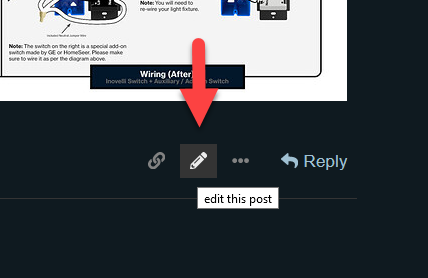
For some reason I’m getting the edit pencil for some replies and not others. Here are 2 screen shots:
This is the one for the Feit. As you see, there is no pencil.
Here is one of my other replies, where it does have a pencil.
In any event, as the web master can you edit my reply for the Feit to show an 80+ CRI?
Thanks,
Stuart
Sorry, but I can’t. I’m just a community member like everyone else. Someone from Inovelli should fix it shortly.
tagging @Eric_Inovelli @Brianna_Inovelli
Dimmer: LZW31-SN Gen 2 Red
- Compatible* = Yes
- Used in a Neutral or Non-Neutral Setting: Neutral
- Brand* = ecosmart
- Style of Bulb = BR30
- Base of Bulb = E26
- Wattage = 65W equivalent
- Kelvin = 2700K
- Model* = 1003032703
- Min Setting* = 45
- Max Setting* = 99
- Where to Buy* = https://www.homedepot.com/p/EcoSmart-65-Watt-Equivalent-BR30-Dimmable-LED-Light-Bulb-Soft-White-6-Pack-1003029602/304708403
- Notes = No light fluttering. Minimal noise at dimmer (not noticeable at 24") with 9 bulbs attached. No noise from bulbs. I bought at a Home Depot store and received the model indicated. I believe this is the new stock vs what is pictured on the website. I also have Model 1003033202 bulbs that work exactly the same.

03/22/21 – @Brianna_Inovelli – added these to the spreadsheet
Realized I forgot to post pictures of the lights with my earlier post. Can’t edit those posts now because they are too old. Reposting here with photos. Feel free to delete the older posts.
LZW31-SN
- Compatible* = Yes
- Used in a Neutral or Non-Neutral Setting: Neutral
- Brand* = Commercial Electric
- Style of Bulb = Recessed Can retrofit
- Base of Bulb = E26 adaptor
- Wattage = 9W
- Kelvin = 2700K - 5000K
- Model* = ns01aa11fr1-259
- Min Setting* = 40%
- Max Setting* = 100%
- Where to Buy* = Home Depot
- Notes = They take almost 4 seconds to turn on when dimmed.
LZW30-SN
- Compatible* = Yes
- Brand* = Commercial Electric
- Style of Bulb = Recessed Can retrofit
- Base of Bulb = E26 adaptor
- Wattage = 9W
- Kelvin = 2700K - 5000K
- Model* = ns01aa11fr1-259
- Where to Buy* = * Where to Buy* = Home Depot
- Notes = Instant on and off, as opposed to the dimmer which has a nearly 4 second delay in turning on when dimmed
Hey all – just wanted to give a quick update. I know you’re likely waiting for points to come through and I apologize for the wait. I’m wrapping up an easier way to capture everything based on the feedback above and I think we’re in the home stretch.
Phase 1 - MS Flow (Form to Spreadsheet)
I’m in the final stages of finishing this and it should be done at the latest tomorrow. Basically, instead of commenting here, you can just fill out a form that will be passed onto Brianna and myself for approval.
It’s located here for reference: Microsoft Forms
I’m going to manually put these into this spreadsheet and when I do, I’ll edit your post to let you know. Again, should be tomorrow at the latest.
What took me a bit was to figure out a way to make it so that if a duplicate entry was created, it would ignore that entry and, instead, add a value to the, “Verified Users”
Essentially, there’s no way on the form for you to say, “I have this bulb, please add me to a verified user” so all the data comes in raw and then it needs to be sorted on a different page. Either way, it’s complete and works great ![]()
Phase 2
Here’s the part I’m most excited for. We’ve hired someone to help us with creating an, “app” (it’s basically a mobile friendly URL or it can embedded on our site) that will allow you to easily search this data.
Here are some screenshots of what we’d like the mockup to look like. I’m not sure if it can be done, but this is what was sent on:
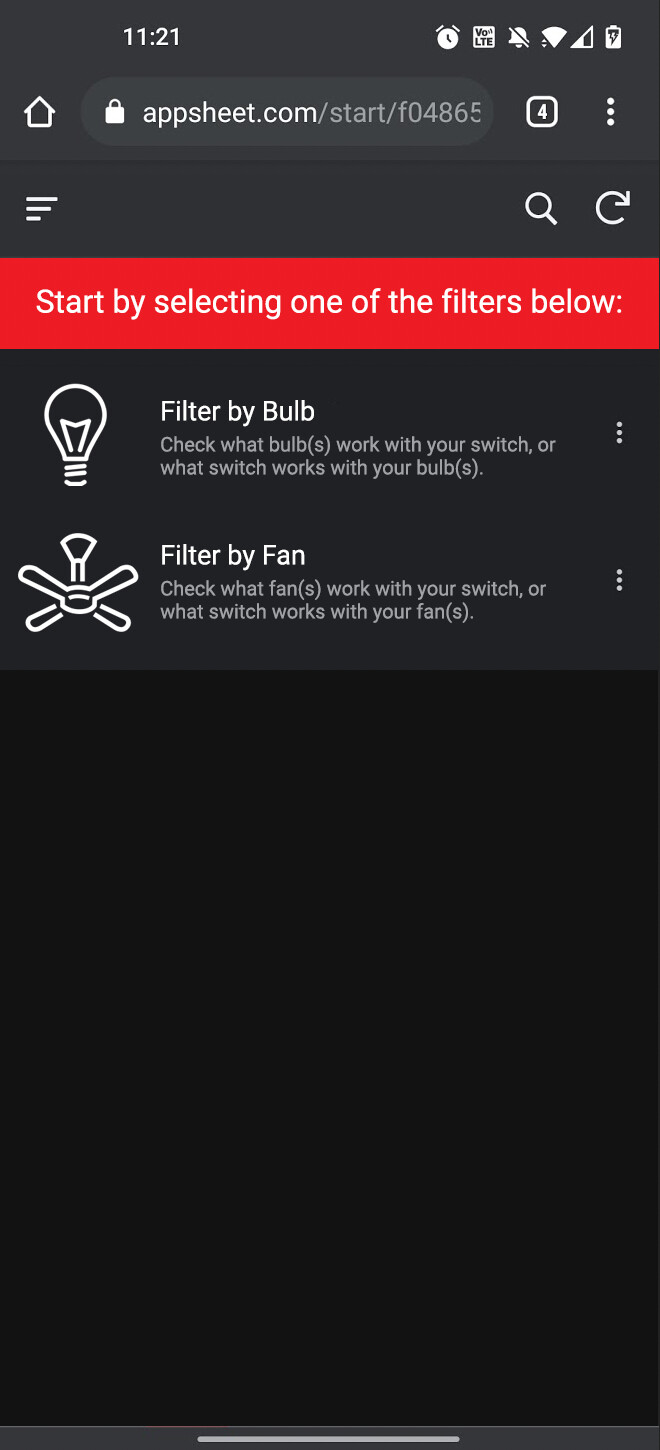
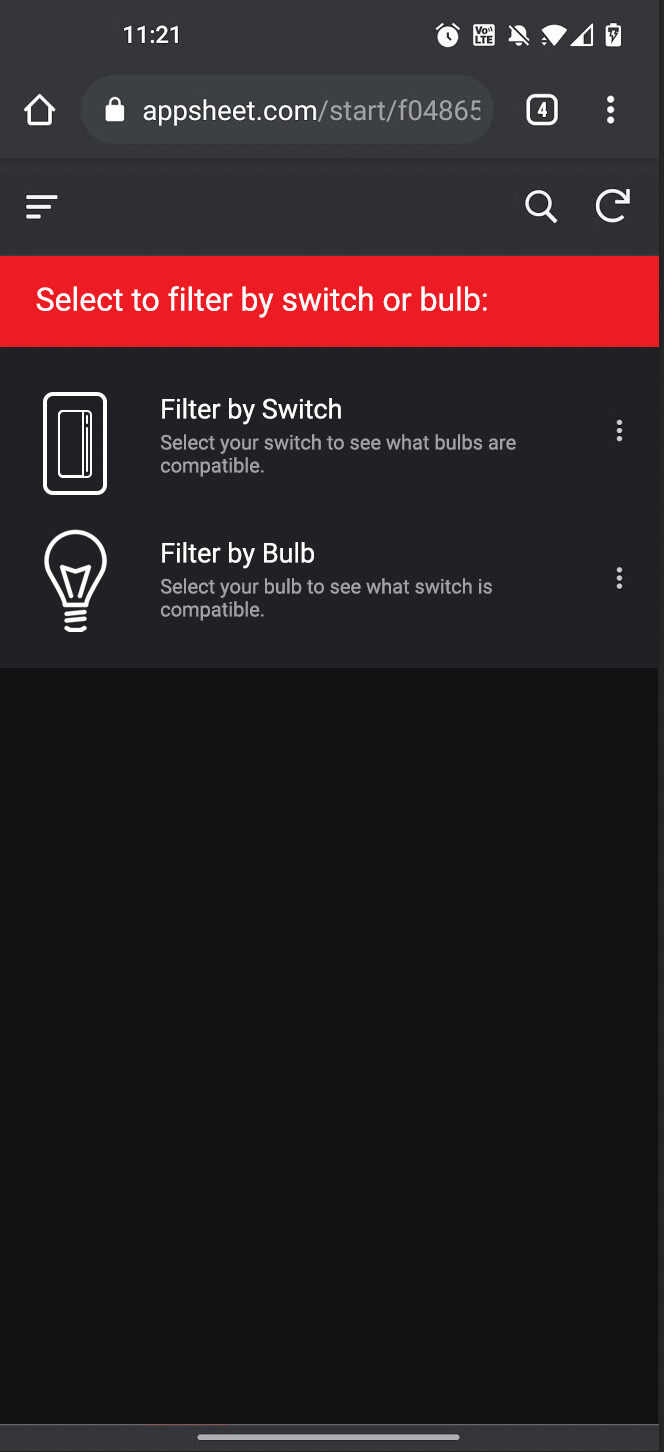
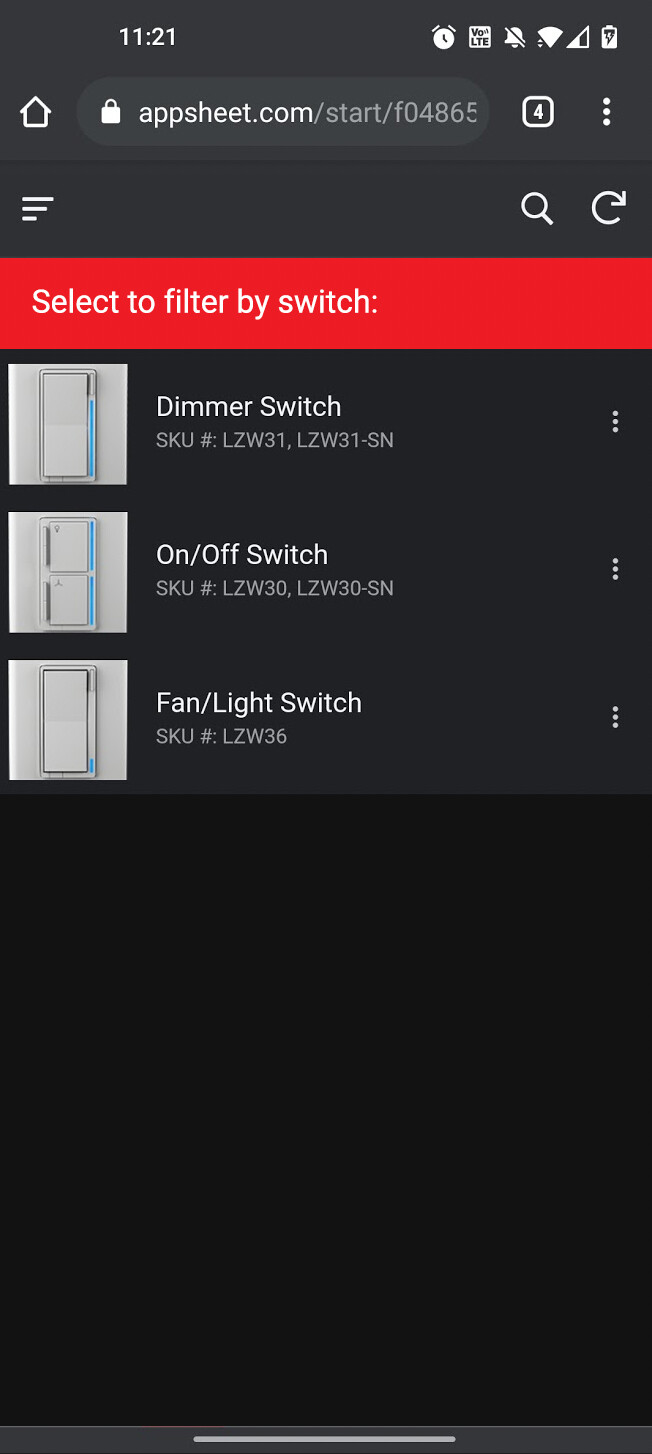
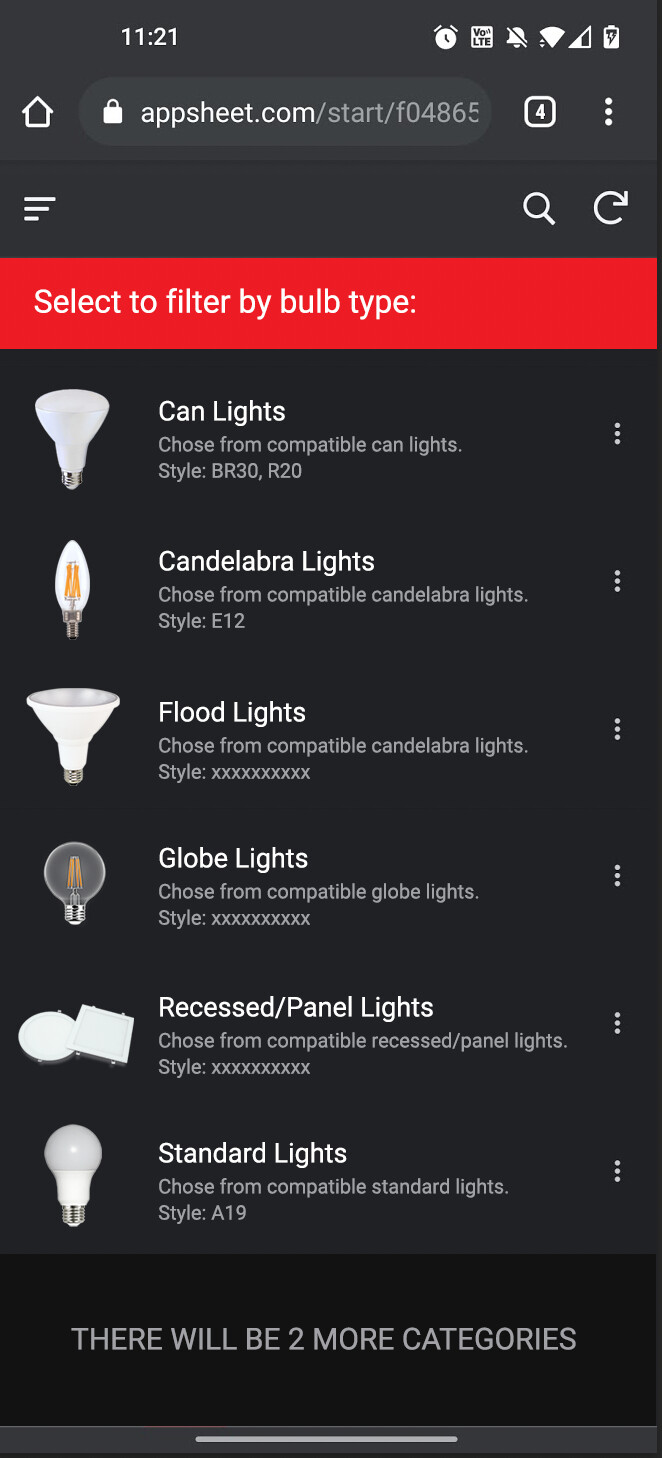
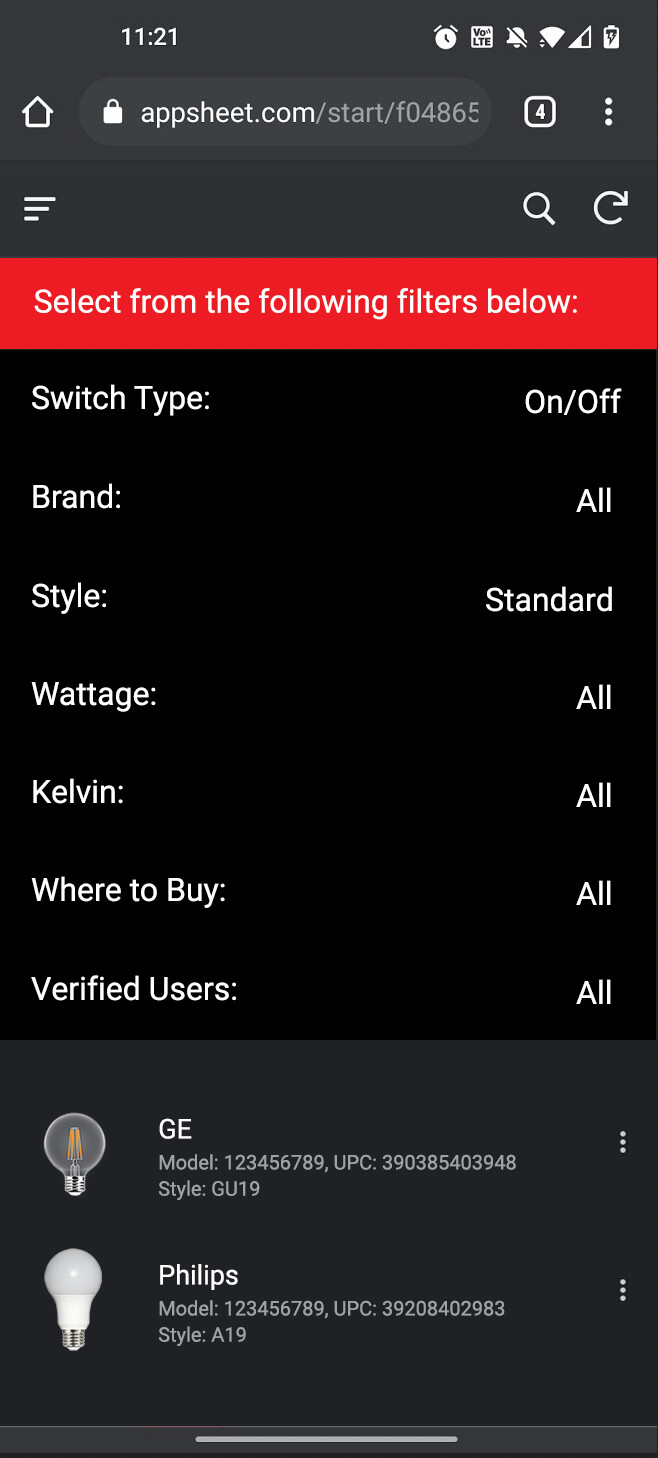
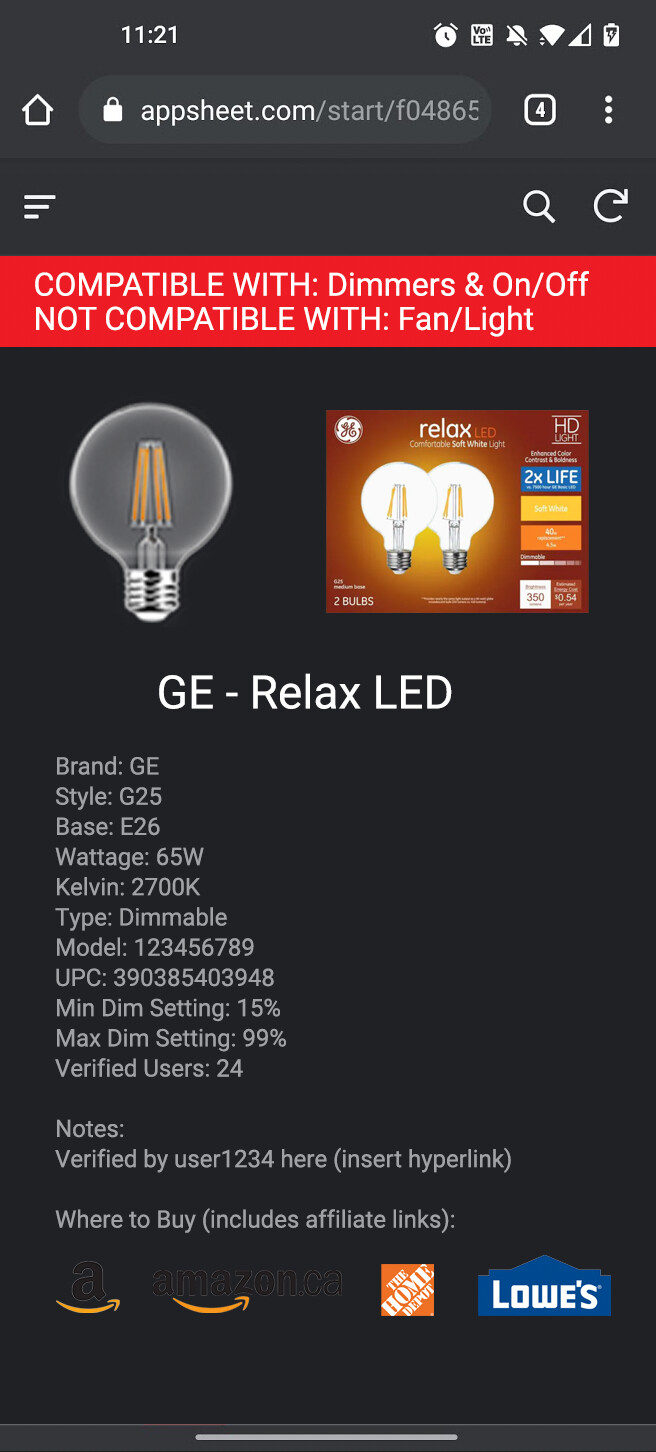
Hopefully this will help the ease of use vs having to sort through a spreadsheet.
If it goes well, we can use this technology for all sorts of things (ie: wiring wizard, setup instructions, etc).
More to come and thanks for your patience and for responding – this is going to be an amazing resource for everyone!
Fantastic. I look forward to adding bulbs, once the form is ready to go. I’ve already got four ready to submit.
Closing this thread as I’m creating another one that’s easier to read and will direct you to the web-form.
Thanks everyone for participating and we’ll look forward to more submissions via the Microsoft Form!
EDIT: I’ll still be going through the bulbs here and awarding points for people that have already participated.