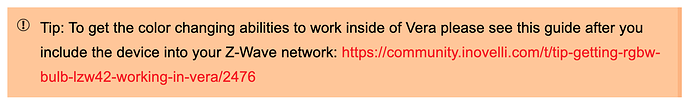Alright thank you guys, I had checked settings (with the wrong dth) and forgot to check again with the new one. Thanks for help, everything looks really good so far. Now I just need to figure out how I am going to trigger all cool new things 
Heads up, for HomeAssistant the install guide has a typo for the curl command in step #4 of the “Downloading the Config Files” section:
Current:
curl -o open-zwave/config/inovelli/lzw36.xml https://raw.githubusercontent.com/InovelliUSA/OpenZWave/master/config/inovelli/lzw45.xml
Fix:
curl -o open-zwave/config/inovelli/lzw45.xml https://raw.githubusercontent.com/InovelliUSA/OpenZWave/master/config/inovelli/lzw45.xml
Took me a sec to figure this out, was rapidly going throw guide and getting stuff setup on HASS. My issue now though is I don’t have a light entity? Only the following:
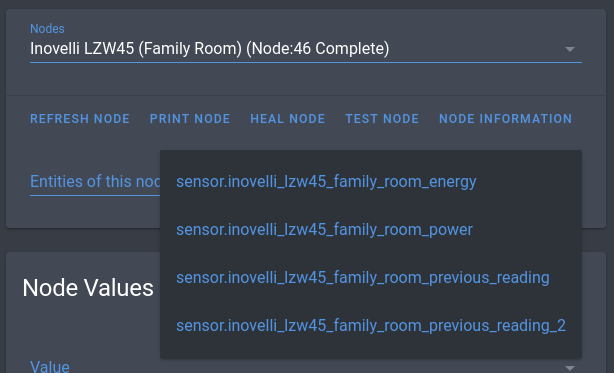
Anyone have any tips?
Hey all – sorry for the delay on the instructions and setup pages.
I believe all but Hubitat pages are now up and available (Nathan is scrambling on HE) I knocked them out:
I need to finish showing how to setup the animations for ST, which I should be finished here in an hour or so. Done.
Again, thanks for your patience.
I’ll respond more to the rest of the comments likely later tonight or tomorrow – we’re excited to get these out!



 Mine is “running late” also.
Mine is “running late” also. 



Got mine today. I’m with @Snell on it blinding when powered on. I wasn’t even standing that close when it came on and I’m seeing spots. Got it added to my HE but I’m totally lost as to what some of these parameters mean. I’ll need to mess around with it when I have some time to dedicate to sit and tinker. Would love to see some tutorials on basic usage within rule machine and then I could probably figure out out from there. I will say after messing with the colors on the device page, there’s some pretty good depth of color but there’s also some colors that don’t even remotely look the way they do on the device page. I had a red selected, like the red on the box this thing came in and the strip was completely purple. Maybe I’m just an idiot (entirely possible) and I have no idea what I’m doing but I figure I could at least get the colors correct. Will do more testing in the future
I will add that so far, I actually DISLIKE the manner in which this dims/powers on/off. Essentially it’s “stuttering” it’s way to the desired brightness/power state. Even setting the rate to a value of 1, I can see the stuttering effect. I personally would’ve liked to see a smooth ramp like a curve rather than a step effect to get it to transition. Not sure if that’s something that can be addressed in the future with firmware updates, but something I would personally like to see
yeah tutorial on most of the settings would be great for us non tech savy users lol
Good evening everyone – what a day.
@Snell & @jason.motwani – just wanted to say thanks so much for the feedback, it really means a lot! I’ve started a page that will capture all this as we start the process of improving the firmware. Feel free to add anything there that I missed.
We will continue to flush out all the 404 errors and QR code mishaps over the next couple of days.
@adriang809 & @jason.motwani – definitely we’ll get a tutorial of what all the settings are/mean shortly. Unfortunately Brianna is out of the office (she’s our videographer), but when she’s back, we plan on launching a slew of videos that explains everything across the various hubs.
I think I’ve knocked out most of the info for SmartThings (EDIT: And Hubitat), which should be fairly similar to Hubitat in terms of usage, so if you want to take a look, feel free to do so here:
We’ll be adding more and more as time goes by and/or people ask us for tutorials.
Thanks again for your support and patience and have an awesome day!
On the Vera page, there’s a notice with a link to a thread about changing the device type for the bulbs. Is that germane to the LED strip or a copy/paste artifact?
Is anyone else using this on Vera? I can’t get parameters to update.
@EricM_Inovelli – can you speak to this a bit? I’m assuming it’s just in regards that you use the same steps to add color to the lightstrip as you do to the bulbs?
@apd183 – you’re talking about this, correct?
These lights are amazing! Any chance we will see the option to buy more of the 6inch extensions?
I have already “lost” both of mine. I made the mistake of showing one off to the family last night and my wife designated one for one room and a daughter claimed the other for her room… No fair.

Yes that’s the message I was referring to. Thanks.
6 inch extensions are available now on the website!
Yeah, that is what I have had to do to get color support for our bulbs and light strip in Vera. Maybe it isn’t necessary anymore with a newer version of Vera? When I included it a few weeks ago I didn’t see color and temperature support until I took these steps.
I’m happy to report that my lightstrip arrived today and I really like it. It paired up with Smartthings easily and after I changed the device handler manually I was able to access all of the functions. I have a couple of preliminary questions before I get a chance to really dive into it.
-
Is there any documentation as to what the “Custom Effect” numbers mean?
-
Will the extensions be available in sizes other than 4 foot? I would like some shorter non-lighted strips so that I can go up the wall between shelves and have the lights on the bottom of the shelves only.
-
Is “individually addressable” a LED strip term or does this allow us to individually set each LED individually, like if I want the 42nd LED to be blue.
Great work! I will definitely be getting another controller and some extensions after I figure out how I want to stick everything. Keep it up, love your stuff!
There is some detail here, although it’s a bit cryptic.
You can use @nathanfiscus’ tool to derive values to use for the Custom Effects. Nathan should be able shed some light on the parameters. Also, I think Inovelli is working on a similar tool.
Naturally with Vera, it worked the third time I tried it! Can’t wait to find a new hub…
Might want to add a note to the callout indicating the linked thread is for the bulbs but also works for the strips. When it didn’t work the first time I started doubting it.
Edit: I just realized it linked to the forum. Posted my experience there to hopefully help others.
Yes, it means that the controller can set the color and brightness of each RGB LED individually and independently of the other RGB LEDs on the strip (The white LEDs are not individually addressable, so all of the white LEDs are set to the same brightness along the entire strip when those are used).
However, with the current firmware there’s no way for a user to specify to the controller how they want each LED set on a per-LED basis. Replies earlier in this thread suggest that Inovelli is looking at how they can best add this in a future firmware update.
TL;DR: The hardware can do what you want, but the software is still being worked on.
Light strips received and really loving them so far. Looking at placing another order to go over our kitchen cabinets. One issue though, where our fridge bumps out the cabinet does as well. I would like to follow the cabinets overhead but I don’t see any left angle connectors, only right. Are there any plans on left angle or does anyone have any advice on how to accomplish what I am looking to do?
Thanks!