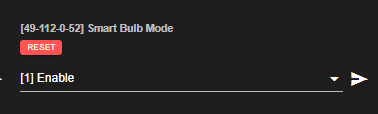I have a set of Red series 2-1 switches and Red Zwave bulbs. Everything installed fine but I want to start working on associating the switches with the relevant bulbs and putting them into Smart Bulb mode to be able to have them work regardless of the hub’s status and to clean up some automations/controls. I’ve seen some stuff about doing this for SmartThings and for Hubitat as well as Switch to Switch control and have tried to play around with it but I don’t seem to be getting what I want and am a bit of a loss as to what to try next.
I am using Homeassistant (although not particularly relevant for the setup of this part) and Zwave JS UI. I have figured out that I need to add the switches with no security in order to match the security level of the bulbs so that I can create associations. I tried several different combinations of associations on the Switch (the bulb appears to only be able to have the single Root Endpoint) to the bulb but each one has given either no control or odd controls.
My understanding from what I read in the other guides is that I should be associating Group 2 and Group 4 to provide on/off control and dimming functionality. When those two are associated to the bulb the switch functions where a single tap up will light the LED bar and then after that bar fills a second tap up will turn on the bulb. At that point a single tap down will dim the LED bar and afterwards a second tap down will turn off the bulb. If I instead switch to Group 2 and Group 3 it functions similarly with the weird two tap requirements, but the bulb can be dimmed but it only dims after release, not while the paddle is being pressed.
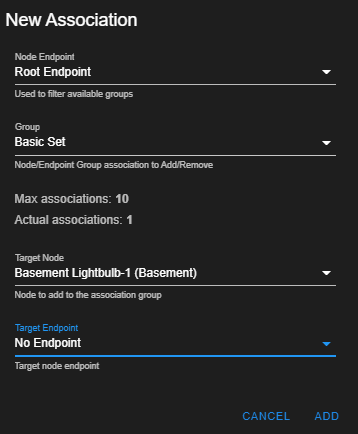
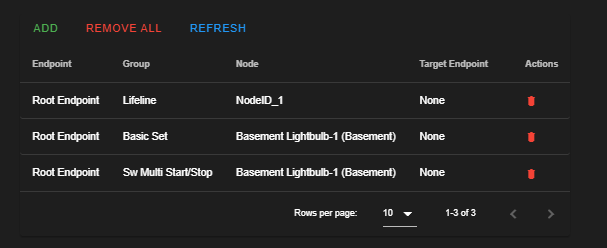
I’ve tried a couple different combinations of groups but haven’t found any that provide any proper control of the bulb, most end up with the same odd delayed press being required to turn the bulb on or off. It’s very likely I’m missing a setting somewhere (I do have the Smart Bulb Mode enabled) but I’m at a loss on what that may be.