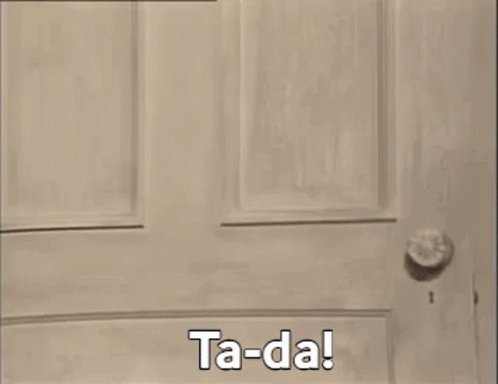Inovelli has made a number of products over the years, hence why I asked. I still don’t know exactly which model you’re trying, so I’ve been tinkering with a LZW31-SN because that’s what I have most of and what’s handy for me to tinker with.
I took an LZW31-SN that’s been working in my network for a year or so now, excluded it, factory reset it, and pulled the air gap to kill power to it. I then scanned the QR code into Zwave JS UI and set it up for provisioning. Finally, I restored power to the switch, and… nothing. Hmmm…
I fiddled with air gapping a few times and still nothing. I tried triple-clicking the config button to trigger an include and still nothing. I tried a signal strength test on the switch and it came up red. Odd, considering there are three other LZW31-SNs in close proximity to this switch all testing green, including one in the same wall box. Also, you know, it was working just fine not even an hour prior. I also tried putting my controller USB stick on a longer extension cord to get it closer to the switch (got it to ~17 ft away, just barely not line of sight), with no improvement.
To test if the problem was actually with signal strength, I started a manual inclusion, which worked! I let the interview run and once the switch was all ready to go, I then excluded it. Now, I’ve been tailing the zwave-js logs this whole time, but now I’m seeing Received Smart Start inclusion request followed by The provisioning entry for this node is inactive, ignoring request... in the logs. I had never seen anything about receiving a Smart Start inclusion request in the controller logs before.
So, I air gapped the switch again, re-enabled the provisioning entity in Zwave JS UI, and then powered the switch back on.
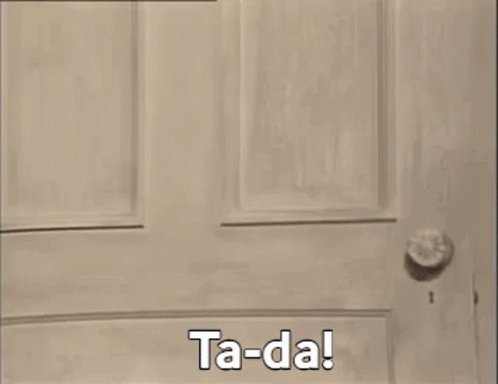
2022-11-17T15:23:42.606Z CNTRLR Received Smart Start inclusion request
2022-11-17T15:23:42.608Z CNTRLR NWI Home ID found in provisioning list, including node...
2022-11-17T15:23:42.609Z CNTRLR Including SmartStart node with DSK *****-*****-*****-*****-*****-*****-*****-*****
2022-11-17T15:23:42.623Z SERIAL » 0xXXXXXXXXXXXXXXXXXXXXXXXXXXXXXXXX (15 bytes)
2022-11-17T15:23:42.625Z DRIVER » [REQ] [AddNodeToNetwork]
action: Add Smart Start node
NWI Home ID: 0xXXXXXXXX
high power: true
network wide: true
callback id: 134
And now the switch is reporting green when I do a signal test.
Takeaways…
-
Use the signal testing function. If it returns red, maybe it’s not really a range problem but some other messed up state issue in the switch.
-
If the signal testing function is returning red when the switch should get good signal, a manual inclusion and exclusion seems to clear up whatever issue is going on in the switch.
-
I wish I had a factory new LZW31-SN to test how this works on a fresh switch, but the best I can do is holding the config button for 20 seconds.