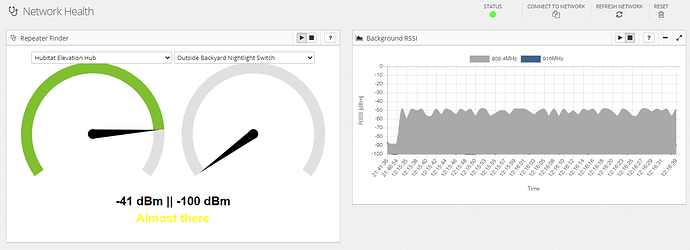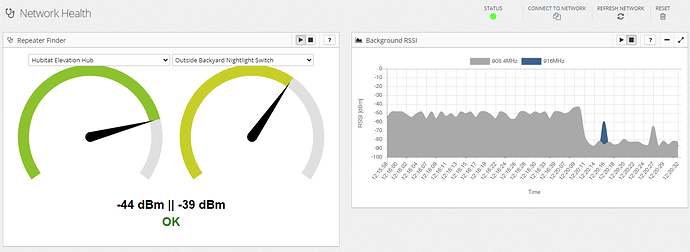I can confirm that version 5.42 works to update the bin file. Direct method was a breeze outside of having to reconfigure the switch and associations within smart apps / automations etc.
@EricM_Inovelli, I have an issue with updating one of my switches’ firmware from 1.19 to 1.22. Any recommendations?
Some background:
I updated the firmware of a Black series and another Red series switch without any problems.
I am attempting to update the firmware of another Red series switch following the same procedure I did before. However, when I press “Update”, I get “OTA Firmware Update started…” in the logs as usual, but then it stops. Nothing else in the logs. At that point, doing a “Get” command is hit and miss. Sometimes it works, sometimes it doesn’t. I have a Z-Wave toolbox and can see that at that point, the switch is sometimes flooding the 916MHz channel and sometimes the 908.4MHz one… Rebooting it clears that up.
I rebooted the switch (via air gap), the UZB stick, the Z-Wave PC Controller, but the same always occurs.
I tried another one of my Inovelli Red switch after all of this and it worked perfectly on the first try.
I had the same problem with multiple lzw30-sn flashing from 1.19 or 1.20. When I moved my laptop within a few feet of the switch they locked up a lot less. Some still took a few tries but it wasn’t every time.
Like @stu1811 mentioned, try to get as close to the device as possible. Also, make sure you use the Node info query to make sure that the controller knows which level of security is being used.
Thanks @stu1811 and @EricM_Inovelli. I have a “test bench” for switches and bulbs. I’ll move it in there and try again with it right next to the hub on the weekend.
What is odd is that I have 18 switches and none except this one gave me an issue… Also, there is a Black series in the same gang box and that one worked perfectly…
What do you mean right next to hub? AFAIK smartthings hasn’t gone live with the OTA update yet. Do you have your zwave stick in a desktop? I have mine in a a laptop that I move to whatever I’m updating. With to regards to black vs red in not sure. I only have red switches and dimmers. I have 2 bulbs but they already had the latest firmware.
My Zwave stick is indeed in my desktop. It is on the same mesh as my Hubitat hub, so I suspect the update goes from the stick to the Hub (primary controller) and then to the switch…?
Thanks again for your help! @EricM_Inovelli, I did get the Node info and I can now confirm that the issue is not with the switch location, unfortunately. I brought the switch to maybe 4 feet away from the hub (2 fee from the UZB) and sending a Z-Wave update command from the Z-Wave Controller just times out.
Before trying the update, I was able to control it from Hubitat. It won’t respond after trying to update. It seems like it crashes the switch. If I power-cycle it, it is controllable again from the Hub and also from the Z-Wave PC Controller (via the UZB stick).
Any other recommendations?
I also notice that after this issue, the switch’s radio seems to be flooding my Z-Wave Frequency… After trying to update:
And this is the same Network Health stats from after I powered down the switch. (At 12:20:11 - you can see the dip occurring at that point…)
I’ve had issues in the past of a switch flooding my network and disabling my locks, etc… I suspect I have found the culprit!!!
I have often wondered about that too. When using the “secondary controller method” to update firmware, does the path of the packets travel from the UZB stick to the Hub and then to the switch, possibly repeated through other switches based on mesh topology? If that is the case then I think we would want the UZB stick (secondary controller) close to the main hub, not the switch we’re updating.
It would be nice if a true Zwave expert (@bcopeland ?) could confirm or deny if this is how it works with a secondary controller.
Well, I’ll answer my own question on this one… I ran a Packet Analyzer and confirmed that it goes directly from the UZB stick to the Switch.
Just to make sure… we’re talking about when the UZB is a Secondary Controller included in the Primary Hubitat Hub mesh? If that’s true, then I guess it would be best to use a laptop and move it close to each device being updated
@mamber, yes - in my test, the UZB was a Secondary Controller included in the Primary Hubitat Hub mesh. Moving the laptop close to the device would most likely help.
Secondary controllers talk directly to the device in a Z-Wave mesh…
Now when Long-Range comes out it’s a star topology and all inter-device communication routes through the hub.
Thanks for the response. And to further clarify… are you saying they only talk directly peer-to-peer (no hops)? Or does it hop through the mesh without needing to go back to the primary hub?
Just found this thread, and was looking into updating my LZW30 switches to the latest 1.20 here: Index of /firmware/LZW30
I have the silliconLabs Pc Controller v 5.51.102 installed. All the pairings and instructions seem to work. I goto OTA, pick my device and go a Get on the firmware version. I get back 1.11 for the firmware. ManufactID:03 1E, firmwareID: 04 01, and checksum 4D 21
I pick the LZW30_1.20.otz file, It shows the Target 0 in the list. I press update, and get an error of "Invalid Fragment Size = 0x02
When I loaded up the firmware in the app. I get a checksum of BC 45, and it defaulted the fragment size to 40.
I don’t NEED to update the firmware, but I want to. ![]()
Thanks for any help!
I’m not sure on this one. You might want to make sure the file was downloaded correctly. Also, reboot the switch right before updating the firmware by pulling the air gap and pressing it back in. Oh, on the network management screen in PC controller you can click on “Node Info” for the device which may help with the issue.
any solution on the “Invalid Fragment Size = 0x02”?
I have successfully updated my other switch’s…just one is an issue
Anything different with that one? Model, security level, etc?
Model: LZW30-SN
Security Level: S2
Firmware 1.21
Firmware ID: 02 01
checksum: DE 7C
trying several different firmware versions and all with the same result.
Are all of them using S2? Did you click on “Node Info” on the network management page for PC Controller before trying the upgrade?
You might have to exclude it, add it to its own network on PC Controller, and flash it that way.