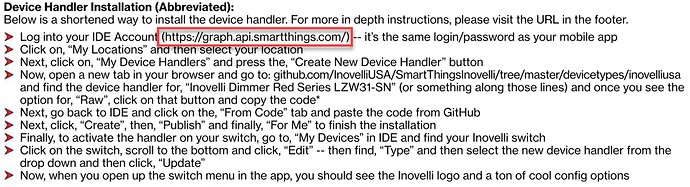I finally decided I couldn’t take the mess of delays, not working, and troubles with my ST installation, plus my wife is pretty frustrated with all of this, so I decided to purge all of the Z-wave devices from my system and start over.
So my journey started with z-wave exclude, and I went around to ALL of my switches, bulbs, smoke detectors, sensors, etc. and removed them. Was over 30 devices (yay?)! When I was done, there were 2 devices that were still present and COULD not be deleted, one was Switch - Master Bedroom which was dropping out frequently, and was literally my first switch ever installed, and the second was Switch - Dining Room which I had also had many connection failures and some REALLY long delays when trying to do that switch. I tried deleting in the app, in the IDE, and nothing was working. I finally rebooted my hub and was able to delete them from the IDE. I did a z-wave repair after all of this and it took 1 second (nothing on that network anymore).
So after all of that, I hard reset (hold config for 20s until red) every red dimmer I had, and they all performed the reset just fine.
Last step, I deleted the Inovelli device handlers in the IDE, deleted smartapps, paused all webcore/ecobee suite assistants, etc.
Started adding back switches one by one. First switch I added through the app using the WWST functionality, and it installed the “Z-Wave Metering Dimmer” device handler, and rendered it basically useless (no settings whatsoever), so I quickly re-installed the Inovelli Red Dimmer device handler (from github via IDE) and changed the device type.
Added in 2 more bulbs again with WWST integration, got the security error and they came in as networkSecurityLevel: ZWAVE_S0_LEGACY.
So as I start my journey again, here are a few things I will be changing:
-
Naming convention - I’ll be naming them with more intuitive names. Instead of “Switch - Master Bedroom” I’ll be using Master Bedroom Switch. With search function that makes it much easier and more intuitive to the less initiated in my home.
-
Device testing - I’ll add 2-3 devices per day, repair z-wave, and test them. Device handlers has been something of a mixed bag recently, and I hope I can help Inovelli troubleshoot their DTH’s in specific status’.
-
Only used always-on sockets for bulbs- Some of my lights were being used as nodes when I would repair the network against my wishes since the lights could be turned off in 3-way mode (function of wiring, nothing that Inovelli could do). The other ones won’t be a part of my ST network until I can get aux switches.
If this doesn’t work out how I want it to, I’ll likely be moving to Hubitat. My wife is so frustrated with the ST experience, and frankly I don’t blame her. I’ve been through repairing my network with Jody from ST, and it really helped for about 12 hours then everything started freezing up and delaying again. I think I had skeletons in the closet for sure, and I hope that this repairs that!
Here we go! @Eric_Inovelli @EricM_Inovelli @jody I hope by restarting that we can collab a bit more and do some testing to help out the DTH development to ensure speed for all!