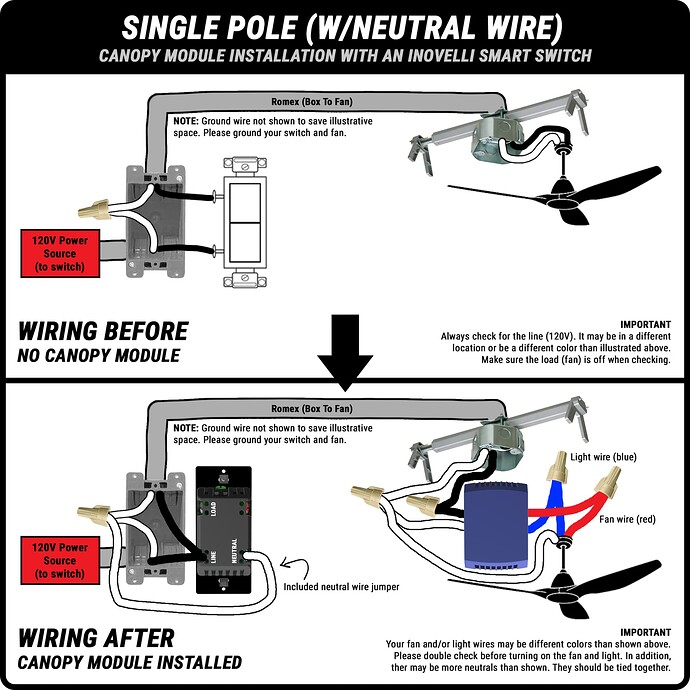Hello, I would like any help or input on the what module I should purchase that will work with my new fan. As of right now I have 2 wires from my switch black and white running to a new Hunter Model 53327 ceiling fan. The ceiling fan only seems to have 4 wires to connect to black, white, blue and green for the ground I see no red wire at this point. Any input on the proper module blue or red to buy and the wiring of it?
Thanks in advance
You can use the Blue fan module. That will allow you to control the fan and the light separately from the same switch.
I would mate it with a Blue 2-1 dimmer. Depending upon your hub and capabilities, you can either bind the switch to the module to control the speed or you can control the speed with automations. You will also use the same switch to control the light via automations.
Thank you, what about this red wire i only see a blue but no red on my fan. I do have a Hubitat hub runnig now. The fan is pull chains.
What red wire are you referring to? Your fan has four leads to connect to. The black is the hot to the fan, the blue is the hot to the light, the white is the neutral and the green is the ground.
According to what you posted, you have a 2-wire running from the switch to the fan. So that would be a black and white and bare copper ground.
Yes but looking at the wiring diagram on the blue fan module it shows a white, black a blue and red wire along with receiver antenna i think it said blue was lights and red for fan or visa versa
Yes, on the fan module the red wire is the switched hot for the fan. That goes to the fan hot lead, which on your fan is black.
Got it thanks, I will order the both module an switch appreciate the help on this thank you.
Also you’re going to want to rewire your switch box to send line and neutral down to your blue switch.
Not sure I follow, is this for the new Blue 2-1 dimmer switch that I would order? can you direct me to the wiring diagram your mentioning. the switch now has two wires black and white along with the ground. Is this the one you are talking about below?
What @harjms is referring to is that you will be making a slight modification to your wiring topology. You are going to rewire so that both the Inovelli 2-1 and the canopy receive full-time power, a hot and a neutral. If your power starts at the switch, then the wiring diagram you posted is correct. If it starts at the fan, the concept is the same but the wiring diagram is slightly different.
What @Bry said. Basically it all depends on where your power originates; some builders would’ve went to the switch first and others would’ve went to the fan first. If they went to the switch first, then you have line and neutral available. If they went to the fan first and created a “switch loop” then you will need to send a neutral down (using the white wire) by rewiring the junction box where the fan mounts. Basically, the smart switches don’t work too well without a neutral AND load.
Ok thanks, I do believe the power is at the switch. I’m just making sure of everything because I will be looking at doing 3 fans in 3 different rooms and want to make sure I understand what’s needed at my end to make it work. Again I appreciate the input and clearing things up for me.
Hello I finally got around to installing the canopy and the blue 2 in 1 switch. I’m having a bit of a problem getting the switch to work. Both are picked up in Hubitat I can control the fan and the light on/off with the Hubitat app but the switch does nothing, I replaced a casa tp link switch which is about the same wire configuration as the smart 2-1 switch. Am i missing something is the set up?
Can you describe your wiring configuration? Presumably the canopy is powered full-time and not powered through the Blue 2-1, based on the comments above. So in this configuration, the Blue is just a scene controller, as it should not have a load connected to it.
The best way to control the fan canopy, both the light and the fan is to bind the switch to the fan. The link below provides instructions for binding configuration. In the alternative, you can control the fan and light with automations but that is not nearly as clean as binding.
Ok thank you I’ll have a look. I did manage to get it working with the binding but very limited I can control the light basic on and off seems like it dims but goes to high and then to right off. Also will the switch control the fan this way?
Thank you think I have an understanding. Do I have to set up to separate Bindings for the fan and one for the lights?
You don’t have to, but you can. It might be easier to bind one and use multi-tap and an automation for the other. It really depends upon how you want to control your fan and light. You have both the paddle and the config (favorites) button which can be used, one for the fan and one for the light. So the first thing to decide is which you want to use for the fan and which for the light.
If you want to control the light with the paddle, I would bind the paddle to the light and use the config button for the fan. The easiest thing for the fan would probably be to use the multi-tap of the config to control the fan speed.
A Hubitat user that is using a canopy with a single 2-1 should comment regarding configuration possibilities.
Solid advice from Bry above re: options to consider. Unfortunately, I don’t use the canopy module, so I don’t have any first-hand experience with it, but hopefully a fellow Hubitat user with module experience will chime in.
I am using dual bindings with hubitat. It works great.
Thanks I think I’m getting my head wrapped around it. Going to try to set up the the dual binding today fresh start clear head. I notice a driver done by a Habitat member would it be better to use this driver? [RELEASE] Inovelli VZM36 Fan/Light Canopy Community Driver - Custom Drivers - Hubitat