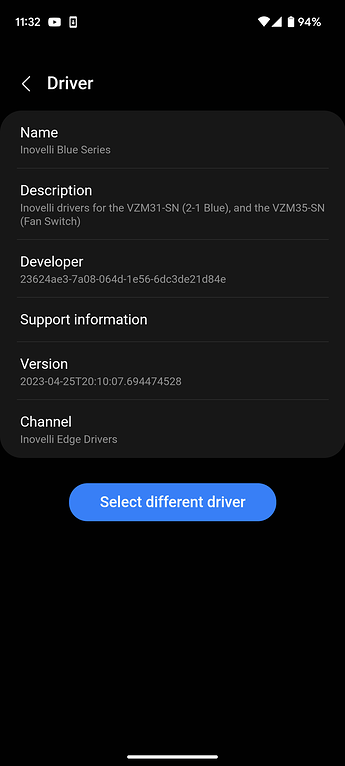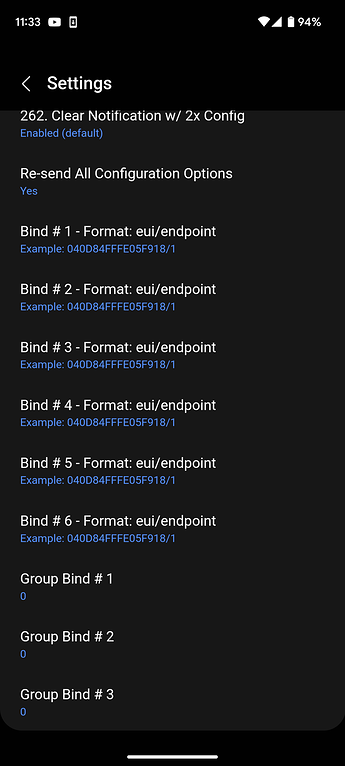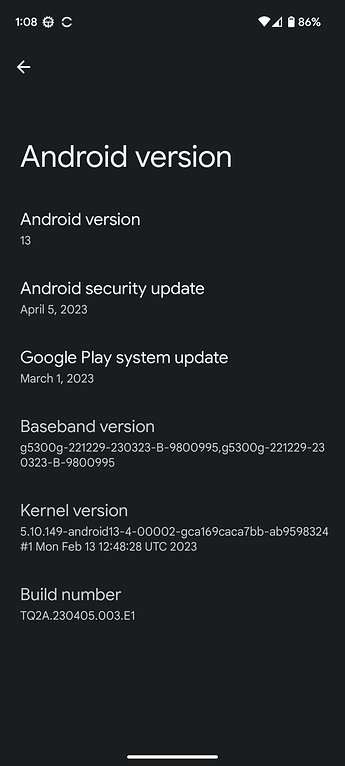I am trying to use Zigbee binding on two Blue Series switches through SmartThings. I have obtained the eui for both devices. The issue is the instructions seem to be out of date as they do not match the UI in SmartThings. There is no “Bind / Unbind Device Endpoint” button and no place to ender an “endpoint value of 2”. Instead there are 6 input boxes for eui’s, Bind #1 - Bind #6. I have tried entering the eui’s in Bind #1 and Bind #2 but the switches are not bound. I am not sure if that is even the right thing to do. Does anyone know how to configure this in the current SmartThings UI?
Make sure you have the proper Inovelli Edge Driver installed, and that you are looking in the correct place.
You are not looking for a “button”. These are entered in the Settings menu. Open the device and select “Settings” from the top right menu as described in the instructions. Those two options are at the bottom. If you are not seeing them, that suggests you are not using the proper driver.

I’m pretty sure I have the correct drivers, but that is not what the UI looks like for me related to binding.
I’m on an Android. You’re on an iPhone. There are sometimes issues with the IOS UI. Hopefully someone with an iPhone can comment. That is the proper driver.
The plot thickens…
Yeah, I got no idea then …
Sorry about that, the document needs to be updated.
You add the device info as indicated in the “Example” text. The device eui, a “/” slash, and the destination device endpoint.
So “040D84FFFE05F918/1” (without the quotes) is the exact text that would be entered if my destination device was another Inovelli switch with the eui 040D84FFFE05F918 (since Inovelli uses endpoint 1).
To delete the binding you simply delete the text.
Thanks! That makes sense, I didn’t even notice the slash in the example text. Works perfectly now.
I’m having difficulty locating the EUI 's in SmartThings. I generated a token…but where do I input it to generate EUI’s? I tried online in my Smarthings App and on my Android Phone. The link on the original posting How To's | Setup Zigbee Binding - SmartThings does nothing. Link: ST Device Info Viewer (TITLED: ST DEVICE INFO VIEWER) Again, when I input the token and hit submit, nothing?
In looking in Samsung Hub Online or on Android all I can locate is the Device ID which contains 32 characters with dashes, No EUI
Any help is greatly appreciated.
I would double-check to ensure you are properly entering the token in the ST Device Info Viewer. I just tried it with a test token and it is working as it should.
If it’s still not working, try a new token. Also, I did it in Firefox, but you could always try a different browser.
Also, if you use TAustin’s API browser, you can get the EUI in the device’s Details page.
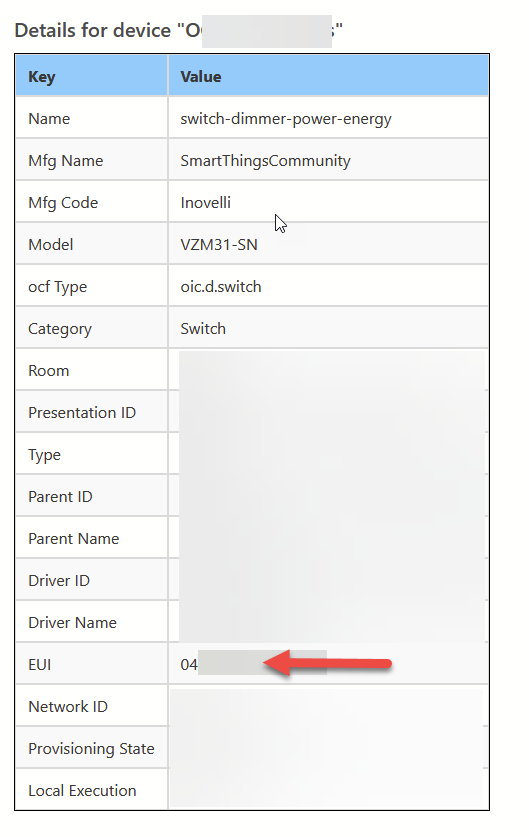
BIG THANKS BRY! All working perfectly now. Turns out it was my fault as I was not selecting “location” when generating the token.