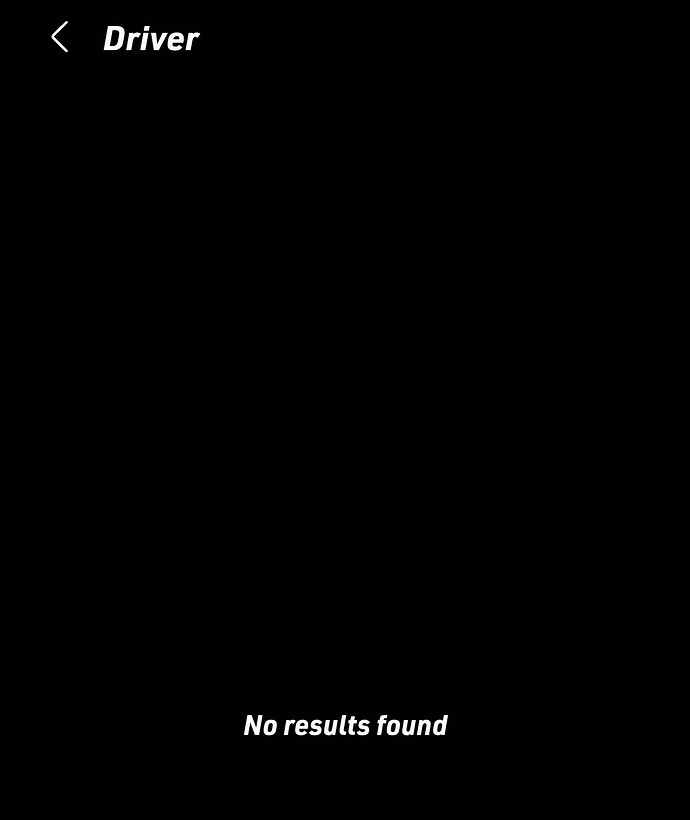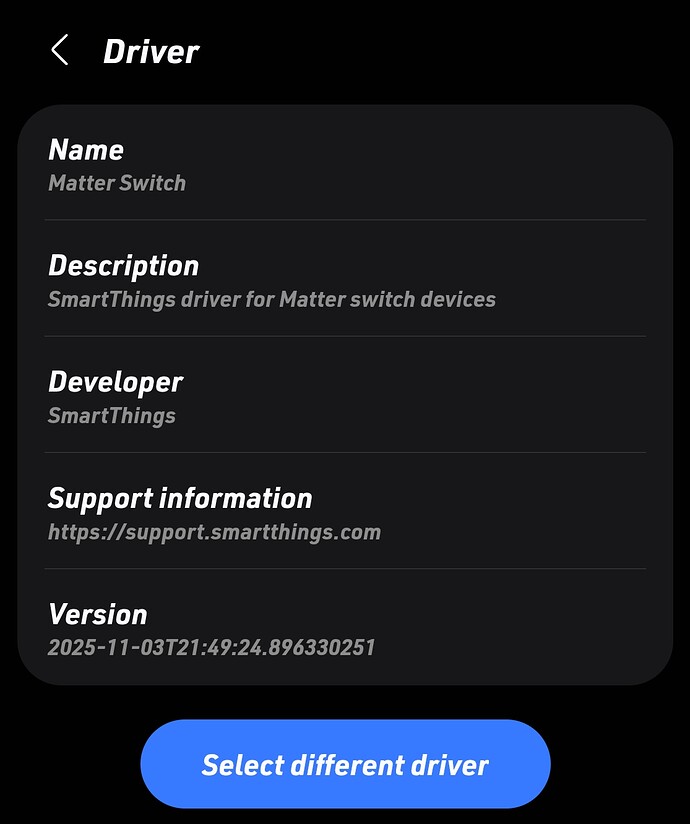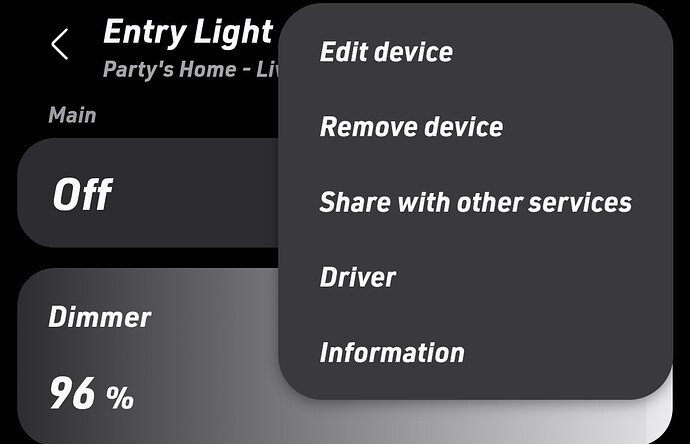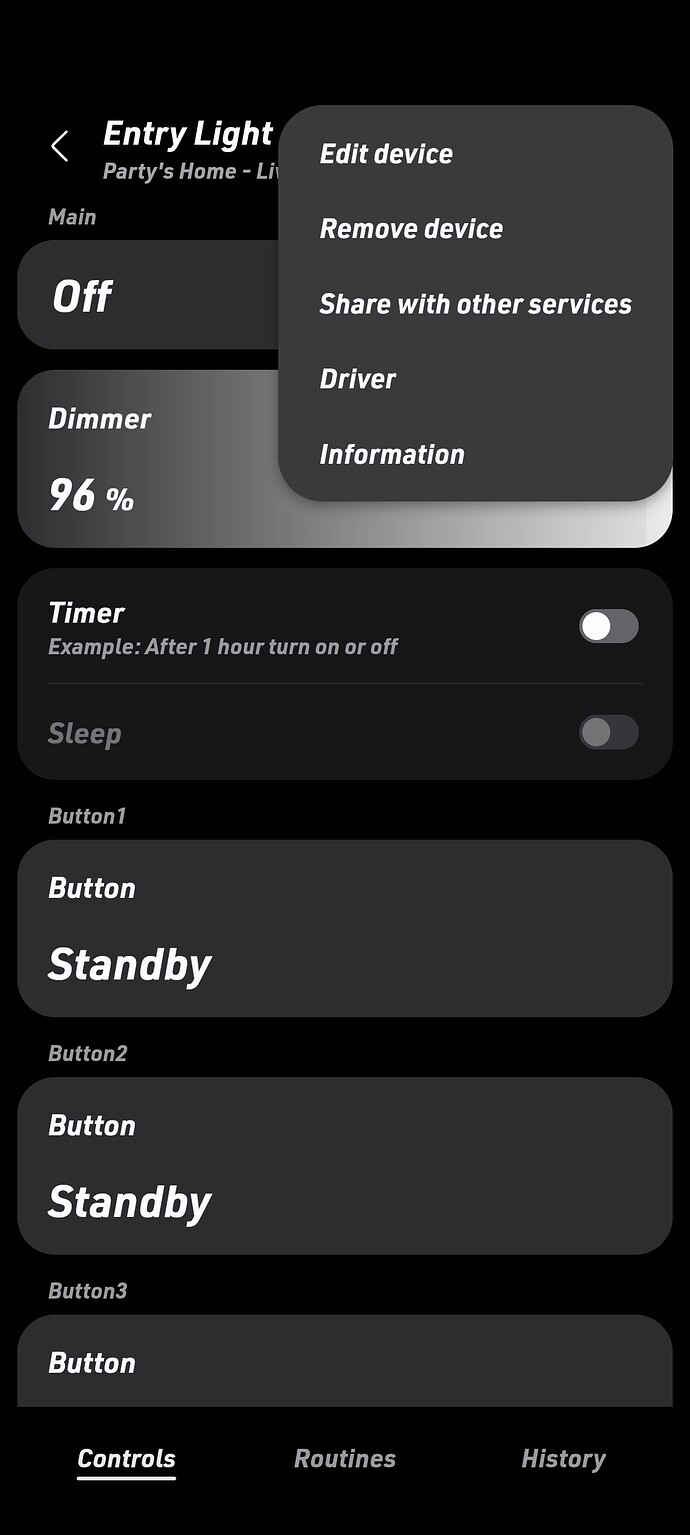Hi, I have 10 Inovelli white series Dimmer switches and a newly bought Aeotec Smart Home Hub 2
I am successfully reset the switch which confirmed with red light blinking.
Then scanner matter QR and added it to Smart things.
The problem is I am unable to see the One tap, 2 tap and 3 tap options for all the 3 switch buttons(up, down & config)
I then tried to change the brightness but It’s not at all changing. It is showing the brightness number change in History but no change in light.
All I can do is on and off the switch.
I then tried to set the switch as smart switch mode by Holding Up Button and tapping config 4 times. No matter how many times I try it won’t change to yellow.
Clicking on 3 dots in Smartthings app switch section it does not show settings option.
When I click on drivers I don’t see any other driver.
Attached all the pictures for reference.
Please help!!
Thanks,
Ananth