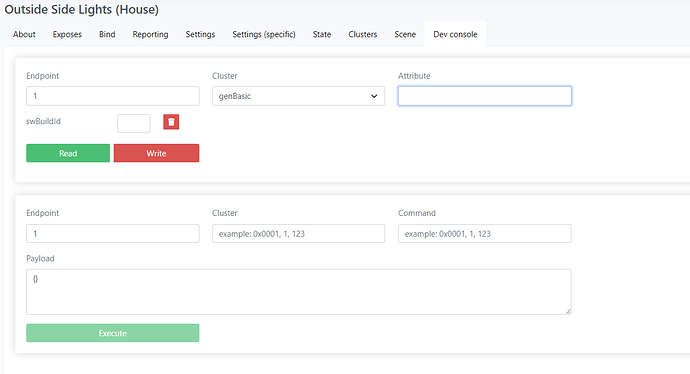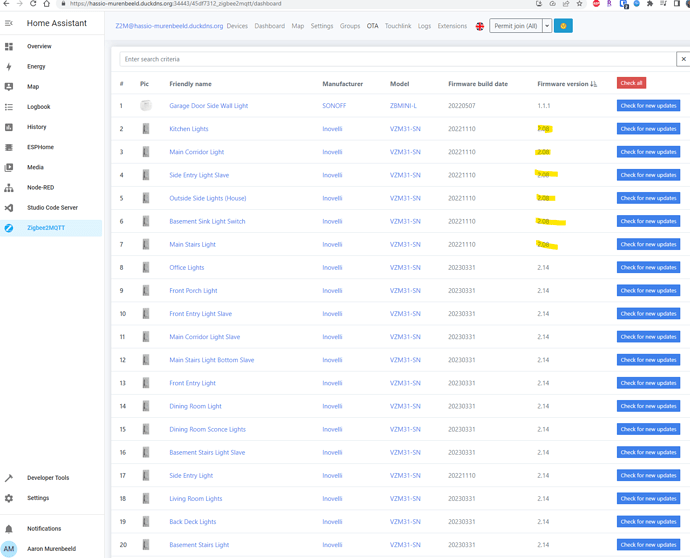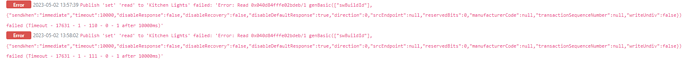Any one know how to get the version number to update in Z2M. The old method doesn’t work.
Dev console.
Endpoint 1
Cluster genBasic
Attribute swBuildId
Read
Error 2023-05-02 13:57:39Publish 'set' 'read' to 'Kitchen Lights' failed: 'Error: Read 0x040d84fffe02bdeb/1 genBasic(["swBuildId"], {"sendWhen":"immediate","timeout":10000,"disableResponse":false,"disableRecovery":false,"disableDefaultResponse":true,"direction":0,"srcEndpoint":null,"reservedBits":0,"manufacturerCode":null,"transactionSequenceNumber":null,"writeUndiv":false}) failed (Timeout - 17631 - 1 - 110 - 0 - 1 after 10000ms)'