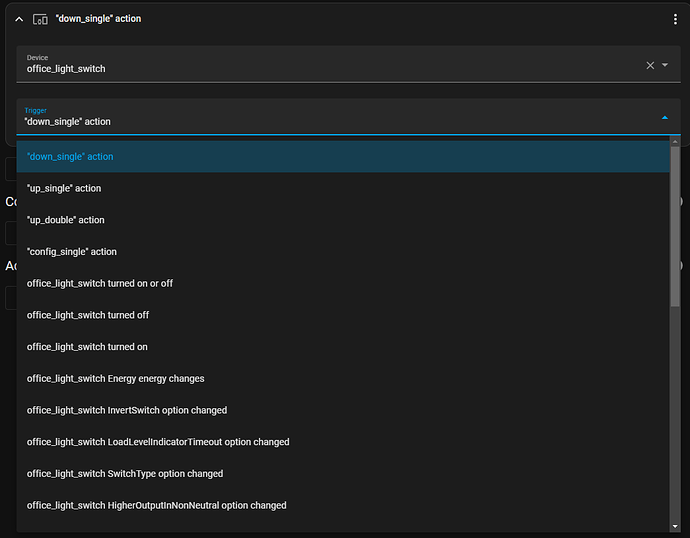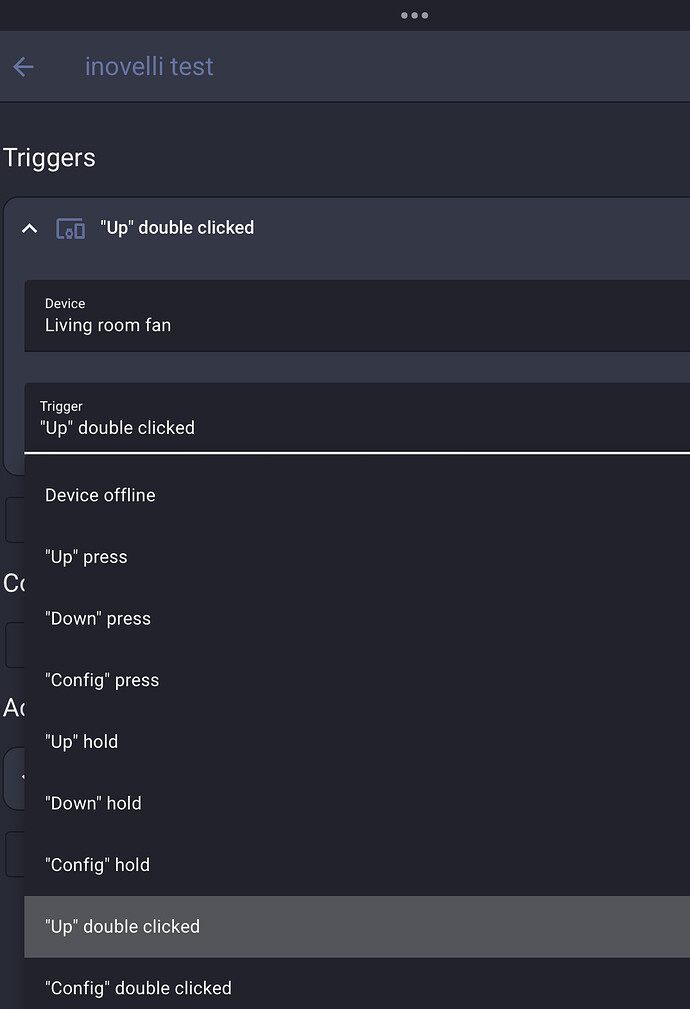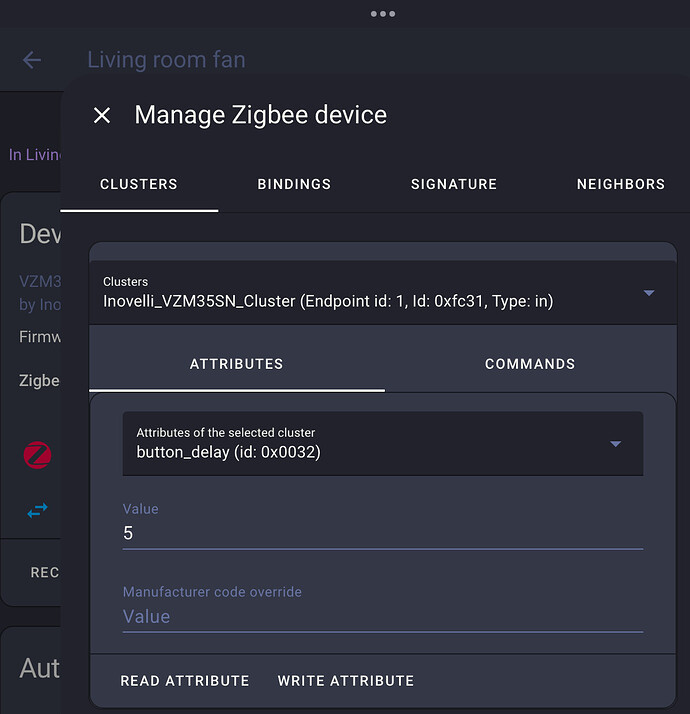Having a weird issue with my new VZM35-SN Blue Fan switches, Home Assistant and ZHA. I was able to pair them with ZHA and can turn the fans on and off no problem from HA. The issue is that no button press combination besides single press up or down will come through to HA. Dev Tools > Listen to events > zha_event shows nothing if I hit config button, or any combo of other presses besides single up/down. I see the options for other presses in Automations, so HA knows about them, but they are not coming through. I have hit every button combo on each switch. Using Sonoff Zigbee dongle. Any help would be appreciated!
I use z2m, so not too sure on the finer details of listening for ZHA events through dev tools, but I can say if they’re showing up as a device trigger under automations then you are good to go.
Hmm. I have tried multiple automations and no matter what trigger I pick, the automation never fires. So close, but still can’t get it working.
Any specific reason you use z2m? I would consider switching if there’s a compelling reason, but zha is working with all my other devices so far.
Device compatibility was the big one for me. When I started down the path of Zigbee devices, I had 20 Sinope thermostats that were only compatible with deCONZ and at the time only basic support. One github request on Z2M and it was added to the device list with full support so I instantly made the switch and never looked back.
Overall, Z2M does support more devices, but most of the common devices will be fully supported by both Z2M or ZHA. It’s when you get into some of the less popular brand names that Z2M really stands out.
As a trigger you’ll want to select Device, then pick your actual switch, and then in the trigger dropdown select up_double or whatever option you want.
From there you should be able to use traces to see what’s happening with the automation itself.
That’s exactly what I have, though the trigger names are slightly different. Traces never register a trigger, no matter which trigger I try.
Guess I may try z2m, but I really would like to resolve without having to move everything over…
What is your button delay set to in the device settings?
Yup, that would be 500ms which is fine. I’m hoping somebody else who may have more ZHA experience can jump in here.
Appreciate your help!
Unfortunately that’s a known issue, I just got the fix and will be getting a PR in. If you’re comfortable running a custom quirk, I can get you the config to put there? Otherwise it’ll depend when the PR is merged and updated in Home Assistant.
Edit - Link to quirk here if you want to go that route.
Thanks for the info! I’m open to trying the custom quirk - just will have to figure out how to do that. These are my first Inovelli switches. Is this a ZHA problem? If Z2M is working, I may spend the time switching my devices over vs the custom quirk…
Here’s the link for the ZHA config that would have to go in (you’d add the config pointing to a folder, make said folder and create the VZM35SN.py file in that folder). It is limited to ZHA, so you can also swap over to Z2M and give that a shot too.
Especially if these are some of your first Zigbee devices, I’d definitely give Z2M a try too just to see what you like better. I had a couple thermostats I had issues with via Z2M and that’s part of why I ended up back on ZHA.
Thanks for sharing this @chack!
I copied the code you shared here and created a new file in my custom_zha_quirks directory called inovelli_zephyr.py. Then I restarted. The Zephyr seems to be picking it up correctly, but button presses still don’t show up when I listen for zha_events. Any idea why?
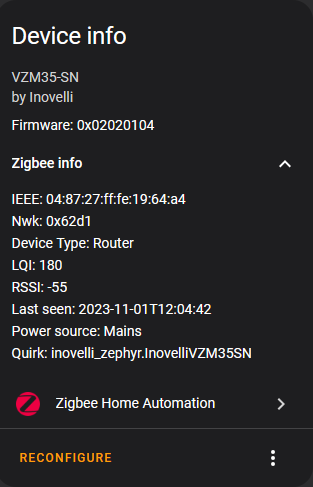
Not offhand, it was a pretty immediate change on my side. I see where it pulled the right quirk, and if you restarted HA then that’s all I had to do. Can try deleting the pycache folder in that custom quirk directory maybe? Or you can try adding the __init__.py file and see if that changes anything - can just copy it from the current.
Thanks. I can’t find the pycache (I’ve seen this suggestion on other forums too, but I can’t find it anywhere in my config folder in either VSCode or the default Home Assistant file editor. Is there a trick to finding it?
In the meantime I tried adding init.py to the zha_custom_quirks folder and copied the contents from current. It still didn’t work after a restart. ![]()
That file will need to be “__init__.py” not “init.py” just as a heads up, and the __pycache__ folder would be in the same zha_custom_quirks folder. As an example from what I’m seeing -
![]()
Apologies for the confusion. I accidentally removed the underscores in my reply. The file name itself was exactly “init.py” though.
I managed to locate the pycache folder using the terminal, so I deleted it and then restarted Home Assistant. But the quirk still doesn’t seem to work both with and without init.py (restarting in between each time).
@chack I’m seeing the same behavior. HA Config:
custom_zha_quirks folder:
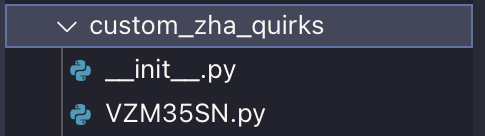
Custom quirk seems to be applying to the switch:
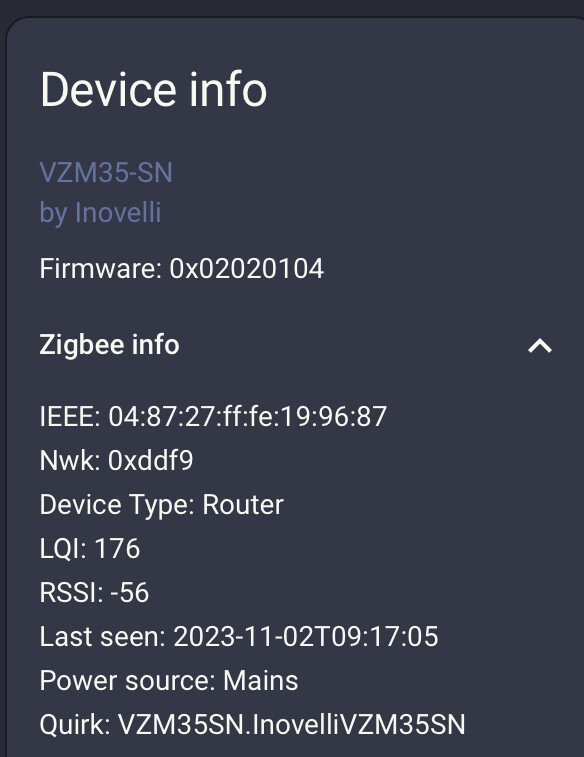
Deleted pycache, rebooted multiple times, still no dice. The only events I see are on/off.
Alright, follow up questions for you both (and apologies if you already gave this elsewhere) -
- What version of HA are you running?
- Are you getting the error for the switch re the active_power_reports (this should be yes as it’s not merged/live currently)?
I’ll try to pair another switch tonight and test another idea or two.