Hi
1st post
I received my initial VZw31-SN and have more being shipped. Overall they are great!. However the documentation and forum have little info on these as they are new. Ive read everything on the zigbee version and prior zw version but none address the following:
I want to use the Config Button to trigger actions on other devices on other circuits and/or multi device scenes.
My Hub is Universal Devices eisy (isy) with current firmware and zw ("Zmatter) adapter. I am able to set up native ZW Associations and do the above for the main dimmer switch, but not for the Config Button.
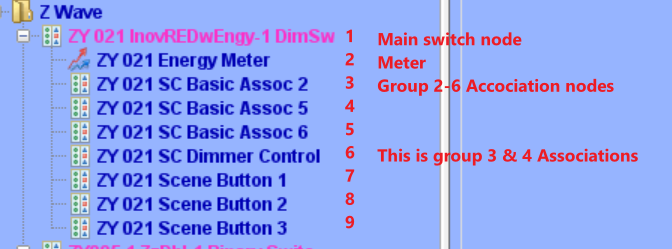
Please see attached screenshot of how the device is shown on the eisy…
Based on that shot, I had assumes I would make ZW Association with a device or scene with node 3 or node 9. Neither works. I have tried all combinations I can think of.
Note: I CAN do the following using the Config Button, but none are native ZW Associations. They are actions/programs through the HUB (from physical button press).
For a Scene, I can can use a single press of Config Button by using node 9 (scene button 3). I am limited to a single command eg on, but no way to do off from the Config button. And, again this is not via a native ZW Association.
In “Programs” (similar to an HA Automation), I can chose from multiple triggers from node 9 (Scene button 3) eg press x1 x2…x5, dim u/d etc. Again these are via the Hub not native Associations.
Are no Associations possible with Config Button?
I also have some familiarity with zwaveJS ui on Home Assistant, so that example would help if it can be done there, but conceptual will also help
I have read all posts and support articles related but none discuss using the config button and which Association nodes to use.
Thanks!