There are much better looking ones this was just the first i found
Oh, OK. Thank You.
Excited to see this coming g to light! Been a long time waiting. I appreciate the locked in pricing, but a few questions:
- if we had preordered the OG one way back when, will we be given the option if we want the zigbee version or the z wave?
1.5) Will the locked in version allow to pick between the 2 as well?
- Will the zigbee work with matter?
Eagerly waiting for the 5 button dimmer. I read back in this thread, if I’m reading correctly, that if you preordered a few years back, you’d have the opportunity to order additional preorders at the original price? If this is correct I would like to do so, but how? Thanks.
What would be awesome, however, probably expensive…
If the button modules could be removable, like the faceplate colors… and have modules… i.e. 3 rows of slots, and a module could have two buttons side by side with the tiny LED strip (1-3 ultra small LEDs?), another module could be a motion PIR sensor Bump out as an entire row with a LUX sensor too, another module could be a sheilded module with an air grill to allow air flow and have temp/humidity/IAQ/tVOC/eC02 (think SGP30/SGP40 & BME680, another module could be a two row module where there is a speaker and mic for integrating with HA via wake word funcitonality just added (or maybe also have the ability to connect to AWS and run your own alexa built in, or google SDK…or advanced users to do this), another module just a big single row button, or two row buttons, another module to have the buttons as latching, so push in for on and stay on, and click again for off… this is not entirely needed since you can do this with toggle in code and the built in relay… but maybe for running a manual wired low volrage accessory, like door magloc, i dunno, just throwing out module ideas, another module to be a two row module to integrate an LCD screen, or a single row LCD scren, or full LCD screen to just show info, or a capacitive touch screen module to just plug in as an entire face…
Or like the StreamDeck, where the buttons are clear with an LCD screen under it to make custom icons, animated icons, feedback, etc… have a module with buttons that mimic a StreamDeck…
Really, this may just be an idea for another project? But doing something like this is done before, but modules and such are VERY FEW by that company and extreamly expensive… and this likely would be pricey too… But customization really makes the sale here… However, the engineering to make this work, have the switch detect what module was plugged in and open up the firmware peramiters in the config, and the extremely SMALL PCB and sensors and build… But I bleieve this would be a freaking cool project if you could launch with a BUNCH of modules too… But just throwing stuff out there.
Firstly, I’m a huge Inovelli fan! I love the 2-1 Switch, and I love what I’m seeing here! I will definitely buy at least one of these when it becomes available.
Will it be possible to configure this with a single full-size button? I’m interested in using it as a light switch, with the button toggling on/off. I am okay with dimming being controlled by my Hub, or via button hold/taps. I really like the aesthetics of a featureless button light switch, as opposed to the traditional rocker style. I’d also be interested in engraving the panel with a pattern or texture for the LEDs to shine through
Quick Update: Finally some progress from the manufacturer. We’re exploring two options to pull this off. The first being a haptic feedback type switch and the other being a traditional mechanical feeling switch. There are pros/cons to both that we’re working through, but ultimately, I think we’re leaning towards the haptic one. More to come. I at least wanted to give everyone reassurance that we’re working on this project!
Not sure if it has been looked at for this project but I’ve worked with a similar customizable multi position keypad/switch like this, and still have some sample parts if you guys wanted to look at how they made it work. It’s the Crestron Horizon Keypads, and they’re great customization, design, functionality, and technically, but they’re annoying from the Crestron propriety, lock down to their ecosystem, and price. Would love to see a similar product from you guys that is more accessible to general consumers, and without the lock down to an ecosystem.

Be even more awesome if you keep the backlight design, and make blanks available for sale/customization. We used to buy bulk blank buttons from some of the manufactures and laser etch them in-house with custom icons and fonts for commercial/residential projects.
Project Update:
This project has become quite the undertaking, but we’re starting to make some great progress on the hardware. One of the challenges that we’re currently trying to solve for is to properly backlight both the etching part of the paddle as well as the notification LED’s. In addition, we’re trying to solve for the LED Bar effect as shown in this configuration of the switch:
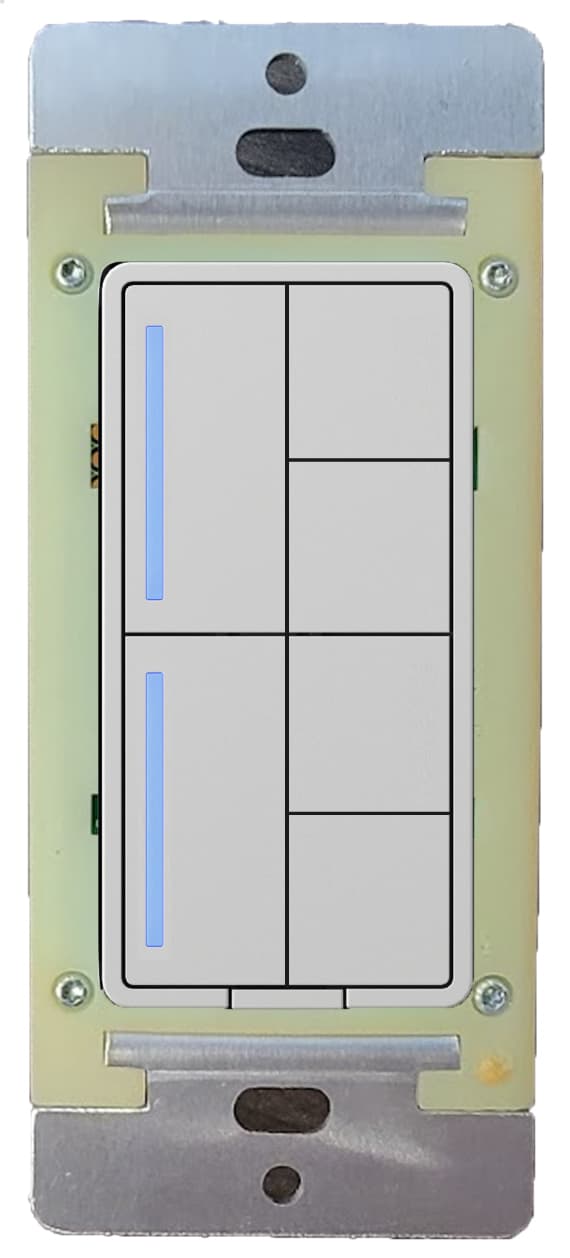
We’d like to allow for people to have different colors available for the notification LED’s and the backlit part and so far the idea is to have a strip of LED’s run down the middle of the switch and then LED’s running down both sides. However, the challenge is the light bleed.
A competitors switch has solved this by blocking out the side LED’s but their LED’s are so tiny that it’s easy to accomplish. The manufacturer came back and said we could do the same thing, but the configuration would look like this:

We’re pushing back because we think they can accomplish the LED Bar effect by adding some light pipes and/or some sort of barrier to prevent the light from shining into the middle of the switch and we have a couple ideas sent over to them for review.
We should have some sort of answer before they leave for Chinese New Year which starts on February 7th.
This is actually one of the products we’ve been analyzing along with the Control 4 switch ![]()
Nice! I still have several spots where this is going to work very well (in fact I’ll surely increase my order from my original 3-unit pre-order!)
What is the cost going to be for having etching done? Are you planning on stocking pre-etched buttons?
I have as feeling if a custom etching service is required, a very small percentage of customers will pay for it.
I’m wondering if the engineering challenges are even worth having the backlit etching. I am good with the light bar and color coding as an indicator for me and if I wanted etching, I would actually prefer non-backlit.
Don’t make choices for others. If you want etching, get it if it’s worth it to you. If it’s available to someone else who wants it and you elect not to, don’t worry about it.
I take issue when people start to talk about removing the availability of something for other interested parties. Make your own choices.
I personally would like to have this option, if it’s available.
There are always design tradeoffs… if engineering challenges significantly increase the complexity and cost that needs to be passed onto the consumer. If it’s for a small portion of the userbase, it does not make sense to do so.
That is not my choice to make… that is Inovelli’s, but it should be a decision formed in data and understanding the customer base.
And also the landscape. Sounds like you’re interested in a cheaper and less functional product. That already exists and may fit your own needs just fine.
I’d prefer a product that provides some differentiation, which is why I’ve been waiting for this one. If it ends up being the same price and the same featureset as other products already on the market, there was no point in waiting.
The features you’re suggesting could be cut, are what makes this product unique.
Update?
@Eric_Inovelli are you expecting you’ll be able to ship this by may? I’m going to spend a day with my power off installing a lot of switches and power monitoring equipment, and I’d wait for my order to fill if you’re shipping within the next 2 months.
Project Update: Wow, sorry guys, been meaning to update everyone, but this one must’ve slipped. Thanks @nwilkie for tagging me – it helps when I get a notification!
Some good news, and some bad news.
Bad news is we’ve had to delay this project until August as we parted ways with the manufacturer we were using for this project.
Good news is that we moved this project to our trusted manufacturer (the one who has made all our Gen 3 switches to date). While a major setback from a timeline perspective, we just weren’t getting anywhere productive with the original manufacturer. We’ve officially kicked off the project and the new manufacturer has released the timeline. We have a hard deadline of August as the B2B client wants to have these at CEDIA and the manufacturer feels confident they can do it (I believe them as they knocked out the Fan/Light module one month before they were supposed to).
Next big milestone is April 26, where we will confirm the structure so they can open up tooling.
It’s going to be an exciting August!!
@Eric_Inovelli I’d love to be able to provide some input on this one from a z-wave association/zigbee binding point of view. I think I’ve made this suggestion before, but it was probably years ago. I’m going to phrase it in terms of z-wave associations, but it should be able to do essentially the same thing with zigbee bindings.
Ideally, this would be able to send multi-level and binary on/off commands to five separate association groups (or whatever the final number of buttons is), and also receive commands on those groups. Obviously it should be able to receive commands for the internal dimmer, but I’d also like it to be able to receive commands that update the internal state used to drive the LEDs and to know what commands to send to the associated devices.
My use case is that I like to be able to do as much as possible with associations, since they’re lower latency and more reliable than going though a hub. I want to use this to control other devices like a relay, motion floodlight, or in-wall nano dimmer module, but it won’t be the only thing controlling them. Some of them have a timer, or a motion sensor, or might just receive commands from some other automation. I want to have an indicator light on my scene controller switch which is in sync with the state of the remote load, allowing the scene controller to send the right command (on vs off) when I push it, and allowing me to see the state of the load by looking at the scene controller.
A specific example is that currently I have a heated mirror in my shower, controlled by a z-wave relay, that I use to shave. The heat keeps it from fogging up. There’s a dumb switch connected to the smart relay which can toggle its state, and there’s also an auto-off timer implemented in the relay itself. I’d love to be able to associate the relay to this scene controller, so that I could both see from the indicator light whether the mirror is on or off, and have a single button push that does “the right thing”.
As far as how to implement it, for each button, the scene controller would need to have one z-wave endpoint, and something like the bitmask parameter used in your existing switches for the multi-smart-switch associations, which controls whether to forward to associated devices commands received locally, by z-wave, by a timer, etc. Probably also a config parameter like @jdm12989 suggested above, for each button. There would probably need to be separate config parameters for on/off or multi-level mode (maybe the ability to combine multiple buttons into a single association group, so you could have both up and down buttons if you want?)
I’d be thrilled to help beta test both, or contribute to earlier firmware development discussions if you think that would be helpful. I’ve been a programmer for most of my life, and I’m familiar with both the z-wave command classes and the zigbee cluster library.