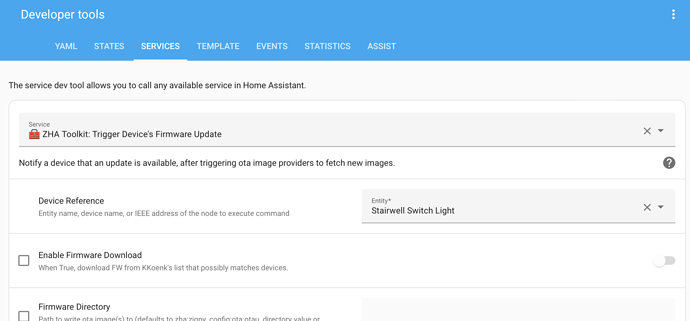In case it helps anyone, I was able to trigger my Blue 2-1 switches to check for firmware updates using ZHA Toolkit (installed via HACS), which was easier than typing in the parameters.
- Set up the
zha > zigpy_config > otasettings in configuration.yaml as described above. (You can useinovelli_provider: falseif you intend to put the new firmware in the zigpy_ota folder yourself manually. Theinovelli_providersetting is for automatically pulling the updates from Inovelli servers, and last I checked a while ago, the servers were not offering the 2.15 firmware for ZHA.) - Go to Developer Tools > Services and select the
zha_toolkit.ota_notifyservice (“Trigger Device’s Firmware Update”). - For “Device Reference” field, select the
light.[your_switch_name]_lightentity. - Click “Call Service”.
No other settings or parameter changes were needed (I didn’t have to enter the image type, file version, etc.)