Well, Im a noob here, just came across the company and the projects as I’ve been looking for a fan control solution to integrate well with Hubitat (of which I’m also relatively new, having transitioned over from Wink). So I’ve already put my pre-order in for Project Cheryl … 5 of them for all of the fans in my house. I love the design of the switch that @Eric_Inovelli posted here. That is EXACTLY what I’m looking for. But I have a “rule” for automation that is permanently installed in my house - that is for the devices to be able to operate independently of the automation system. So in this case I would want for Project Walt switch to be able to communicate directly to the Project Cheryl fan controller for basic control without the need for both to communicate with the hub. But of course they should also be controllable from the hub. Is that a mode that Project Walt and Project Cheryl will support? (BTW, I love the homage to the folks!)
Yes, Walt and Cheryl are both Zigbee devices. One way of getting them to communicate is by using Zigbee binding. That is set up via the hub, but after that, the two devices communicate directly with each other, independent of the hub. The canopy still remains hub controllable, though.
That is great news! Thanks for the response and the opportunity to educate myself a bit on Zigbee bindings. I’m looking forward to updates on the status of this project and especially when it opens up for pre-sale. I’m also open to doing any beta testing if needed.
I keep reading this and just don’t get the point of the switch needing any time of day awareness. Time based control is one of the reasons why a hub is being used.
There are lots of other software feature based on how it functions to signal to the hub or bound devices that is more important.
Not sure any of these suggestions matter at this point in time. Zigbee has time clusters so you can chose to use them or not when you create your firmware. Time awareness can cut down on traffic. Could potentially be useful with direct binding. I’m not sure I put any order of importance on the suggestion. I don’t see product suggestions as a feature exchange, but I understand that that is how some view these kinds of things. The product team prioritizes and benefits from more suggestions vs fewer suggestions. Take care.
Quick Update: Finally some progress from the manufacturer. We’re exploring two options to pull this off. The first being a haptic feedback type switch and the other being a traditional mechanical feeling switch. There are pros/cons to both that we’re working through, but ultimately, I think we’re leaning towards the haptic one. More to come. I at least wanted to give everyone reassurance that we’re working on this project!
While I can see pros and cons to both it seems haptic would be far more flexible. I would love to have a mechanical one but can see some distinct advantages to haptic such as a more flexible feedback
Any updates on status?
Decision making point here for my fan and light setup. I have my wall and J-box wired with two load lines into my J-box to control light and fan separately with this switch Leviton Switch. I want to smart-ify my fan and light so I can control them separate…and within the spirit of redundancy for those who are not smart home savvy, be able to control them when in case my hub goes offline (I did have a case where my zigbee network on my Hubitat go down).
If I were to replace this switch with the button controller and the fan/light module, would I still be able to achieve offline control if my zigbee network goes down? My understanding is that the fan/light module is controlled via zigbee binding with this button controller. If that’s the case, then would the better option be to expand my 1-gang switch to control the light and fan with 2-gang using a Blue Fan Switch and a 2-1 Dimmer Switch?
I’m at a crossroads to figure out whether I should wait for the button controller and fan/light module to come out or proceed with adding two switches and expanding my switch box.
Using binding or association then yes it will function sans hub, internet, or any other smart devices/services. Binding does just that, binds the two smart devices so they communicate directly and almost instantly. About as close to having a wire go between them as possible with out the wire.
You are lucky that you have separate hots between the switch and fan/light. If you can expand it to a double gang that would give you more options. But the idea of these is that you wouldn’t need to do that. My advice is always if you’re are currently building/remodeling is to install a double gang box using 12-3 or 14-4 nm-b between the switch box and fixture box in the ceiling. This gives maximum utility and side steps the predicament many of us are in today. You could in that case use what inovelli is developing today and just put a blank in that spot or install another scene controller for even more capability, or if this doesn’t fit your fancy install separate fan and light switches next to each other.
So where you’re probably getting at is because I have the fortune of two hots running to the wall, its probably better to switch to two separate switches due to functionality. This makes a bit more sense since I don’t have to redo any wiring weirdness to get the fan and light to work. It’ll be a bit more expensive, but I want to do it right…I specifically had the J-boxes put in with my builder to have separate hots to control the light and fans separately.
Good afternoon @Eric_Inovelli
I am fairly new to this home automation. I was trying to find this product, but it does not seem to be on Inovelli website. I also was wondering if this was the better choice to work with the Smart Fan/Light canopy module or what switch would you recommend? Thanks.
I believe this is still in the planning/pre-production process as it’s not available for purchase just quite yet.
Project Update:
This project has become quite the undertaking, but we’re starting to make some great progress on the hardware. One of the challenges that we’re currently trying to solve for is to properly backlight both the etching part of the paddle as well as the notification LED’s. In addition, we’re trying to solve for the LED Bar effect as shown in this configuration of the switch:
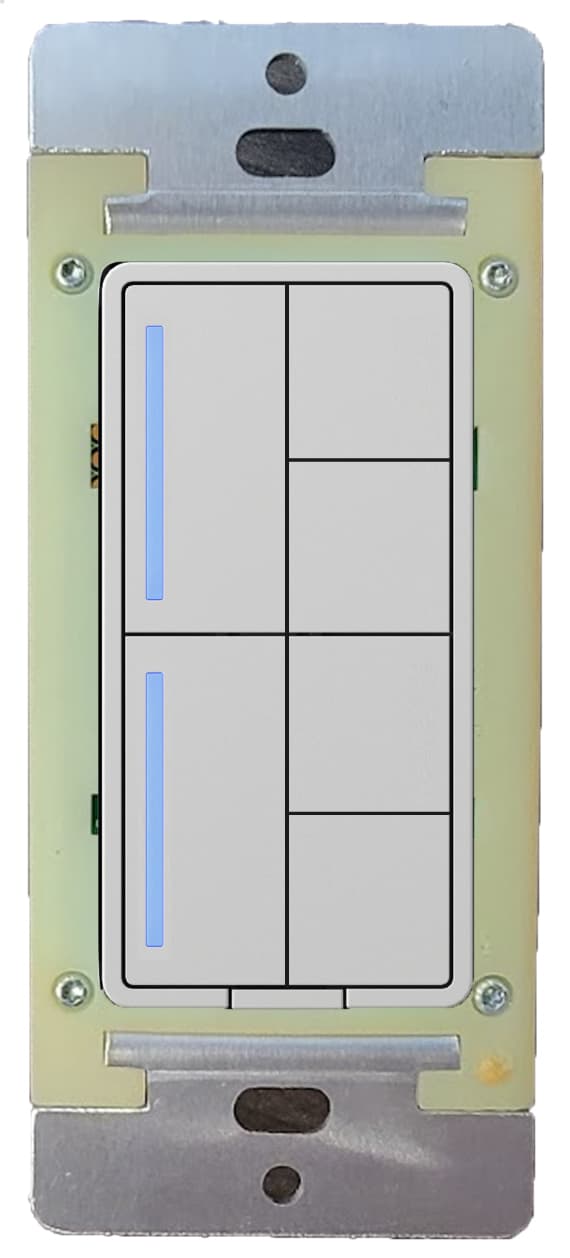
We’d like to allow for people to have different colors available for the notification LED’s and the backlit part and so far the idea is to have a strip of LED’s run down the middle of the switch and then LED’s running down both sides. However, the challenge is the light bleed.
A competitors switch has solved this by blocking out the side LED’s but their LED’s are so tiny that it’s easy to accomplish. The manufacturer came back and said we could do the same thing, but the configuration would look like this:

We’re pushing back because we think they can accomplish the LED Bar effect by adding some light pipes and/or some sort of barrier to prevent the light from shining into the middle of the switch and we have a couple ideas sent over to them for review.
We should have some sort of answer before they leave for Chinese New Year which starts on February 7th.
Great questions! I haven’t put this one up on the site yet as we’re still working through the hardware. I usually put these up when we’ve finalized the hardware portion of it, so I would anticipate that being at the end of February or beginning of March depending on how the initial samples come in looking like.
Regarding if this is a better option for the fan/light canopy module, I think it boils down to preference. I personally really like how the 2-1 works with the canopy module in that you can use the paddle for the lights and the config/favorites button for the fan speeds, but I also see the draw to having this switch because it’s a little more user friendly for people who aren’t familiar with your house (ie: you can etch a label for the fan speed and etch a label for the light).
You got that right. To your point, the integration with the 2-1 is really cool but… user experience and adoption goes together for pretty much any product a user has to interact with.
I can see how for us tech/geeky/DIYers it is fun to have all these buttons doing all sort of things around the house but then comes family and friends… who have no clue about any of that and will have to learn that the same button has a completely different function depending on the room they are at and… in some rooms no function at all.
On the other hand, a dedicated, properly labeled controller/remote speaks for itself and is inline with end user expectations.
I went the extra mile of paying almost $40 for Lutron Pico remotes with fan icons while the exact same configuration with light icons was $11 - at the time of purchase. Meaning: I paid 4 times more for the user experience.
I have these remotes controlling my LZW36s through HA.
I just dropped them (using the Pico pedestal) on the bedside of each room and side tables on the living room.
I never had to say a word about it. Family just walked in, found them and started to use them immediately. Adoption was seamless. And not only that, seeing my kids friends (teens) seating at the living room and reaching out to the Pico remote to turn on the fan is priceless. They see it seating in there, they can tell it is a remote, they look closer and see the fan icons. Simple and exact what a human brain will expect in this situation.
I’m saying all of that (which you probably already know ![]() ) just to put it out there, that when thinking bigger picture, UX can’t be ignored.
) just to put it out there, that when thinking bigger picture, UX can’t be ignored.
I really would love to see these multi buttons coming with some common icons (something like Lutron does). Push the price up for those pieces if needed, produce less units… whatever but there will always be people who values that.
I’m really happy with this design.
Are the large ones on the left, with the LED strip also buttons?
I understand what you are trying to achieve and the issue with the light leaking behind the switch but while the original intent was to have LEDs all over, if necessary I think would be acceptable to settle for some buttons having LED instead of all of them (which can make the switch a little too busy anyway).
In this particular design for example. Lets first assume the large buttons are actual buttons. Now let’s say you controlling a fan and a light, or two lights, doesn’t matter. The large buttons could be on/off while the small ones could be dim up and down. In this case you don’t need LED in the small buttons anyway - they should only make it the wrong configuration for this use case.
I understand someone will say well, what if I’m using this exact same configuration to control 6 devices? Well, you could still rely in the same 2 LED bars to give you statuses of all the devices combined.
I’m just saying that the limitation doesn’t seem like a deal breaker since it appears to be possible to work around notification and statuses with some other creative ways and not only that, the look of 8 large LEDs in a single switch… hmmm… I don’t know. Hard to say ![]()
Just a thought. Can wait to see these out there.
I really like the look and versatility of these switches particularly with the canopy modules. Offering pre etched fan and light symbols would be perfect.
I am a geeky person and love the versatility and control options with the regular and fan switches, but I have to dial it down and provide a solution that my wife and visitors can intuitively use, or it has to come out.
Re the LEDs on the small lights, in the fan use case I probably would use the lower one to indicate low, both to indicate medium and the top to indicate high. But if they are not there I could work around that easily.
I will wait for this before installing the canopies that I need.
Keep up the good work.
Question for you guys – we’ve had a ton of back and forth with the manufacturer on design and trying to pull off everything that everyone wants and unfortunately, they can’t get this design to work:

It’s just too hard with minimizing the light leakage as well as having an accurate display of the LED Bar (ie: the middle of the LED Bar would be darker as there’s no LED there) and they said the tooling costs would skyrocket apparently. I’m still fighting them on it, but it’s been an uphill battle.
The alternative suggested is this:
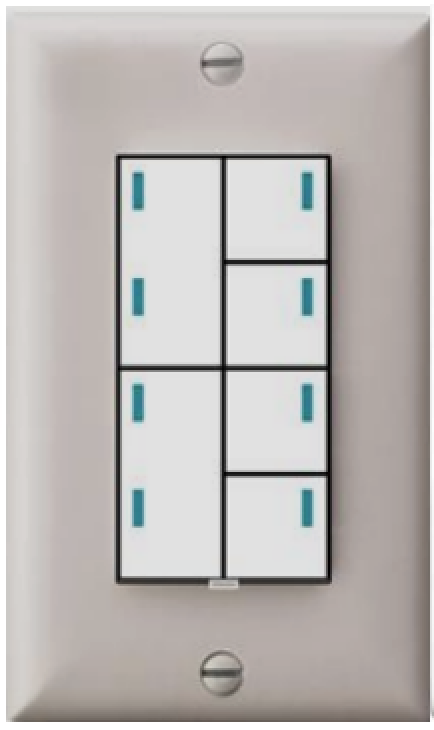
Is this something that would work? My gut tells me no but I wanted to check with you all.
While I don’t LOVE it, it’s still better than anything else out there, so I can’t really complain.
While it’s better than nothing, why can’t they have more LEDs and cover more than half the button?
I’m trying to decide what having a full length LED bar on both sides would be like (outside the buttons, like on your current paddle switches). Or one on the right side plus the small ones in each position under the buttons?