Correct.
That’s what I was talking about. I didn’t like the light bars taking up only half the button, top justified.
This is also acceptable for the button controller use case, even if the B2B doesn’t want it. ![]()
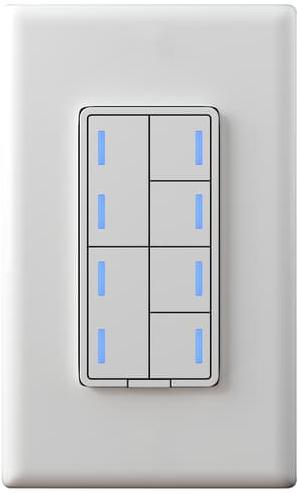
I will help crowdfund the dual switch separate from this button controller. ![]()
I def like the larger, more centered bottoms better than the small, top justified buttons.
It also looks more “Inovelli-like”.
Given the 8-LED limitation, we could get creative with displaying the dim level using the brightness of the LEDs maybe?
For a single button, the Button LED matches the brightness of the output, so 100% brightness = LED @ 100%, 50% bright = LED @ 50%, 0% bright = LED @ 0%, etc.
For a double vertical button, we could perhaps emulate a “bar” by dividing the LEDs in two, so:
- 100% brightness
- Top LED @ 100%
- Bottom LED @ 100%
- 75% brightness
- Top LED @ 50%
- Bottom LED @ 100%
- 50% brightness
- Top LED @ 0% (Off)
- Bottom LED @ 100%
- 25% brightness
- Top LED @ 0% (Off)
- Bottom LED @ 50%
- 0% brightness (Off)
- Top LED @ 0% (Off)
- Bottom LED @ 0% (Off)
And of course fill in the rest with further brightness levels.
If that’s too complicated, maybe only one LED per button regardless of size.
 (along with the rest)
(along with the rest)
Oh my bad, now I see what you’re saying. Yeah, I should’ve taken the time to mockup a more realistic version of the vertical buttons. I just copy/pasted what the manufacturer mocked up for us. Today is when I took the time to make it look more realistic ![]()
So, it won’t look like this:

But it will look like this (center justified):
Still not as cool as @Xero’s but it was the compromise I had to make at this stage. I think creating a dedicated switch to match Xero’s design will do it better justice.
Yeah I like the single LED better honestly. Looks cleaner and shows that this is the dedicated button for turning on/off the Fan or Light.
We can certainly implement your dim suggestion. I think that’s what we were going to do with the full LED bar concept, but it just wouldn’t look as good as the current lineup of switches due to the 2 LED limitation. But it gets semi-close.
I was thinking something like this could be an alternative solution as well:
Let’s say for example the top vertical button controls the light.
- Press the top left vertical paddle one time to turn it on and once to turn it off
- Then we could use the 4 right LED’s to simulate the LED Bar as follows:
- Bottom LED = 25%
- Bottom Middle LED = 50%
- Top Middle LED = 75%
- Top LED = 100%
- You’d use the top two right buttons to dim up and down, but the full 4 buttons would show the dim level (or fan speed)
So, like this:
25%
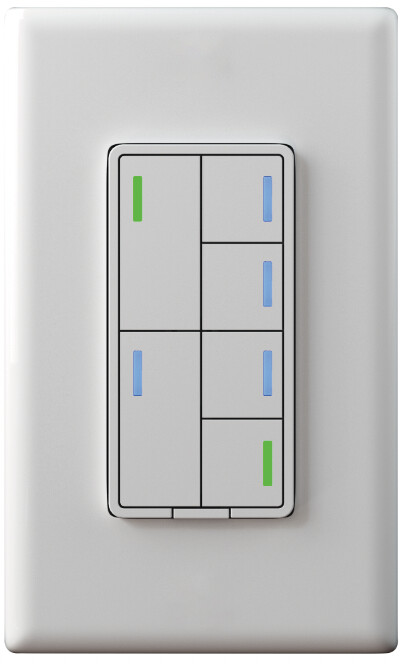
50%
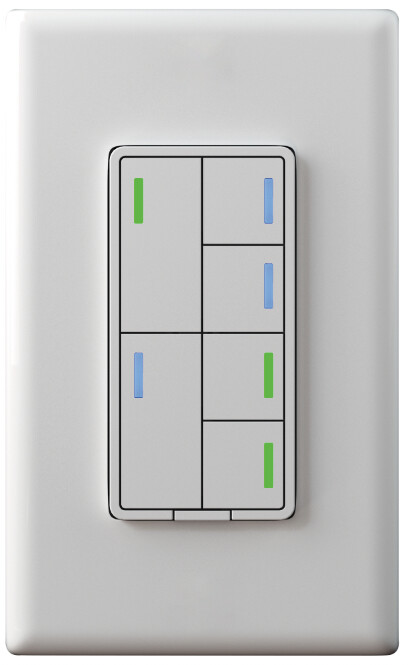
75%
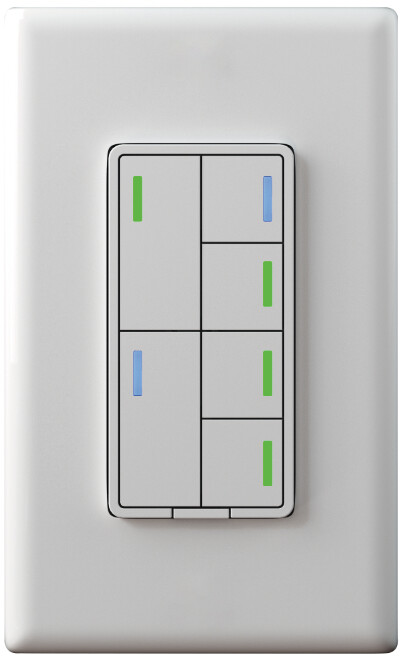
100%
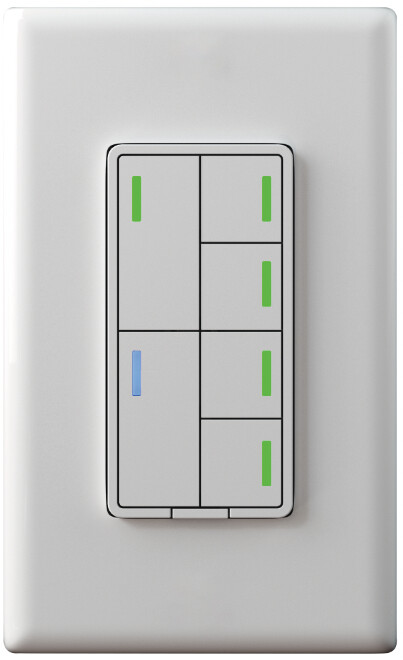
I think the LED’s on the right could light up as your dimming and then it would timeout after x seconds and go back to a standard blue.
Then when you did the fan speed, they could light up a different color and use the scaling effect you outlined to show Low, Medium, High.
Also ingenious! I had forgotten about the temporary use of the LEDs as indicators.
I love this idea and fully support it. I like the look of the vertical buttons only using one set of the led, the ones under it could then be turned of when using this configuration, same for other buttons that might cover leds. so tuning off the set of leds would help avoid light bleed from them.
The 2023 designs are what I have been hoping for, with the exception of the last one, but solved with the recent design posted to use only the one set on the vertical buttons.
Super excited for this. and ready to help crowed fund the dual switch as well when that come around.
All I gotta say is…

don’t scare us like that, bro!
![]()
![]()
![]()
![]()
This is great news.
Just keep in mind that while that is a great design, now that it is no longer bound to the limitations and layout imposed by the multi button controller, you don’t have to focus on being exactly the same but instead can take the opportunity to fine tune if if/where applicable.
My suggestion, and I think we will have plenty of time to discuss this in the proper thread ![]() is to ship it with engraved paddles for light, fan and blank so people can use it the way they see fit and those of us looking to pair it with the new fan module, will have a similar experience to the LZW36.
is to ship it with engraved paddles for light, fan and blank so people can use it the way they see fit and those of us looking to pair it with the new fan module, will have a similar experience to the LZW36.
Man, nowadays even companies who does have the capital are crowdfunding for some reason. I don’t know how much money the you loose in that processes but on the other hand, you will only move forward if you sell enough in advance so everybody wins I guess.
I was wondering if preorders are still being taken? I cant seem to find anything about them. I’m hoping its not too late yet. I they are could a link be provided?
Looks like the page only has sign up forms…
I haven’t opened pre-orders yet for this one. Typically, I like to wait until everything (or almost everything) is sorted out with the features before opening up otherwise I’m put in a bad position where we have to say a certain feature isn’t available and offer refunds. I’m hoping to get everything locked in shortly!
Project Update: Wow, sorry guys, been meaning to update everyone, but this one must’ve slipped. Thanks @nwilkie for tagging me – it helps when I get a notification!
Some good news, and some bad news.
Bad news is we’ve had to delay this project until August as we parted ways with the manufacturer we were using for this project.
Good news is that we moved this project to our trusted manufacturer (the one who has made all our Gen 3 switches to date). While a major setback from a timeline perspective, we just weren’t getting anywhere productive with the original manufacturer. We’ve officially kicked off the project and the new manufacturer has released the timeline. I’m anticipating these to release at the same time or shortly after the Z-Wave version since we are creating it for a B2B client. The Z-Wave version should be finished production by the end of August.
Next big milestone is April 26, where we will confirm the structure so they can open up tooling.
Project Update: The manufacturer is trucking along and should have the final structure design by April 26th. After that comes the design of the PCB and PCBA which is targeted to be completed on May 25th.
Awesome to see a multi-button Zigbee controller in the pipeline! Since a lot of folks on the thread so far have focused on an exact match for the LED behaviors of the 2-1 and Fan switches, I’ll mention my use case, where this doesn’t really matter:
I’m updating an old house with a weird retrofit electrical system. I’m very happily using Blue Series wall switches for the places where there are already multiple lighting and fan circuits, but I have some rooms where there’s a single 1-gang wall box for an overhead light (or even a light+fan) and that’s the only switch in the room. For those rooms, rather than running new wires, I’d like to switch to hard-wired Zigbee bulbs and fans (and perhaps the Blue Series canopy controller for fan units), in which case I don’t need a wall switch at all, but I’d love to have a scene controller in the switch plate that can control the whole setup while generally matching the Inovelli gear in the rest of the house.
The proposed Walt design is an awesome fit for this! (I’d be even happier if it didn’t have the extra bulk from the switching equipment, but I can compromise ![]() ) Really looking forward to picking up a few of these once they’re available to close this gap in my setup–and give a shout if y’all need a beta tester!
) Really looking forward to picking up a few of these once they’re available to close this gap in my setup–and give a shout if y’all need a beta tester!
I am currently using a Zooz Zen30 for several rooms. The dimmer is nice and the button to turn the fan on and off is crucial. We are currently using Philips Hue bulbs in the rooms so i’d like to do Zigbee Pairing to the Philips Hue bulbs and a physical button for the fan on/off.
Would I be able to do this? I am stuck with 2x2 interior walls so I don’t have a ton of options, unfortunately!
how is this project going? Would it be upgradable to Thread? Really looking for button controllers to fill some blank areas where fan/light switches used to be (since they get hardwired and have their own controller ie bond-wifi)
Never say never I suppose, but as of right now, it won’t be upgradable to Thread. The MG24 chip can do either ZB or Thread, but once set at one or the other, there’s currently no reasonable path to switching.
I say “currently”, because it’s admittedly not impossible that could change in the future, but I most definitely wouldn’t plan on it.
Unless that capability later comes along in some ridiculously easy & painless form, I don’t expect Inovelli to pursue it, since their overall plan is to eventually have both Thread and Zigbee (and ZW) flavors available for their offerings.
I’m also interested in a status update.
