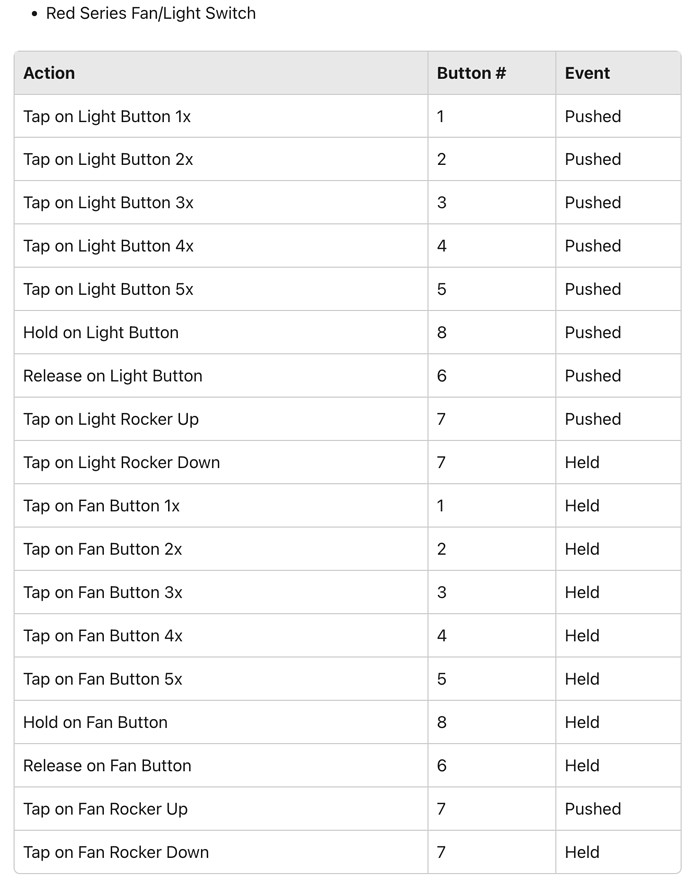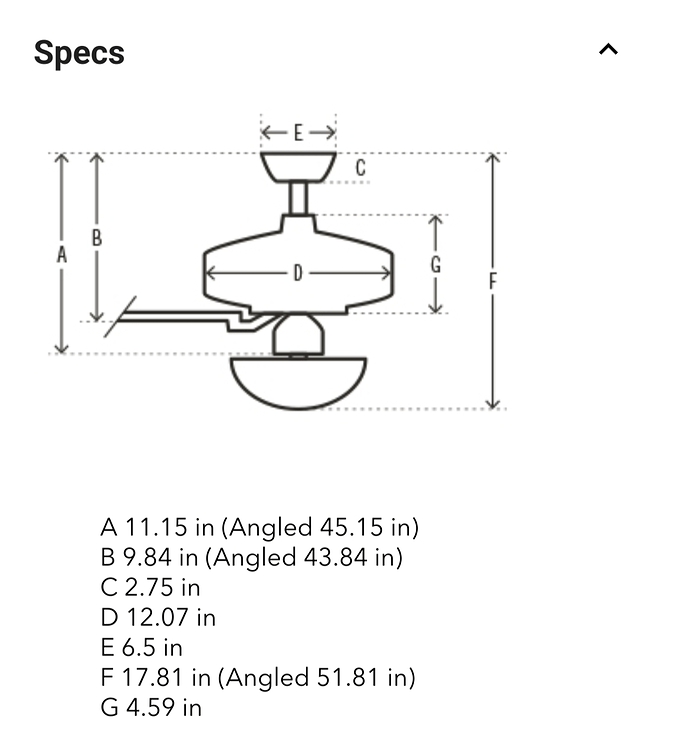I did a factory reset (hold up paddle & config button for 20 seconds until red) then re-added to the network. Still no EP03. ![]()
There was a bug found in 2.17 w/no details published. Maybe wait for the next one?
I took a chance and updated anyway. Haven’t really noticed any differences.
Hey there! I’m excited about adding more White/Thread devices into my home, including one to control my combination light/ceiling fan! I already have a separate light switch and fan 3-speed control knob for the fan. I’d love a 2-in-1 solution for that. Do I still need to get the canopy module? Is there any solution where I can just use the wires coming to the switch box? My fan is up on a 15-foot ceiling, so getting up into the canopy is very difficult for me.
If you have a 3-speed control knob, it sounds as if you have an AC fan. You can use a switch or a 2-1 for the light in one gang and a fan switch for the other. You’ll have a 3-wire going to the fan, so no canopy module is needed.
Ok received my vzm36 module to be controlled through habitat via commands from the lzw36 in-wall switch. But I have found an issue with this that I’m hoping inovelli can provide help with.
The small side buttons on the lzw36 wall panel do not create an event in hubitat when held making dimming the fan light by holding them not possible.
This seem as though they would need firmware or driver changes to the switch.
@EricM_Inovelli @Eric_Inovelli any insight?
Just an FYI that firmware updates to any LZW product are not possible since Inovelli has no relationship with that manufacturer anymore.
Is that for sure a firmware and not a driver issue?
That I don’t know, I never had an LZW36. Just wanted to give you a heads up that if it’s firmware, it’s not possible to update.
It is — the big buttons send something on hold and release, but the small/side buttons only do (single) taps.
However, it seems like this automation might still be do-able. Doesn’t it internally track the level/speed? You could “mirror” that to a real light or fan (via a custom automation or the built-in Mirror app if it supports everything you need). With the canopy module, you’d probably want “smart bulb mode” enabled, but since you’re not using it, I don’t suppose there’d be a difference.
All my LZW36 wall units are at a family member’s house, however, so I can’t test this idea. ![]()
There’s no “actionable” event sent from holding the buttons so nothing that could initiate the canopy light to start level change or to sync their levels.
But I AM keeping the levels between devices synced from any other change in the canopy module in order to keep the led bars on the wall switch showing the light level and fan speed.
For now I just have a single button press of the little light buttons change the dimmer level a certain amount up or down with each press. Not ideal but usable if the switch can’t be updated.
But if you can come up with sometime, that would be amazing! Thank you
Right, from the button event itself. But what I meant is that this might change the level on the “device” (the LZW36 wall unit where Z-Wave lives), and that could be used in an automation. But again, I no longer have one of these with easy access at my house, so maybe that only happens if it receives the two-way communication back from the LZW36 canopy module? In that case, scratch that — and something like what you’re doing is probably all that will ever work.
At least until they release something else. ![]() (Not sure the button controllers I’ve seen so far are likely to be exactly it, though in some configurations they might be close enough…)
(Not sure the button controllers I’ve seen so far are likely to be exactly it, though in some configurations they might be close enough…)
Yes, this is a firmware limitation as we didn’t put hold/release on the light toggles unfortunately. I just looked at the button mapping and confirmed:
Wish I had better news as @rohan mentioned, we don’t have a relationship with that manufacturer anymore, so there’s nothing we can do ![]()
Thank you for the answer. In good news, the vzw on it’s own with no other zigbee devices is doing very very well
I believe association groups for the two endpoints are supported. If you associated the hub id (usually 1) to group 4 of each endpoint I believe that the start multi level up and start multi level stop would be sent to the hub. The driver could be changed to capture that and parse it and convert it to button presses. I don’t have time to test that right now, but in theory it is possible I think.
Is it possible to pair two of these together? I have 2 fans on my back deck, and I would like to control them together with a single switch.
Thanks!
Yes, you can put them into Zigbee groups and then bind your switch(es) to the Zigbee groups. You need a hub that supports groups and binding though.
Thanks!
Has anyone ran into issues with fitting the canopy module inside the fan canopy? Would you all hesitate on this fan?
Dimensions noted here
I don’t think you’ll have any problems fitting the canopy module. I don’t use the modules but I have a bunch of Hunter fans that all have the 6.5 in canopy. Hunters use the standard ball that hangs within the bracket. So you should just be able to lay the module in the canopy or tuck it above the ball part way up into the box.
The module is 3" x 2.13".