Awesome, thanks for the feedback. I have a different model of hunter fan with a canopy module but the canopy is absolutely gigantic, so it wasn’t an issue.
The difference I noticed with the new firmware in Zigbee2MQTT options was a clarification of the fan OutputMode2 selection.
It was updated to give options of either “Ceiling Fan (3-Speed)” or "Exhaust Fan (On/Off).
It used to be same as OutputMode1 (Dimmer or On/Off)
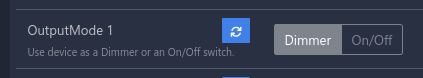
vs.

That’s all I saw,
CFC
Regarding breeze mode: I’ve looked through the manual and searched the posts but I can’t find how to enable breeze mode on the VZM36 canopy module. I’m using the modules with Hubitat and my original LZW36 switches. I can get the lights and fan to work the same as with the old canopy module (except for manual dimming holding the rocker up/down, but not a huge deal). What I can’t do is figure out breeze mode. Setting the fan to 1% doesn’t do it like the LZW36 did, and I don’t see any option available in the driver. Is breeze mode only a function available when with paired with an VZM35 fan switch?
You shouldn’t need a switch to set up breeze mode, but I’m also not certain how that’s going to be presented within Hubitat. Not sure if @mamber knows, or it may just be a question for Eric M when he’s back.
For Breeze mode, there are basically two steps
-
you need to configure the breeze mode parameters, for what speeds/durations you want the module to cycle through. I know in z2m, this is exposed as a series of options for each step of the program. I’m not sure how that is exposed on the other hubs, you may need to calculate the raw value, there is a spreadsheet we used during beta testing for calculating the value.
-
you start the breeze mode by setting the fan mode to the smart/auto preset. If you don’t have access to those presets, you need to set it to the correct percentage, which I don’t recall currently, but I think it might be 2%? I can look it up later.
2% is the correct setting for breeze mode.
The Breeze Mode value is stored in Inovelli Private Cluster, Attribute 129. It is a 32-bit (4-byte) encoded value that determines the various speeds/durations. Here is the spreadsheet to help calculate the value
https://inovelli-my.sharepoint.com/:x:/p/ericm/ETQi0QfqAD5BotKTW0QyDqEB-XozdRJTkghBEkB_l9YT8Q
In Hubitat you can set this value using the “setParameter” custom command. This is accessible via the Driver UI page as well as Rule Machine and WebCore.
I recently installed the canopy and at first when I paired a blue ceiling fan switch I was actually able to have 3 modes from the switch. Now it just goes from low to high and high to low and skips over medium. Am I missing something?
After a Home Assistant outage the other day, I realized that I was relying on automations to pair my VZM31 switches and VZM36 fan modules. Sat down and started instead to bind the two together so they can talk directly, following these instructions: Setting Up Your Blue Series Fan/Light Canopy Module With an Inovelli Blue Series Switch • Home Assistant (ZHA) | Inovelli Help Center
However, it seems like binding only works if local protection is disabled, which seems a bit backwards to me. All my rooms with ceiling fans have two switches in them - one, a VZM35 fan switch, physically wired to the fan module and used mostly as a kill switch, and the other, a VZM31 light switch with a non-terminated load wire that uses Zigbee to control the fan module. I had local protection enabled for the VZM31 to avoid unnecessarily sending current up the non-terminated load wire, but like I said, that seems to prevent binding from working.
I’ve tried messing with other settings like “start-up current” in an effort to reduce or complete stop any actual current going up the load wire, but I’m wondering if there’s something else I’m missing here.
I followed these instructions: Setting Up Your Blue Series Fan/Light Canopy Module With an Inovelli Blue Series Switch • Home Assistant (ZHA) | Inovelli Help Center
But I do not have endpoint 3 on my VZM31-SN. I have firmware version 2.18. Any suggestions?
After updating to 2.18, you have to unpair and pair the switch again to get endpoint 3 to register.
That worked, thanks!
Does anyone else have this issue? In home assistant, the reported fan speed changes depending on the brightness of the light. The physical fan speed is correct as I set it, but the fan entity usually reports the incorrect speed. Any solution or upcoming fixes?
Does the fan speed report the light brightness?
I haven’t seen this issue myself. Are you on latest versions of everything?
Yes, latest version of everything at the moment. It’s been happening for a couple of months and I’ve updated software a few times, always the same issue.
Sort of, it definitely rounds up to the nearest 33 if that makes sense. I.e. if my light is at 25% brightness, my fan will report 33 speed. 50% light is 66 fan. Anything above 66% brightness reports full speed.
This happens to both of mine as well. I wasn’t really sure what was happening until seeing your post - I had only occasionally noticed it and it seemed to be random, but it’s definitely the light brightness being used as the fan speed. Home Assistant and Zigbee2Mqtt, both up to date. Canopy modules on FW 1.01.
I think the canopy module needs its own version of this converter with an if statement to filter out endpoint 1. Looks like this is what’s causing both endpoints to be reflected as fan mode.
I’ve got four of these deployed with Z2M (1.36.0 and 1.38.0) Controlling the light controls the dimmer and controlling the fan controls the fan…
I’m not able to reproduce the same behavior. Are you by chance running any custom converters in Z2M?
@rohan It sounds like controls work fine, but reporting is incorrect.
Yes, I’m saying I’m not seeing anything like that. When the light entity is on, the fan entity is showing the correct state and vice versa.