I’ve used the Lutron bypasses as well. They work just fine and are well made. I’m the US they are usually $5 to $8, but looks like they have them on Amazon.ca as well.
Good luck!
I’ve used the Lutron bypasses as well. They work just fine and are well made. I’m the US they are usually $5 to $8, but looks like they have them on Amazon.ca as well.
Good luck!
Yep you are correct, I was thinking dimmer regarding the ELV versus MLV.
SOLVED!!
So…while waiting for my fibaro bypass, I found a lutron bypass at a store nearby. I installed, it, and NOTHING. No change. Still had flashing.
So…I decided to change the driver on these 3 lights with another driver connected to other lights. The flashing moved with the driver changed! I’ve ordered a replacement LC004-UNV from Hatch. They were great on the phone by the way if anyone ever wants to deal with them. Very helpful and responsive.
Thanks everybody. Hopefully, you won’t hear from me too soon 
Scratch that 
I replaced the one bad driver (LCA004-UNI) with the new driver suggested by Hatch (LC004-UNV).
The light now shuts OFF…
But when it’s ON, it’s a strobe light.
What
The
Heck???
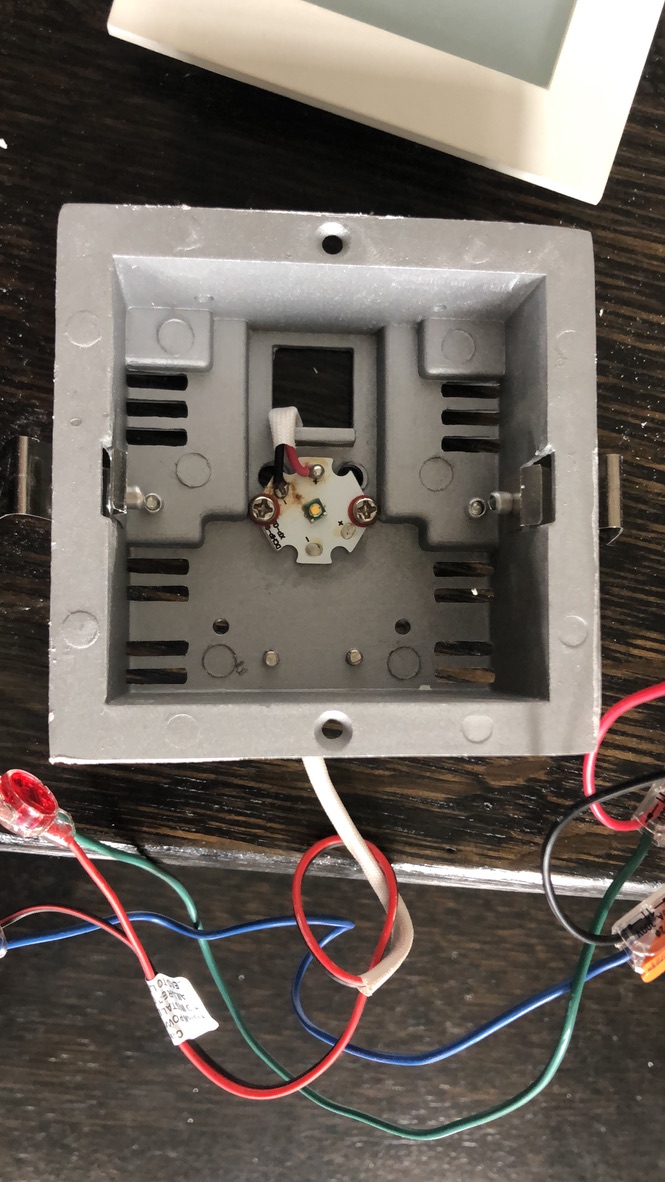
That is odd. The switch uses a relay to connect the line to the load so the load should be getting full power. My guess would be another bad power supply, or maybe incompatible with the LED.
Two things . .
1 - As a quick test, in the switch box wire the line and load together, removing the switch from the equation. See if the problem goes away. This will isolate the drivers.
2 - I’m going back to your drawing again after I took another look. I just noticed that you have a line and neutral passing through the box, from which you grabbed a neutral. I know that you said all three switches are on the same breaker, but when you pop the breaker, does the Romes carrying the line and load remain energized?
I agree with you @Bry, the wiring makes no sense whatsoever for there to be a line and neutral coming into the box and then all the light circuits use switch loops.
There actually appears to be line wires coming in, coming from the left the 1st or 2nds is a live & neutral cable as well as the 3rd or 4th. Then the 5th, 6th and one from the top are all switch loops.
Check if the left 2 wires still have power with the breaker off as well.
Hi Bry,
I apologize, this may be confusing.
Firstly, I have removed the new LCA004-UNV Hatch driver, and returned the older LCA004-UNI back to where it was. We are back to the original state, where I have one driver causing a problem: the lights it is connected to flash when the red series switch is OFF. If I move this driver to any other set of lights, the lights flash when OFF wherever this one driver is located. The problem follows this ONE LCA004-UNI driver.
When I had the LCA004-UNV driver in (the newer one) the lights turned OFF, but strobed when ON. I tried this newer driver in a different spot, and the problem followed the driver. Lights strobe when ON, turn OFF just fine.
So that’s why I put the old driver back. At least there’s less flashing!
Your suggestion #1 - I haven’t tried this yet, but on the old switch (upper portion of dumb combo switch), everything worked just fine. I’m thus assuming (i know, i know i shouldn’t ‘assume’) that if we remove the switch altogether and connect the line and load together, all the LEDs will go ON. ON is not where the problem is though, ON works just fine. it’s when the dang things are off. So weird. Anyway, let me know if I’ve missed something in your suggestion or misinterpreted it.
Your suggestion #2 - Yes, that entire circuit (the three leftmost switches) goes dead when I trip the breaker. I know that, because I trip one breaker and stick my hands in there all the time (I also trip the other breaker for the switch on the right when I’m working in there, in case anyone was worried).
What is still mis-understood by me is that when I trip the breaker for the 3 left switches, the breaker cuts power to the relay in the box above the panel (it’s a clusterf**k birdsnest in there pardon my french).
Being the total amateur that I am, if I had to put a WILD guess out there, I’d say that I have a bad capacitor or something on this lone LCA004-UNI driver.
There’s something allowing it to discharge when the power is off…and its using the tiny bit of power from the inovelli swtich (or something like that). That’s why there was no problem with the dumb switch, there was zero power (like pulling the air gap) and the problem was just buried.
The newer driver, the LCA004-UNV, is just incompatible with the LEDs that I have, and it was a mistake to buy it.
The thing is the box is a 3-pole contactor. Like a relay. There is no guarantee that one breaker is powering all the wires in that box because that contactor could be de-energizing other circuits.
You may have more than one problem. Please re-read my post and look at my drawing. I know you said previously that all three switches lose power when you flip the breaker, but that isn’t what I am asking. I want to know if when you flip the breaker to kill power to the three left switches, does the Romex THAT I HAVE CIRCLED IN RED go dead as well. You 'll have to pull the wire nut off the black to test that.
I’m going to check in that and report back in the coming days.
Today, I managed to install a different driver with a LOWER output voltage range. I installed a RACD04-350 from Recom.
IT WORKED.
This article helped me a lot:
Let me see if this sounds right: seems that the forward voltage of the LED (around 2-3v) was lower than the minimum voltage supplied by the driver (closer to 8v)…all while being supplied a constant 350ma. So the driver is wondering what to do with the rest of the voltage, thinks its seeing a short, and cuts the power…making it look like flashing to the human eye. Even with 3 lights on the line, the flashing was still there. It may have worked with 4+ on the line, but I didn’t have that.
If my understanding of this is wrong, please let me know.
Bry…please don’t make me open the box to test that loop…I don’t to anymore! Everything is working perfectly right now!!
When I see something that is potentially improper, potentially violating the electrical code and/or potentially unsafe, I will point it out. I still believe, particularly after taking a 2nd look at your drawing, that you possibly have a borrowed neutral, which violates code (at least in the US) and is potentially unsafe. With the way each of the three left switches are wired with switch loops, it just doesn’t make any sense that a hot/neutral pair in the same box would be on the same branch circuit. Of course, nothing would surprise me.
The fact that something works doesn’t make it correct or safe. There is a reason that the NEC prohibits that.
I am simply suggesting that you remove the switch plate and a switch so you can get at the black/black bundled together to see if it’s hot when the breaker for the left three switches is off. If it depowers with the three left switches then I think you are good. But if it doesn’t, then you have a wiring fault I suggest you correct. We are talking about a 10 or 15 minute check to insure that you are wired safely.
The best I can do is let you know if I see something I believe may be incorrect and unsafe . . .
I’m going to agree with @Bry. Perhaps Canada allows borrowed neutrals, but if this were in the US, and there was a fire due to faulty wiring such as this, insurance wouldn’t cover a dime.
I went through the thread and I’m sorta all over the place with the wiring details. It may be worth pulling out the switches and taking some updated photos to post with the leads pulled out.
OK. I will go in and check and report back.
But maybe you’ll remember we talked about this “borrowed neutral” earlier…I know this thread is getting stupidly long…
About 11 days ago we talked about how this neutral does not appear to be borrowed:
Anyway, I understand what you are all saying, and I agree with you. I will go in and make sure again…and I will double check that the romex you have circled to see if it goes dead when I trip the breaker (I’ll check others again while I’m in there too).
The contactor in that box could be turning off other circuits from different breakers.
To start, check for power on it’s contacts (L1, L2, L3, T1, T2, T3). If there is still power to one of these terminals then go further.
Ideally, you would check the corresponding terminal wire (for example, if L2 has power then trace T2) and trace that wire that is switched off by the contactor to see if it goes to this box.
But, the above is hard so you can try a shortcut. Hold the contactor energized by pushing the center plunger in all the way as far as you can while measuring for voltage at those wires and see if that changes anything. You’ll need help. Don’t forget to check the bottom left 2 sets of wire as well.
I can finally confirm that when I flip the breaker, all wires go dead - except for the wires attached to the last switch which is on a separate breaker (as indicated in the diagram above).