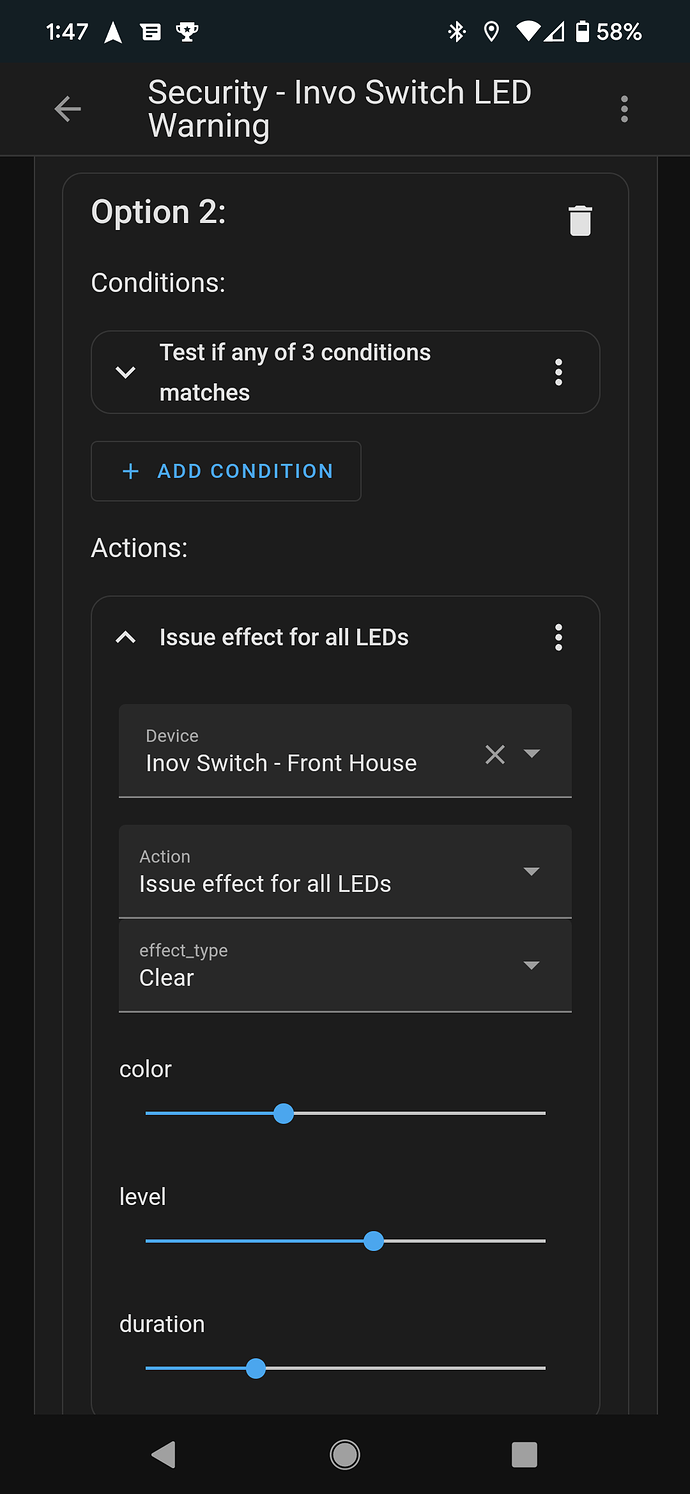I have something similar set up in HA using zha.
The Blue switches at each exit door and my MBR are set to the effect “Chase” (color red) anytime my binary sensor “House Secure” is off.
House Secure is off anytime an outside door is unlocked (kwikset zwave lock), an outside door is not fully closed (Ring alarm door sensors), or a garage door is open (MyQ) . I did this via a value sensor counting entities within each defined group in the unwanted state. House Secure is on when sum of those three values is 0 and off if >0. I only learned how to do these things this week. Wasn’t too hard.
I also have another binary switch to enable / disable the visual warnings… E. G. When guests are visiting or we are entertaining and leaving doors unlocked / open intentionally no need for the switches to all be chasing red like Kitt’s grille. I have a daily automation to reset that warning toggle back to enabled at 10pm and again at midnight so that we always know if the house is secure when we are going to bed even if we had disabled the warnings earlier.
Anyway, from my automation yaml, it seems there is a ‘Clear’ effect which just returns the switch back to normal. I actually had forgotten that when I first read your question. For me, this happens either when the House Secure goes back to the On state or if the warning switch is turned off to temporarily block the warnings.
Finally, I couldn’t find a way to create a switch group to send the effect to all at once, so I just made the action in my automation set the effect individually for the four switches that I wanted to show the warning.
Edit -
See screenshot below for one of my clear actions. I’m pretty sure the color level in duration are not relevant for the clear effect because it just brings mine back to their default settings.