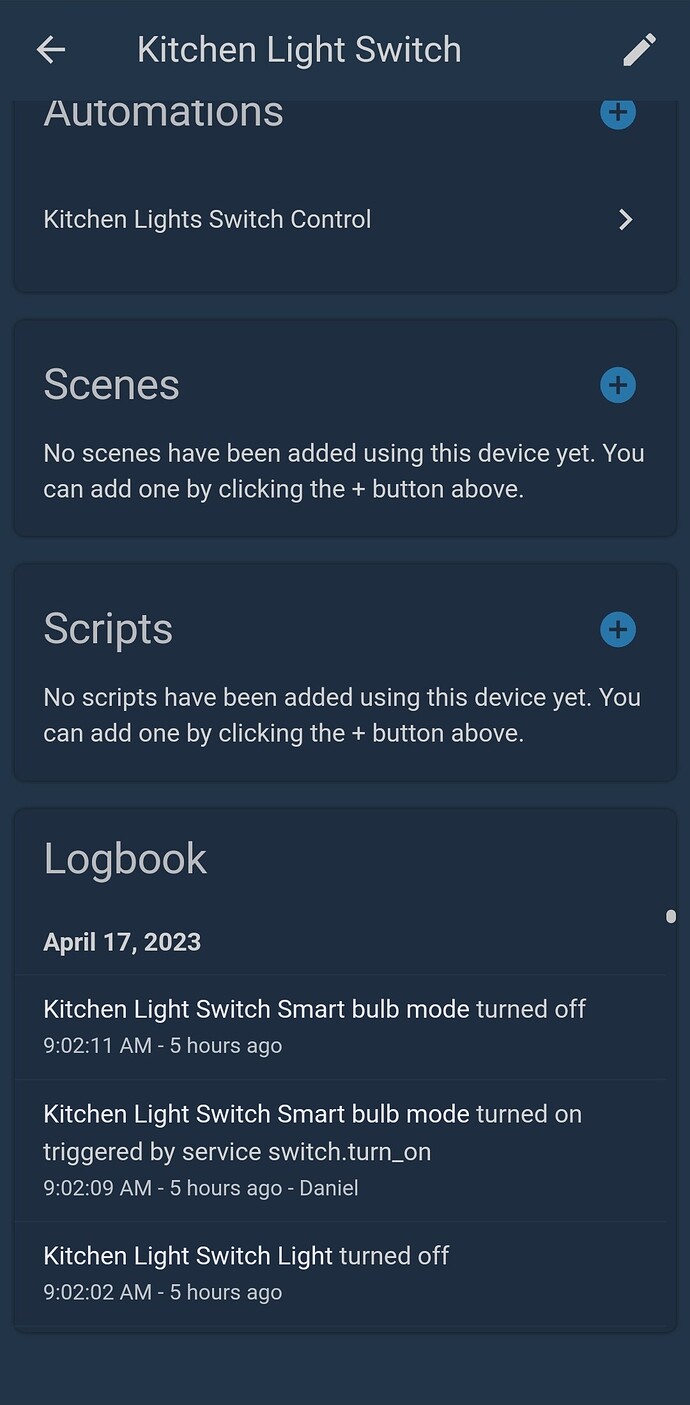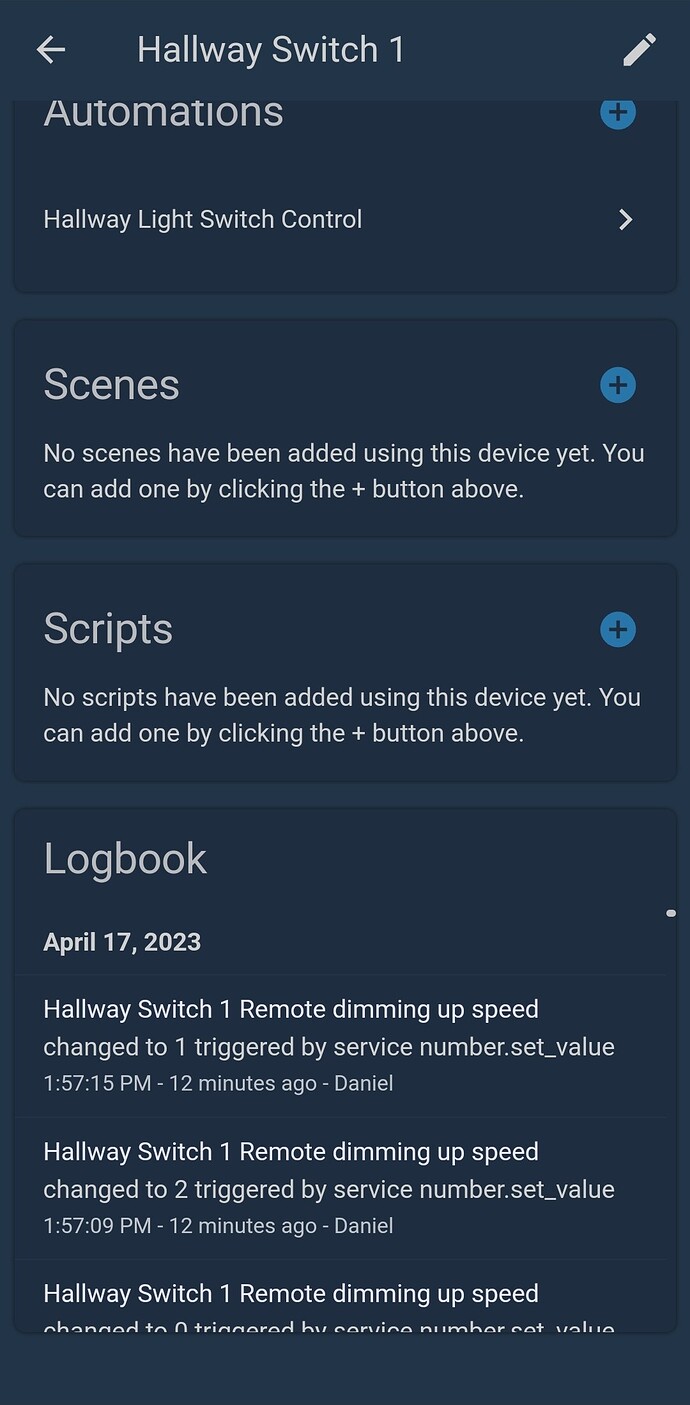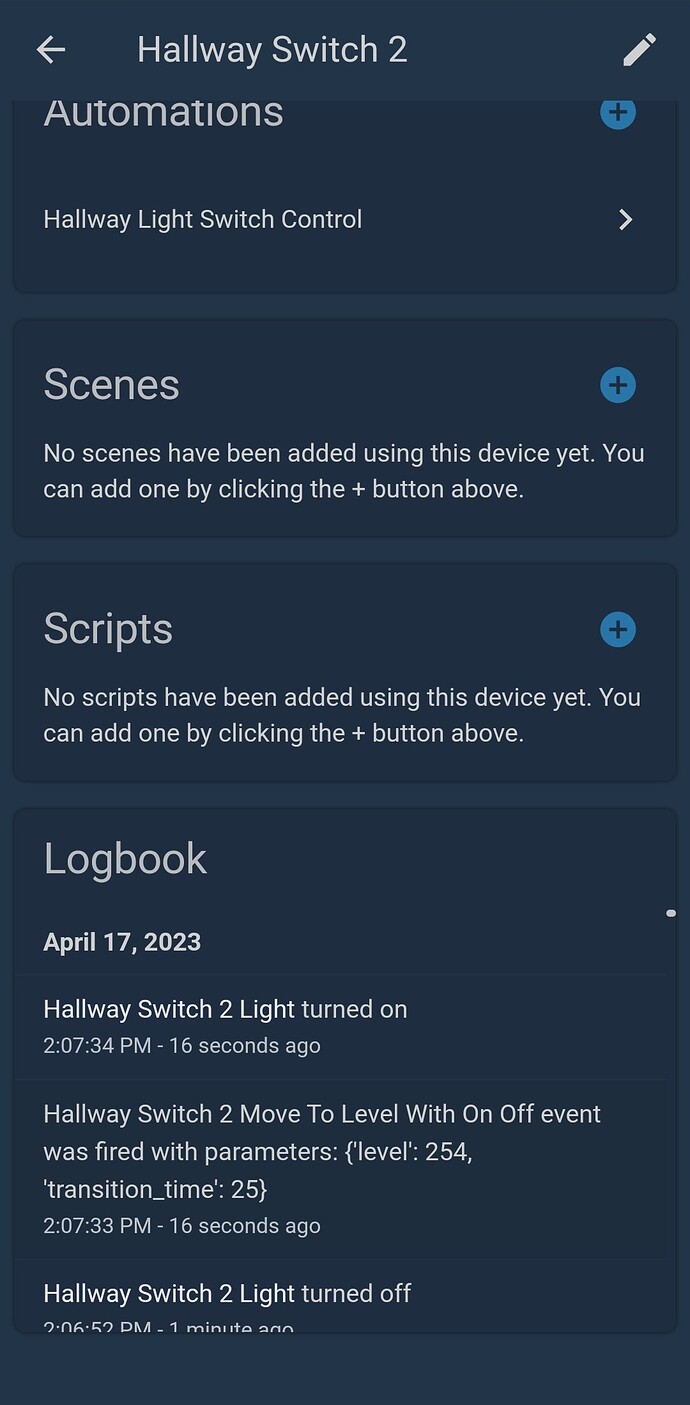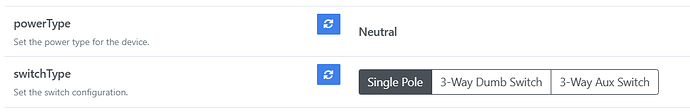For those of us with a ZHA HA setup, will the update process just happen at some random point in time on its own? Hard to tell from previous posts. Thanks.
It depends on your ZHA configuration. If you have ‘inovelli_provider: true’ in your configuration, I’d expect them to have already updated at this point. If you use the OTA directory to push it locally, I believe you need a restart to trigger checking for new files.
The Leading Edge/Trailing Edge issue caused an issue on my EMCOD ML100S24DC Transformer driving the my kitchen under cabinet LED strips. Using it as a single pole switch, the breaker on the transformer would consistently trip on the 120V side. Setting the switch to be a 3-way with a dumb switch stopped the issue with the breaker. The docs on the transformer require MLV (leading edge). May be worthwhile having a specific option for this.
My ZHA is setup through the HA UI, not yaml. I assume that when you refer to "inovelli_provider: true’ you’re talking about the latter?
Going one step further - are there instructions for this (either method)? I didn’t see anything in the docs but I’m happy to dig deeper if I missed it.
Yep, that’s correct, in order to set up the OTA piece you’d have to change the configuration.yaml file. ZHA’s instructions can be found here!
I had two switches that updated, but the version info wasn’t reflected correctly in z2m. I tried a system reboot before anything else and that seemed to force the last piece of the update for me.
Make that two switches that went into ‘unavoidable smart bulb mode’. Also swapped. But still, concerning.
That worked perfect. Thanks!
One of mine is also in that state after updating (the other 17 are fine). Now I have to use the air gap to turn that light on and off.
If you use any of your 2-1s as ‘slave’ devices, you can do what I did - and swap the switch that won’t turn off in as a slave. It still responds fine to both button presses, and zigbee commands, it just can’t control the load anymore. So it works fine as a slave device. It’s what I did with the 2 switches that lost the plot when I upgraded their firmware.
Otherwise, you’re left with trying to RMA them.
Just another data point - I had no trouble updating my 18 blues using the OTA method for my HA setup using ZHA. It took a while, maybe a couple of hours for everything to wrap up but all is well so far.
This works with zha groups in home assistant however with devices that are bound individually I noticed it doesn’t work. I have a 3 way with 2 ZigBee blue 2 in 1 switches. 1 controls the load and the other does not. Both are individually binded to the same light.
If I turn on the individually binded light with a service call (remote commandl) that sets brightness and color temperature. It doesn’t work. The light turns on according to the transition/brightness and then goes to the default level remote setting. This setting appears to be disregarded on 2.08 but not on 2.14.
If I send a light.turn_on service call to the Philips hue bulb for 50% brightness but default level remote is 100a% it turns on to 50% for a few seconds then moves to 100%.
The local default levels work for move to level on/off on individually binded lights. It just does something funky for remote commands.
I have 0 issues with 4 switches that have at least 4 latest gen Philips hue zha groups binded. There’s no secondary command that essentially reverts what home assistant sends out.
Additionally there’s this in the logs for each switch.
Hallway switch 1 and hallway switch 2 are individually binded to a single Philips hue bulb. Notice the events in the logs when remote commands are sent from home assistant. If I unbind Hallway switch 2 from the light there is no issues with move to level on/off being sent. Hallway switch 1 does not send any move to level on/off per the logs does not send it when hallway switch 2 is binded. So the issue appears to be hallway switch 2 sending move to level on/off for remote commands to the individually binded light. Note that hallway switch 2 does not actually control the load of the light. Hallway switch 1 does. They are in a 3 way.
Versus the kitchen light switch (binded to a group) that has 0 events in the logs that occur from remote commands. Disregard the extra stuff in the logs for the switches that is me messing around with it trying to see what’s wrong.
Adding a data point for the 2.14 firmware: I updated from 2.08 to 2.14 on a switch that has been working great in Neutral + On/Off configuration. After the upgrade the light now persistently flickers and no combination of settings seems to stop the flickering. I’m now a bit worried about upgrading any other switches.
I’d like to try the “Full Sine Wave” option that’s mentioned in the firmware changelog but I don’t actually see that option listed in Zigbee2MQTT:
Add parameter option 3 to P22(Switch Type) - Single-Pole Full Sine Wave
Related, does anyone know if it’s possible to downgrade the firmware on the Blue switch back to 2.08? I’m running Home Assistant with Zigbee2MQTT.
I was getting oretty bad flickering as well but once i pulled the air gap and power cycled everything i haven’t had any issues since.
To see the option in Z2M you have two options,
- Wait until the next Z2M release. IIRC this will be in about 2 weeks.
- Install the updated Z2M converter. You’ll be able to find instructions on how to do this in the forum.
- Install z2m edge now.
I upgraded 30+ switches to 2.14 from 2.08. I have a number of Philips Hue 5/6" recessed retrofit downlights(5996611U5) on separate switches, all set to Smart Bulb Mode, most are set to and in Single Pole configuration. The lights are bound in z2m either individually or in groups to the VZM31-SN switches. When the lights are turned off via z2m/binding they emit a buzzing sound. If you dim the lights from full you can hear the buzzing sound get louder (and get softer and then seemingly stop as the lights get brighter, usually around a brightness of 130 of 254). I can send a recording of the buzz if it will help.
I’ve done a few tests by dimming individual downlights on the same circuit to see how that affects the buzzing. Once the last light dims and turns off the buzzing occurs on only one of the downlight: the one closest to the switch. For example: I have 3 downlights on the same switch. Once the third light is turned off (doesn’t matter which one) the bulb nearest the switch starts buzzing. On the switch that has just one downlight, the downlight buzzes immediately. On the switch with four downlights, once the fourth bulb is off the first on that line starts buzzing.
If I change the type of switch from Single Pole to one of the three-way configurations the buzzing decreases in volume but is still there.
I also have one of these downlights in a group with a Philips Hue White Ambiance Dimmable Smart Filament ST19 and bound to a switch in a 3-way aux configuration in smart bulb mode. When the switch turns on, the downlight will turn on and start flashing in time with the ST19. Sometimes the lights will flash once and stay on, other times it will flash 1-6 times and then stay on, and occasionally both lights will keep flashing until you pull the airgap or toggle the light switch a few times. There is no buzzing sound on this switch, maybe because the downlight is the second light light in the circuit (near the Aux switch) and the ST19 is nearest the VZM-31SN.
I’ve tried factory resetting and pulling the airgaps on the switches multiple times with no change in behavior.
Z2M Edge is not recommended unless you want to scratch your head with issues over the next few years. Many times the dev is not stable. Unless you are completely okay with that, I’d recommend staying on prod.
Meh… Scratch your head for a few years is a bit dramatic.
When you install edge, it never updates, you have to uninstall it and reinstall it to change to the next version. It either works now or it doesn’t. Leave both versions installed (only 1 running at a time) If it doesn’t work, just stop the addon and restart the normal version.
Sure edge isn’t tested yet, but I have been bouncing back and forth numerouss times when I don’t feel like waiting for the monthly releases and have never had an issue.