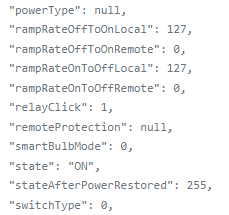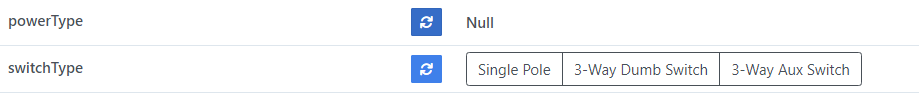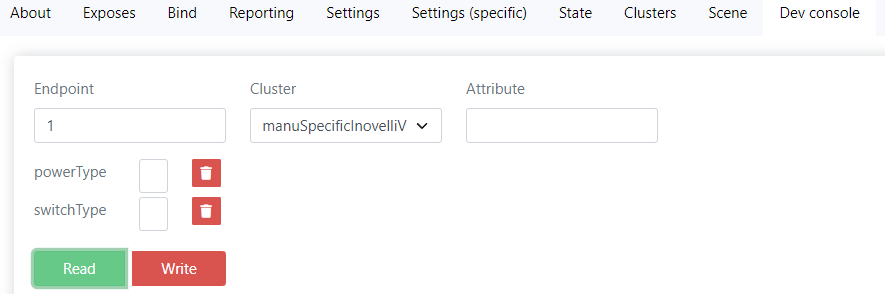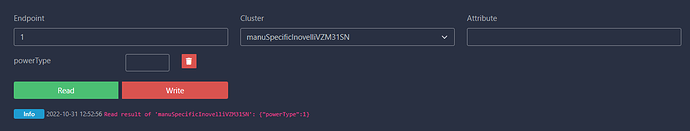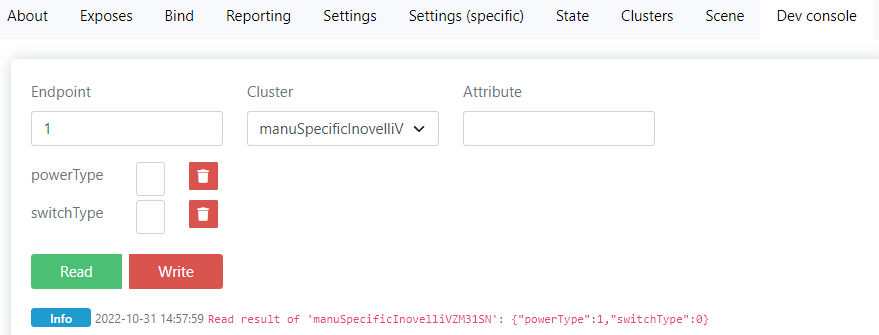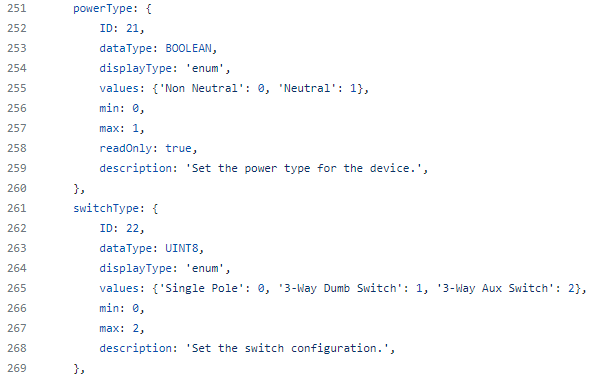This is my experience as well. I’ve selected “Single Pole” for switchType yet powerType is not automatically being selected.
Here’s my full state in Z2M:
{
“autoTimerOff”: 0,
“brightness”: 254,
“defaultLed1ColorWhenOn”: 0,
“firmwareUpdateInProgressIndicator”: “Enabled”,
“invertSwitch”: “No”,
“ledColorWhenOff”: 170,
“ledColorWhenOn”: 170,
“ledIntensityWhenOff”: 5,
“ledIntensityWhenOn”: 2,
“linkquality”: 215,
“localProtection”: “Disabled”,
“onOffLedMode”: “All”,
“outputMode”: “On/Off”,
“smartBulbMode”: “Disabled”,
“state”: “OFF”,
“stateAfterPowerRestored”: 0,
“switchType”: “Single Pole”,
“update”: {
“state”: “idle”
},
“update_available”: false,
“activeEnergyReports”: null,
“activePowerReports”: null,
“defaultLed1ColorWhenOff”: null,
“defaultLed1IntensityWhenOff”: null,
“defaultLed1IntensityWhenOn”: null,
“defaultLed2ColorWhenOff”: null,
“defaultLed2ColorWhenOn”: null,
“defaultLed2IntensityWhenOff”: null,
“defaultLed2IntensityWhenOn”: null,
“defaultLed3ColorWhenOff”: null,
“defaultLed3ColorWhenOn”: null,
“defaultLed3IntensityWhenOff”: null,
“defaultLed3IntensityWhenOn”: null,
“defaultLed4ColorWhenOff”: null,
“defaultLed4ColorWhenOn”: null,
“defaultLed4IntensityWhenOff”: null,
“defaultLed4IntensityWhenOn”: null,
“defaultLed5ColorWhenOff”: null,
“defaultLed5ColorWhenOn”: null,
“defaultLed5IntensityWhenOff”: null,
“defaultLed5IntensityWhenOn”: null,
“defaultLed6ColorWhenOff”: null,
“defaultLed6ColorWhenOn”: null,
“defaultLed6IntensityWhenOff”: null,
“defaultLed6IntensityWhenOn”: null,
“defaultLed7ColorWhenOff”: null,
“defaultLed7ColorWhenOn”: null,
“defaultLed7IntensityWhenOff”: null,
“defaultLed7IntensityWhenOn”: null,
“defaultLevelLocal”: null,
“defaultLevelRemote”: null,
“dimmingSpeedDownLocal”: null,
“dimmingSpeedDownRemote”: null,
“dimmingSpeedUpLocal”: null,
“dimmingSpeedUpRemote”: null,
“doubleTapUpEvent”: null,
“energy”: null,
“loadLevelIndicatorTimeout”: null,
“maximumLevel”: null,
“minimumLevel”: null,
“periodicPowerAndEnergyReports”: null,
“physicalOnOffDelay”: null,
“power”: null,
“powerType”: null,
“rampRateOffToOnLocal”: null,
“rampRateOffToOnRemote”: null,
“rampRateOnToOffLocal”: null,
“rampRateOnToOffRemote”: null
}