I’m a confident amateur electrician (rewired three houses, passed inspection). Which means I’m not a professional electrician; but so far as I can see the wiring I’ve had to figure out is really simple.
New to home Zwave and Hubitat and Inovelli, like just a week, but using X-10 for 30 years or some such.
I’ve got a small (< 12 devices) working Hubitat installation, mostly wired-in dimmers.
I’m in an old ( > 100 years) house, and the lighting circuits on the main floor are all knob-and-tube, and they all (all the ones I’ve looked inside) are wired as switch loops – so, no neutral wire in the switch boxes.
However, what I want in this case is really simple – there’s a ceiling fixture with 5 lamps, modern LED bulamps (so shouldn’t be a problem with either min or max load draw), and then one wall switch, simple switch loop, only two wires in that box. Neon tester easily identifies the hot side, so that goes in the “line” screw, and the other side goes in “load”. Nothing else to hook up (no ground in box; no conduit, no ground wire, no additional switch desired).
The instructions however are vastly confusing; to the point of being self-contradictory. The wiring insert, for example, appears to say I need to be telling the switch it’s in a no-neutral configuration by pressing buttons 12 times and various other things (step 5, “non- neutral configuration”) – at the same time the big instruction sheet seems to tell me that I’ve got a 60-second window after power on to accomplish pairing with the hub. And then buried in the Hubitat-specific instructions it notes I need to install a driver from Github before that. Oops! (Also, I have to run to the basement to turn the circuit on or off, and back up to the first floor to do anything with the device, cutting into that 60-second or sometimes 30-second window).
So, I achieved a state where:
The device is known in Hubitat (and S2 connected) and has the right name and the right driver, I think.
The device in the wall has the blue light bar on, bottom brighter than top half way up. The overhead light it controls is on, but flickering. And no buttons, neither the paddles nor the config button, does anything with any compbination of presses I now try. Specfically 10 seconds, 20 seconds, and 30 seconds of holding the config button, button “A”, the upper right button do nothing, no change to LED state and no change to overhead light state.
I’ve had to pull the device back out of the wall and cap off the hot wire, for now, since too much of the first floor is on that same lighting circuit, can’t leave it off.
I’ve force-excluded the devince from Hubitat now. So, the question is where to pick up tomorrow. I have no idea how the timing of powering on the new device, and doing the non-neutral switch config (step 5 on the wiring insert), and attempting inclusion in Hubitat, should go; last time the switch auto-included in Hubitat before I could configure the switch as non-neutral, I think. And…I should presumably do a factory reset on the switch first also? But that’s a 20-second push on the config button, which did nothing last time.
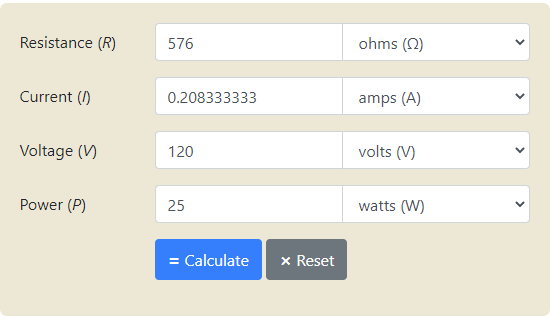
 . (Somewhere on the Aeotec page it’s described as “a capacitive device”.)
. (Somewhere on the Aeotec page it’s described as “a capacitive device”.)