Pre-Order Link: https://inovelli.com/shop/smart-light-switches/zwave-smart-switches-gen2/z-wave-fan-light-switch-pre-order/
NOTE: Pre-Order Pricing will be stopped on 05/30/20 when mass production starts
Introduction
As mentioned in the 2019 Product Roadmap topic, this thread serves multiple purposes.
- Allows us to keep you updated on the project status (either good or bad)
- Allows you to participate and help us develop amazing products with you
- Enjoy each other’s company and have fun talking home automation
How this initial post will be laid out is in five sections:
- Project Overview
- Initial Hardware & Software Requirements (edited to remain up-to-date)
- Timeline (edited to remain up-to-date)
- Pinned Ideas & Shout-outs (edited to remain up-to-date)
- Weekly Recap
Housekeeping
- DATES & FUNCTIONS ARE NOT SET IN STONE: Just a reminder that all dates and functions are sometimes fluid. We have to make choices based on feasibility, opportunity costs, and overall timeline. I will be as transparent as possible on these decisions, but just a heads up, they may not always be exciting.
- NO IDEA IS A BAD IDEA: Ok, some are, but honestly throw out anything that you can think of. If we use your idea, we’ll credit you and send you a free device, so take that shot!
- VERSION 1 VS VERSION 2: Some ideas may be fantastic, but may not make the cut for the first version of the product. Once the product is locked in from a function standpoint, we’ll keep a tally of V2 ideas and then once the product is produced, we’ll move the ideas over to the Suggestions & Wishlist section.
Ok, let’s get this party started!
Project Overview
The purpose of this project is to give people what they’ve been waiting for. Not only has this been the #1 most requested product for Inovelli, it’s been asked about for the 5+ years I’ve had a smart house and the missing piece of my home automation puzzle. It’s time to provide a solid Z-Wave offer that allows you to control both a fan and your fan’s light from one switch.
Project Name - Hurricane
The name came about due to the fact that this has been a product that I've seen asked for since I was in grad school at the U (Miami -- Hurricanes) where Inovelli came to life. It also doubles as fans produce wind and so do hurricanes. Cheesy, I know, but it gives us a chuckle internally.Hurricane - Hardware Requirements
Here are the initial hardware asks we came up with. Pretty decent start!
Hardware - Initial Mockup

Hardware - Fan/Light Switch (Look / Feel)
- Push Buttons (Top & Bottom): top button turns on/off lights, bottom button turns on/off fan – both buttons can activate scenes
- Config & Toggle Buttons: buttons can be used to dim up/down lights, increase/decrease fan speed and also be used to configure the switch
- RGB LED Bars: will measure the % of how much the lights are dimmed or the level the fan is on (LED’s should be RGB and should be able to be dimmed in intensity or disabled altogether)
- Decals: should have etched decals indicating which is the fan and which is the light switch
- Colors: fan switch will be offered in white, but the paddle should be able to be replaced to change colors (almond, brown, red, black, grey, etc)
Hardware - Fan Module (Look / Feel)
- Size: should be able to be fit easily in a fan canopy
- Wires: should have four wires (2x Lines, 1x Switched Line, Neutral – OPTIONAL, Not Required)
Hardware - Connectivity
How it will work is that your HUB will send a Z-Wave command to the switch and then the switch will send an RF signal to the ceiling module
- 700 Series Z-Wave Plus: switch should be powered by Z-Wave
- RF: switch will communicate directly with the module
Hardware - Features & Capabilities
- Power Monitoring: Should measure power consumption for both light and fan separately
- Z-Wave Distance Estimator: LED lights will light up red if not in range, or green if in range
- CFL & LED Compatibility
- Max Wattage & Amperage: 500W (Incandescent) & 300W (LED/CFL) for bulbs / 1 Amp for Fan
Reverse: Ceiling fan should be able to have the ability to reverse via the switch- 07/09: unfortunately, due to timing and complexities, we had to push this feature to v2
Neutral and Non-Neutral Compatibility: Switch should be able to work with or without a neutral wire- 07/09: unfortunately, due to timing and complexities, we had to push this feature to v2
Hurricane - Software Requirements
Below is what we came up with for the software requirements. It’s going to be one insane switch!
- Z-Wave Scene Control: 12 scenes (Z-Wave Central Scene Command)
- 6 Scenes via Tapping the Light Button or Holding for 3 seconds
- 6 Scenes via Tapping the Fan Button or Holding for 3 seconds
* **Notifications via RGB Bars:** RGBW Bars should be able to change colors based on events set up by customer (ie: if window sensor is opened, RGBW bar changes to red)
* User can choose to sync the bars or have them show separate notifications
* **RGB Bars Config:** bar should be able to change colors and also dimmed to the customers favorite level
* **Auto Timer:** switch should have a timer that shuts the switch off after a certain amount of time
* **Easy Config:** switch should be able to be configured via the light and fan dimmer buttons (by holding down both top / bottom for 5 seconds).
* There should be infinite customization via parameters in the firmware, but also set customizations for HUB’s that do not allow parameter changes (ie: Wink)
* You should be able to configure the light / fan separately
* **Internal Relay Disable:** internal relay should be able to be disabled locally and via Z-Wave
* **Set Min/Max Level:** minimum dim level / maximum dim level (for lights & fan)
* **Ramp Rate Configuration:** ability to change how fast/slow light turns on
* **Ramp rate & instant on/off separated**
* **Default Dim Level (for lights and fan):** ability to set the default dim level
* **OTA Ready:** ability to update firmware via OTA
* **Associations** switch should be able to be associated to other Z-Wave devices
Timeline
Ah, everyone’s favorite part. When is this flippin thing going to be released? Great question – here’s the high-level of what happens leading up to the first release of the timeline:
- We present a PRD (Project Request Document) that has all of the above info in it
- R&D (manufacturer) analyzes the PRD and we go back and forth until we can align on 90% of the product
- Initial Timeline is released and remaining 10% of product features are added/cut along the way
Again, just want to throw this out there – I don’t have a crystal ball so I can’t predict things that come up along the way. Trust me when I say we’re trying our best to get things launched on time.
Pre-Initial Timeline Milestones:
- Present PRD: Completed 05/22
- R&D Analyzation: Completed 07/09
- Initial Timeline Released: Completed 07/09
Timeline (Estimated)
The initial timeline will be shown below and will be updated weekly (if needed).
- Design Phase: Completed (estimated completion date is
08/2809/12)- Structure Design (Rendering, 3D Mockups, and Printed Mockups): In Progress (est. completion date is 08/09)
- Hardware Design (PCB Design & Testing): Completed (est. completion date is
08/2809/12)- 08/16: Approx. 2 week delay here due to firmware engineers wrapping up our dimmer switch – basic firmware is needed to create the hardware (they work hand in hand)
- 09/05: PCB Board completed for the switch and PCB Board for the module is underway to be completed by next week
- 09/24: PCB Boards are completed and samples were sent for review with the PCB Boards in them (NOTE: They do not have live firmware, but the hardware parts are accurate)
- RF & Antenna Design: Completed (est. completion date = 08/09)
- Firmware (For Basic Functions Only): In Progress (est. completion date is
08/28/1909/12/1903/01/2003/14/2020)- 08/16/2019: As mentioned above, there is a 2wk delay here due to the firmware engineers working on our dimmer switches
- 01/07/2020: Firmware got pushed back significantly due to a shortage of engineers at the manufacturer. The one assigned to our project had to work on Dimmer firmware much longer than anticipated. Couple that with other projects he was being pulled into, it caused a delay. Good news is that the manufacturer has said they’ve hired 2 additional engineers who will be assigned to us.
- 02/10/2020: Beta testing is underway and new firmware files should be released Feb 24th, 2020.
- 02/27/2020: Two week delay on firmware due to the coronavirus impacting our lead engineer who is quarantined in Shenzhen and set to be released March 2, 2020. New firmware will be released to us on March 4, 2020.
- Tooling: Completed (est. completion date is
09/25/201911/01/2019) - EVT Phase: Completed (est. completion date is
09/19/201910/31/2019) - DVT Phase: Completed (est. completion date is
10/31/201912/03/201902/11/2020) - Certifications: Completed (est. completion date is
11/27/201901/03/201903/24/202004/15/202005/08/2020)- Z-Wave Certification (Technical): Completed
- Z-Wave Certification (Marketing): Completed
- FCC Certification: Completed
- IC Certification: Completed
- UL Certification: Completed (03/18/2020: hit a 2-3 week snag due to coronavirus)
- Mass Production: Starts on 05/29~05/30 (est. completion date is
12/12/201901/20/202003/25/202004/17/202005/11/202005/25/2020) - Arrival on Amazon, Inovelli.com, etc: Not started (est. completion
12/19/201901/27/202004/15/202005/15/202006/30/2020)
NOTE: We will be rolling out Beta Testing while the manufacturer is celebrating Chinese New Year. We will be reaching out to a few people here in the forums. Testing will take place from 01/20/20 to02/02/2003/01/2020 (or TBD).
Pinned Ideas & Shout-Outs
Here are the ideas from the community. We sincerely appreciate them, we love them, and we couldn’t create the products we do without them. So, thank you for your input and let’s continue to innovate together and change the home automation category for the better (NOTE: if an idea is crossed out, it’s not because it wasn’t valid, nor was it something we didn’t consider – we’ve discussed it internally or with the manufacturer and unfortunately it was not feasible).
Hardware
- (Shoutout to Kyle1977) –
Universal Connectivity via RF: The switch should be able to communicate with existing ceiling fan modules using 915 MHz (as this is the most common followed by 433 MHz)- 07/09: This was a real bummer as I loved this feature, but unfortunately, having the 915 MHz frequency inside the switch to communicate with the ceiling module would cause major interference as Z-Wave runs on 908.42 MHz. The other frequency is 433 MHz and unfortunately, the antenna would be too big to put inside the switch and module. So, the manufacturer is suggesting 2.4 GHz.
- @Arib0nd –
Add another line terminal so that people who have both the line and load coming down from the fan can wire up the switch without a fan canopy, but still use the single switch design (with two buttons)- 08/22/19: I fought hard I promise! This will have to be moved to V2 due to a complete redesign of the PCB board and also there are some depth issues that may arise. Currently, the fan module houses the dimmer and fan control electronics and if we were to add two terminals to the switch in order to bypass the module, we’d have to move all the electronics from the module to the switch causing the switch depth to be much larger. We are planning on coming out with dual switches next year so we do need to figure this out – however, to meet the Jan 2020 timeline, unfortunately the team just couldn’t revamp the design at this time.
Software
- (
Shoutout to someone awesome – if you see this and recommended it, let me knowThanks @joshbgosh10592 glad you found the community and thanks for the suggestion!) Breeze Mode: Fan should have, “Breeze Mode” where the fan will toggle through the speeds randomly to simulate a breeze - @NicksGarage – Building on Breeze Mode - let’s add two options in the config button settings (low or high) so the user can select which type of breeze they’d prefer.
Weekly Bi-Weekly! Recap
Every Wednesday, we have a meeting with our manufacturer to go over the various projects (status, issues, timeline, etc) and below I’ll provide a recap as well as edit the sections above so we can all keep track. If you have any specific questions you’d like me to ask, feel free to tag me and let me know so I can ask them as well. The weekly bi-weekly cadence for updates will be Thursday mornings.
August 7, 2019: everything above is the latest news. I’ll have a call later today with them and update everyone tomorrow.
August 9, 2019: project is still on track from a timeline standpoint. There may be a slight delay due to firmware resources, but for now it’s still on track. They’ve also created a mockup sample and will colorize it for us when @anon14959390 and @Brianna_Inovelli are out there next week.
August 13, 2019: @anon14959390 and @Brianna_Inovelli are out at the manufacturer and took some photos of the latest 3D Mockup (NOTE: Fan module will be black to match the back of the switch):
August 16, 2019: There will be an overall 4 week delay on these (dangit) due to the firmware engineers needing to understand the 700 Series SDK that is launching shortly as well as them being understaffed. I had a feeling this was coming, but it’s still disheartening when the project is pushed back. What we’re doing to combat this in the future is to start learning the 700 Series SDK ourselves so we can write the firmware in-house (to date, Eric M. has been overseeing the process, but his time has been dedicated to writing device handlers, drivers, answering technical tickets, and testing). However, we think it’s best to bring this in-house moving forward to save time. Dev kits are ordered and Eric M. and @Frank_jr_Inovelli will be learning some Z-Wave shortly!
- Side note: below is a pic of the Fan/Light Switch vs the new Dimmer Switch from a depth perspective. Pretty impressive considering the Fan/Light switch is two switches in one!
August 22, 2019: The project is still on track for an early Jan 2020 deliverable. The team worked hard this week to try to get @Arib0nd’s design implemented, but unfortunately it had to be pushed to V2 due to the reason above, so there will be a module required for this switch (get those ladders out!)
September 05, 2019: Two days ahead of schedule! PCB Board is completed for the switch portion and has been tested to work (with basic firmware) and now they are finalizing the PCB Board for the module portion, which should be completed next week according to the timeline.
September 12, 2019: PCB boards are wrapped up and initial prototypes will be sent at the end of next week. We are on track to deliver per the timeline! They are a little worried about firmware and the fact that their engineers are newer and need time to understand 700 Series, but we will continue to push.
September 23, 2019: We received prototypes (to test and confirm the tactile feel of the buttons and to ensure everything was good) and aside from them looking like they were glow-in-the-dark (we knew ahead of time they wouldn’t be painted), they look and feel amazing! I’ll get a less autumny pic tomorrow, but for now it’ll have to do (I think it looks pretty sweet and fits in perfectly with the season). But long story short, we’re approved to move forward!
October 3, 2019: No real update here as the project managers are out on vacation until October 7th. The important thing is that the firmware engineer is now free to work on this given that Dimmer Switches are in Production! I’ll know more next week (October 9th) if there’s any delay due to the firmware engineer being tied up with dimmer firmware.
November 24, 2019: Dang, it’s been a while since an update – my bad guys. So, there’s been a small delay due to the resource allocation at the manufacturer for firmware engineers. Currently, they’ve allocated one guy to us and since he was working hard on the Dimmer Switches, he couldn’t start on the Fan/Light switch until recently. As you may have gathered, this project is much harder than the Dimmer switch AND it’s 700 Series vs 500 Series, so there’s a slight learning curve. As of right now, they are saying it will be mid-March, but we are pushing them for February as they did just hire two new Z-Wave engineers and have allocated them to us.
We will have a mostly working model at our booth at CES, which is great.
At the same point, we needed to add in a couple weeks so that we can send out test units to Beta Testers. We will be reaching out shortly to those on the list and what we’d like to do is have you guys put these things through the ringer so that we can really make sure they are good to go at launch (@EricM_Inovelli and I can only do so much and while they are Z-Wave Certified, since the switches are so advanced and some Hubs interpret firmware differently, there are bugs that inevitably shine through).
I can promise you all that this is still our top priority and right now, it’s all about the firmware creation!
January 07, 2020: Major update – I’ll start with the bad news and then finish with the good news! Bad news is this project will be delayed a bit due to manufacturer resources around their firmware engineers. Since this is a 700 Series product, they needed some extra time to learn the process and also since they took a while to work on the Dimmer switches, they didn’t have time to work on the Fan/Light. We’re looking at early Q2 now (the project timeline says late March, so there is hope, but based on track record, I’d say give us an extra month).
Ok, so what’s the good news? Good news is we have a final prototype at CES with partial firmware on it and dang, does it look sharp!
We should be rolling out beta testing around the 20th of January – stay tuned!
January 08, 2020: Pre-Orders are OPEN! Feel free to pick one (or 10) out here: https://inovelli.com/shop/smart-light-switches/zwave-smart-switches-gen2/z-wave-fan-light-switch-pre-order/
Pre-Orders will end on February 29, 2019. Thanks so much for your support!
Edit: Posting Random Schematics (will post more later):
#1 - One Wire between Fan / Switch
January 21, 2020: Beta units have arrived and we will begin testing shortly! Thanks for everyone who’s volunteered to test for us. I know there was a lot of interest and it was difficult to choose given the small amount of units we received. However, I’m confident in the group we have and we’re looking forward to sharing the progress.
February 05, 2020: Beta units have been sent out and received and we’ve started testing! More to come here, but we’re on pace.
February 10, 2020: Beta testing is underway and we are compiling the bugs/enhancements. Updated firmware will be released on February 24th (one week late due to the coronavirus and the Chinese team having to take precautions in traveling back to their HQ).
February 27, 2020: Beta testing is still underway and we hit a slight delay due to the coronavirus. Our lead firmware engineer is actually quarantined in Shenzhen until March 2, when he can return to their HQ. So, we’re in a holding pattern until he’s back and able to fix the bugs we’ve sent them.
March 13, 2020: First round of beta testing has completed and the firmware engineer has fixed the bugs reported to him. The hardware hit a snag in that the beta switches could not be updated, so a new batch of switches had to be sent to beta testers. Switches have entered UL and FCC testing and we’re looking at an April 17th mass production timeline.
March 28, 2020: Hit a bit of a snag with UL in that their testers have been limited in scope due to the coronavirus and we had to make an executive decision to delay Mass Production. The decision was to remain on schedule by starting production on the PCBA without the official UL sign-off (it passed internal testing) or wait until UL gives the green-light and delay the project 2-3 weeks. If we went ahead, we’d stay on track, but risk having to destroy all the PCBA material if UL did not approve, which always seems to be the case. We’re still hammering away on the beta firmware and have our 4th round coming early next week. We plan on releasing that to beta testers as well along with their new units.
April 17, 2020: We have a mass production date of May 11th (pending nothing goes wrong with UL – internal tests have passed though)! We’re shipping out final beta units to our testers and are looking to wrap up firmware shortly to submit to the Z-Wave Alliance. Packaging just came in and it looks amazing – nice work @Brianna_Inovelli. It was pretty cool being able to add our beta tester names in this package too!
May 11, 2020: Hit a small snag with Z-Wave Certification (I forgot to update this last week). Z-Wave Certification failed due to improper calibration of the Power Monitoring prior to sending. This is an easy fix and should be fixed today and resubmitted. However, this has pushed our production back two weeks until May 25th, 2020 – Dangit.
However, final laser printing is approved and everything is ready to go at the manufacturing line. We’re just waiting on Z-Wave approval and some final tests from our beta testers this week.
Today, I will also be testing multiple fans on a single canopy module. More to come. EDIT: Confirmed to work, but also not certified by UL for long-term use so use at your discretion.
May 27, 2020: We just cleared with the manufacturer to start mass production this Friday or Saturday (depending on slotting) May 29th or May 30th. This is a huge milestone and we’re incredibly excited. Thank you to all our beta testers for your help – we couldn’t have done it without you.
Special thanks to @Courtney_Inovelli for running this behind the scenes and to @EricM_Inovelli for crushing it with firmware and working with our manufacturer to accept nothing less than perfect. In addition, thank you all who believed in us enough to place a pre-order. It really means a lot!
We will continue to update once Mass Production is finalized (ETA: 2wks from start) and orders have shipped across the Pacific.
May 30, 2020: Received the first pictures of mass production! First step is for them to start testing the Z-Wave chips in what’s called a jig. They can test 10 at a time. In parallel, they have begun producing the canopy modules and are testing them in quality control.
First three pictures show the chips, jig and software used for verification. Next two pictures show the canopy modules being tested (NOTE: Covered person’s face I’ve never met them).
June 02, 2020: More pictures from mass production. Today they are flashing firmware onto the chips. From my understanding, they are doing what’s called a “Node Test”. This, “Node Test” firmware is for RF performance testing, which is done before flashing the official Z-Wave firmware. They have to flash this test firmware first to check the RF performance and after that, they will flash the Z-Wave firmware in which the, “Node Test” firmware will be removed automatically.
Lastly, here's a cool pic from the manufacture with the icons on the switch:June 05, 2020: More pictures (and a pretty cool video) that have been shared. Everything is still on time for a shipping day of June 18th.
The process below is called SMT for the Fan module (not sure what it stands for – I’m learning too):
Basically, this is where the PCBA boards are loaded, printed, soldered and inspected.
Next we move into the Fan Module PCB DIP process (again not to sure on the acronyms outside of Printed Circuit Board).
The next step is the PCBA testing.
Now the Z-Wave switch MCU will go through the SMT process.
June 08, 2020: Some additional pictures. Over the weekend, the canopy modules were laser printed and the MCU board was tested for the Z-Wave switch.
In addition, the Fan module was assembled.
June 15, 2020: Three more days until the product is finished! Here are some really cool videos of the light switch and canopy module being assembled. It’s actually pretty cool ![]()
Canopy Module Assembly:
Must have been this guys first day on the job ![]() – the Z-Wave Switch Assembly is more interesting, but this one is still cool to watch.
– the Z-Wave Switch Assembly is more interesting, but this one is still cool to watch.
Z-Wave Switch Assembly:
June 19, 2020: Product has shipped! Should arrive at LAX on the 20th and then from there some will ship to Amazon warehouses, while pre-orders will ship to HQ.
These were unfortunately the best pics I got lol:
June 22, 2020: Shipment cleared customs and is set to be at Inovelli HQ either the 23rd (Tuesday) or the 24th (Wednesday). I don’t have a tracking number, but I’m told from the freight forwarding company that this is the status. More to come!
June 24, 2020: Guess what arrived at HQ?!?!?! Yes, they’re here!
Courtney will be printing out all the labels today and we’ll start packing them later today and tomorrow to hopefully give most of you some weekend projects ![]()
We did run into an issue with Customs for one of our Amazon shipments (Agriculture Check?! Not sure what they slipped in there), but that does not affect any pre-orders, which are fulfilled here in Michigan.
Exciting times!
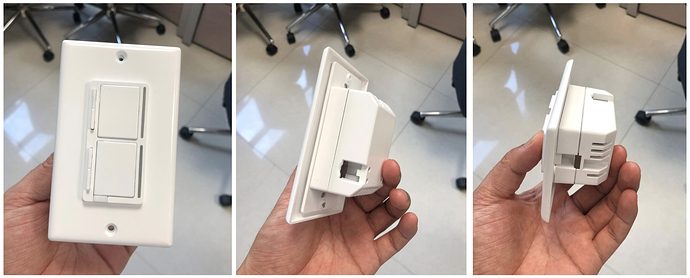

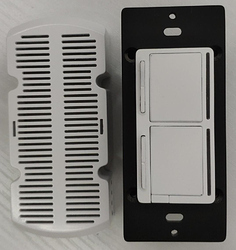


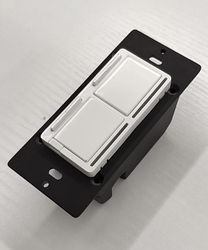




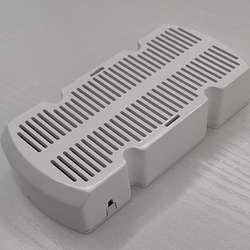



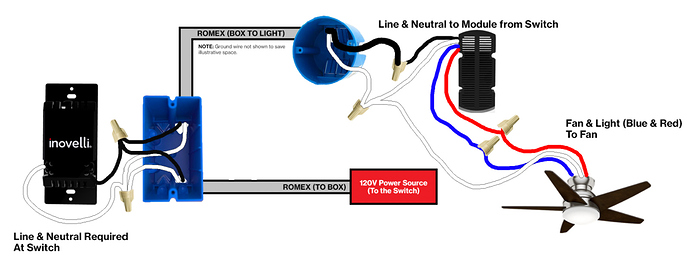



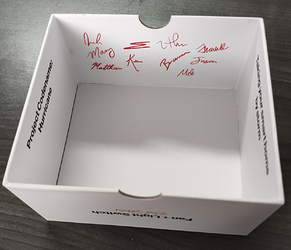
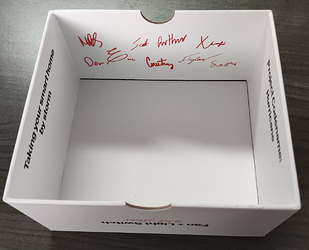




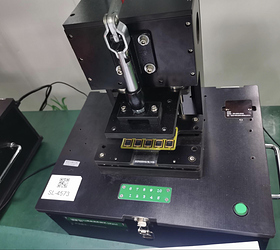
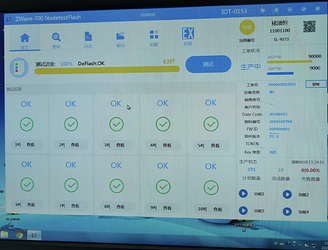



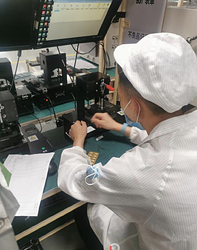











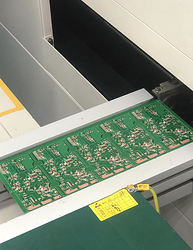
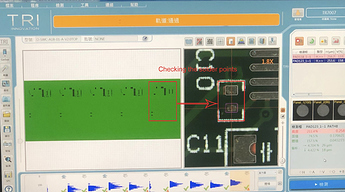
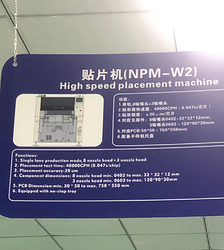





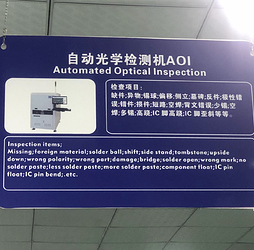
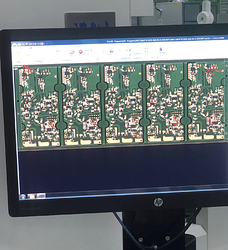


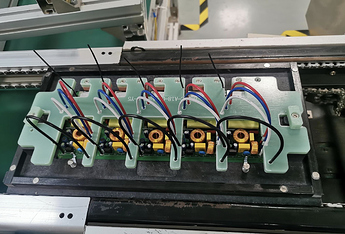
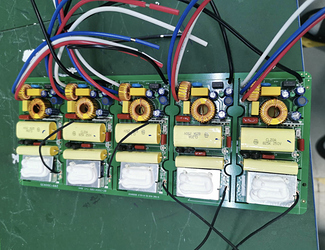
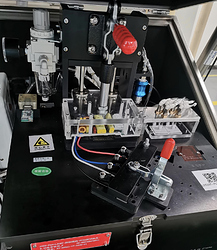












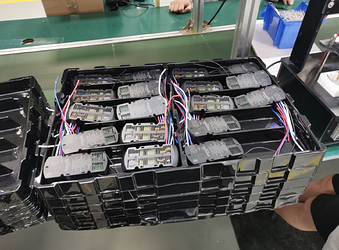







 . Not sure if smaller incremental changes or ramping over time will reduce this noise.
. Not sure if smaller incremental changes or ramping over time will reduce this noise.