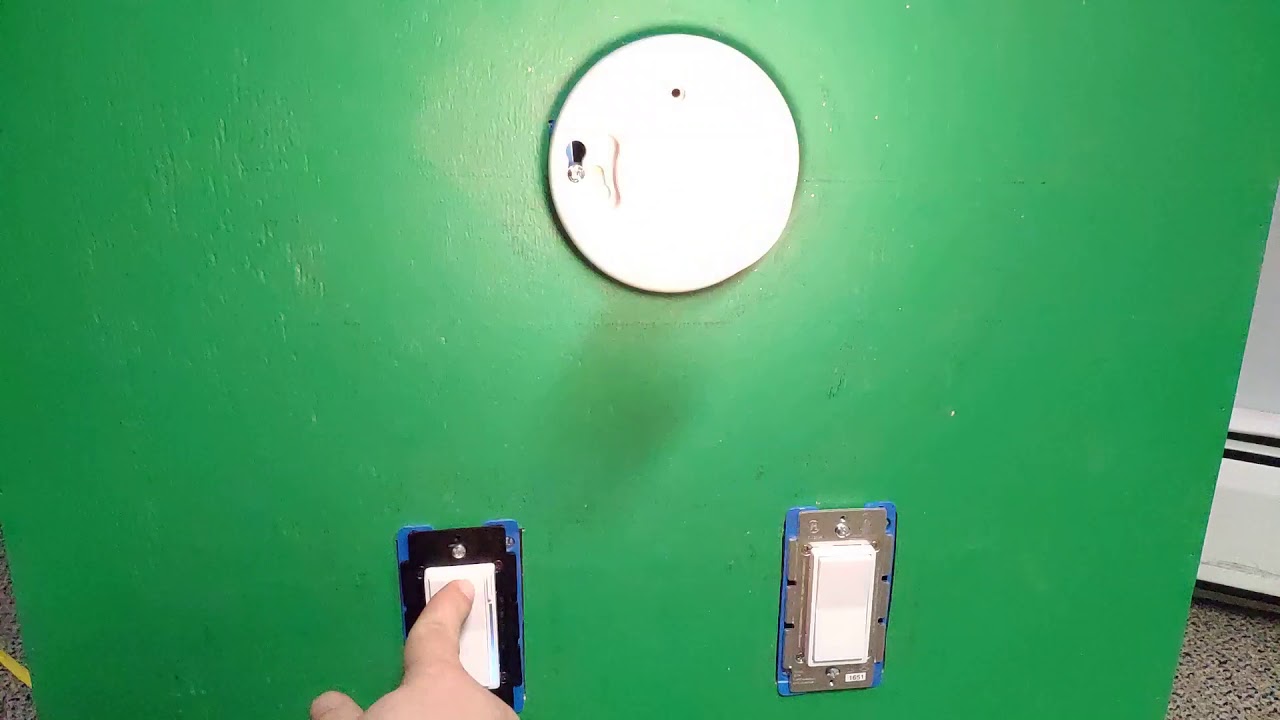Edit: Thread is closed as the products are in stock now!
Amazon USA: Red Series, Black Series
Amazon Canada: Red Series, Black Series
Inovelli: Red Series, Black Series
eBay: Red Series, Black Series
Alright everyone – in lieu of emails, I’m going to start a thread here so that we can have a centralized spot for all communications. As you are all probably aware, I’m not the most organized person and I’ll update some people on Reddit, some via email, some via social media, etc.
In addition, it’ll be much easier for me and everyone else on the team to direct people here for weekly updates as we’re getting blasted everywhere lol (as we should – I completely understand).
I’m all about transparency and don’t mind answering any questions regarding this project as I know everyone is wondering why it’s taken so long to make these dang switches (me included).
Anyway, if you’re curious about the project history, please see these links: Dimmer Switch (Red Series) | Project Lights Out & Dimmer Switch | Project Knight Flank
September 8, 2019: One thing I will say that hopefully instills some confidence is that I don’t think we had the full attention of the manufacturer to start this project off. We had a major, “come to Jesus” meeting with them last night and since then, they’ve added four new engineers, the director of firmware has been giving us daily updates, and Sr. Leadership is now involved. They’ve told me that they will provide new samples with fixed hardware (there is now hope that 3-Way wiring will work in a non-neutral setting – let’s not hold our breath though) and a fixed firmware OTA file by Friday.
September 12, 2019: Major update
Good news is that they just delivered the OTA firmware files around 7pm tonight and I’ll be able to test it on the new hardware tomorrow when I receive the samples.
Long story short, there are still some issues that the team has to work through, but I did get a spreadsheet with all the Pass/Fail bugs and they’ve been knocking them out every day and actually pulled an all-nighter last night to get me the OTA file earlier today.
The biggest issue that they are having problems with now is the auto-load detection between the the neutral and non-neutral three way. We’ve gone back and forth on this one – originally we asked for the switch to work in a 3-Way setting if there was no-neutral wire and after a few months they said they couldn’t do it. Now, they have figured out a way to do it with an auxiliary switch, but the firmware is having a hard time detecting whether or not there is a load on it or not in some scenarios, so they need to tweak it.
In addition, due to the fact that some of the firmware is on a separate MCU (since the capabilities were too complex for the Z-Wave 500 Series), they are having to work with a separate team to optimize everything.
However, they have assured me that they will work around the clock and finish everything by next week (09/20). Then we need to run it by Z-Wave real quick and then it should be good to go.
September 17, 2019: A huge breakthrough!
We didn’t want to announce this as we weren’t sure if it would work, but we took a gamble and last night we confirmed that we were able to get a 3-Way setup to work for non-neutral switches using an auxiliary switch. I realize this serves a small percentage of users (having a non-neutral setup AND having a 3-Way setup) but we were passionate about getting this to work so that everyone could have an opportunity at a smart house. The tricky part here was that the GE and HomeSeer aux switches only have Neutral and Traveller terminals and we’re super proud of the team for figuring this one out.
This is what was causing a lot of the delays and now that we were able to figure it out, it’s just a matter of tweaking it a bit and finalizing the firmware (we had to add a couple parameters for this new function).
Here is a quick video of the Dimmer switch and GE Aux switch in a non-neutral setting:
PLEASE NOTE: I did not tweak the switch to fix the minimum setting and ramp rate, so please ignore the LED bulb coming on at 50% after a couple second delay. This can be tweaked via the switches config button or device handler.
We’ve sent in our next round of bugs/enhancements and they are working to release the updated firmware by tomorrow with the goal of having everything wrapped up by the end of the week.
I can’t stress enough how excited we are at this breakthrough – there is nothing out there right now that can do this!
September 26, 2019: We just received version 1.26 from the manufacturer which was supposed to be the last version. However, we still found a few small bugs that need to be ironed out. What we’re focusing on now is the configuration button user experience and this is where the bugs lie.
Here’s the transcript from the report we sent in earlier today for fixing (should have updated firmware by tomorrow):
OVERALL ISSUES
- When selecting the value (purple LED) – user should be able to tap up 1x and tap down 1x to confirm the correct setting:
- Example: If I want my switch to be at 35 and the notifier blinks 3x LONG + 6x short, the value is 36… I should then be able to tap DOWN 1x to get to the correct level
The HOLD for 3 seconds to get to 10 increments, does not seem to work(Fixed 09/26)- There seems to be a bug when tapping up to edit parameters in that the yellow light blinks halfway through – this may cause confusion with the customer (Please see video below)
CONFIGURATION BUTTON ISSUES
Parameter #1 - Dimmer Speed
Great job fixing the purple lights – they work great (except for the down button and 3 seconds)(Fixed 09/26)- However, the parameters don’t seem to save~~ (Fixed 09/26)
I’ve tested this by saving it on the config button = does not save(Fixed 09/26)Then I tested it by editing the parameter in ST and it does save correctly(Fixed 09/26)
Parameter #2 - Minimum Dim Level
Again, purple lights work (except for the down button and 3 seconds)(Fixed 09/26)However, neither the config button nor the parameter change in ST save(Fixed 09/26)
Parameter #3 - Maximum Dim Level
This works fine (except for the down button and 3 seconds purple lights)(Fixed 09/26)
Parameter #4 - Invert Switch
- Works great, nice job!
Parameter #5 - Default Level (Local)
This works fine – great job (except for the down button and 3 seconds purple lights)(Fixed 09/26)
Parameter #6 - Default Level (Z-Wave)
Great job fixing the purple lights – they work great (except for the down button and 3 seconds)(Fixed 09/26)However, the parameters don’t seem to save(Fixed 09/26)I’ve tested this by saving it on the config button = does not save(Fixed 09/26)Then I tested it by editing the parameter in ST and it does save correctly(Fixed 09/26)
Parameter #7 - Power On State
This works fine – great job (except for the down button and 3 seconds purple lights)(Fixed 09/26)- QUESTION: How do you set the parameter to 0 from the config button? ANSWER: Hold down on the button until no purple blinks. That will be 0.
Parameter #8 - LED Indicator Color
- Does not work:
- The LED starts out at Blue and you can only tap UP, which provides limited color choices
- In addition, I saved the color PINK and then when I saved it, the LED color was actually CYAN.
- I’ve confirmed this works via ST, so it’s just a config button issue
Parameter #9 - LED Indicator Intensity
- Does not work but very close
- Basically, when I tap 1x, it should be the lowest level (basically what the switch LED bar looks like when off) but instead it seems like the intensity is slightly brighter
#10 - LED Indicator Intensity (When Off)
- Same comment as #9 – See pictures
#11 - Power Type (Neutral or Non-Neutral)
I will have to test later with correct wiring to confirm(Tested 09/26 - works perfectly)
#12 - Switch Type (Single Pole, 3-Way Dumb, 3-Way Aux)
I will have to test later with correct wiring to confirm(Tested 09/26 - works perfectly)
We hope to have fixed firmware tomorrow as we need to start production ASAP. More to come.
September 27, 2019: I’ve received firmware version 1.27 and am testing currently. More to come.
EDIT: Forgot to update here over the weekend – hopefully no one was holding their breath! Basically, there were a couple small bugs left (For some reason when you updated Parameter 1, it sent the info to the HUB that Parameter 1 was updating, but it updated Parameter 3 ![]() and we needed to change a default for parameter 21)
and we needed to change a default for parameter 21)
September 30, 2019: I’ve received updated firmware which should be the last one! I’ll be testing this afternoon. Please everyone say a prayer, knock on wood, whatever you do to give us some good luck!
EDIT: YES! Final bugs are squashed and pending final approval from @EricM_Inovelli – we can send this bad boy to production!
https://gph.is/g/aQQOGLO
The video below shows the final bug (that is no more) that was fixed which was Parameter 1 (Dimming Speed) set from the Config Button (great for those who do not have a HUB that you can change parameters on).
The first portion of the video shows the default dim speed. Then you can see me change it to, “Instant On” (never mind the buffalo sauce fingers… ugh) by editing Parameter one (1x tap on the config button and then setting the value to 0 by pressing down on the paddle). Afterwards, I change it to a slower dim setting.
This was basically us!
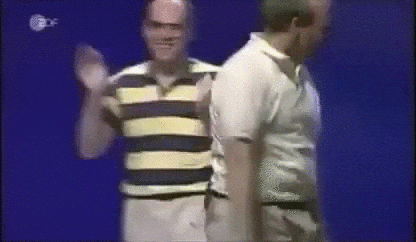
October 1, 2019: We’re headed to production on October 4th! Should take a week to week and a half and then about four days or so to get here and clear customs.
October 15, 2019: T-Minus 10 days until they ship (took a bit longer than I initially thought, but then again, so has this project!). First batch (Pre-Orders and a small Amazon USA amount) will head to the US on October 25th (should take about 3-4 days via Air) and then the second batch (the large batch) will ship out on November 2nd to Amazon USA and Amazon Canada.
I’ll keep you posted if anything changes!
October 24th, 2019: So… get out the tomatoes, pitchforks and anything else you’d like to throw at me as we are now expecting the dimmers to ship around November 10th. This is due to Quality Control catching an error in Group 2 & 4’s Association. Then to top it off, the firmware engineer was in the hospital for a few days so he couldn’t fix the firmware until this past weekend. Let me explain further:
The dimmer switch can be directly associated to smart bulbs and Group 2 controls whether or not the bulb turns on or off, whereas Group 4 controls the dimming level. It was found that, while our switches can be associated with up to 5 devices, the associations were only working with one bulb (as opposed to 5).
Now that this is fixed, the dimmers are back in production and will be finalized by November 10th.
Very sorry for the delay and trust me, I am also very disappointed. But, on the plus side, I guess we know Quality Control works at the manufacturer (nervous laughter).
10/31/19: Happy Halloween everyone. I’ve got both a trick and a treat for you! The trick is that while we said dimmers would ship November 10 (from the manufacturer) we actually were able to push them to release the switches in batches so we can start fulfilling the orders faster.
The treat is that batch #1 is actually in the air right now on its way to O’Hare (Chicago). From there, we anticipate it to arrive at our HQ next Monday or Tuesday!
So what does that mean for Pre-orders? Great question. We will be fulfilling them in the order that we received them. The first batch, unfortunately, does not cover all of the pre-orders.
What about if you don’t receive your pre-order in the first batch? You’ll receive it in the second batch which is scheduled for shipment to us on November 4th (still beating the 10th).
@Brianna_Inovelli, @Courtney_Inovelli, @anon14959390, and @Micah_Inovelli will be personally mailing these out so say a prayer for us lol. Luckily for @EricM_Inovelli, he’s in Utah… Must be nice!
Finally, some good news!
11/04/19: We’ve received confirmation that the dimmers have cleared customs and are on their way to HQ. We should receive them tomorrow (Tuesday, November 5) and will be sending them out!
11/07/19: Phase 2 of the dimmer switch shipment should be arriving at JFK Airport tomorrow (Friday 11/08/19). From there, we’re not sure how long it will take to clear customs (as usually we ship into O’Hare) but we’re hoping to get the Waybill tonight to make things efficient and we should have an update tomorrow. Our best guess would be that they arrive to HQ early next week. In addition, part of this order will ship directly to Amazon USA, so look for that listing to pop up mid-late next week as well.
For our Canadian friends – I just created the shipping labels for Batch 3, which is scheduled to ship out on the 12th of November. More to come here.
11/13/19: We just received word last night that the 2nd (and final for pre-orders) batch will arrive at HQ tomorrow (Thursday 11/14) and we will send them out immediately. The great news is that @Brianna_Inovelli, @Courtney_Inovelli and @Micah_Inovelli have already created the shipping labels for this, so all we need to do is put the switches in the boxes and send them on their way. Many of you may have already received tracking numbers. This is because we printed the labels last week, so we could pre-label all the boxes and save time when the shipment arrives.
11/24/19: Good news friends up north… Amazon.ca has finally allowed us to open up our listing. We’ve sent the shipping labels to the manufacturer and they will be shipping them early next week. I’ll keep you posted on when they are anticipated to arrive!