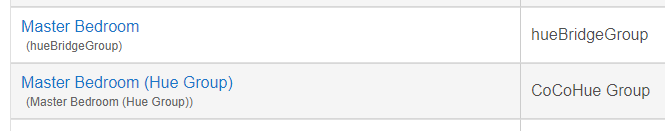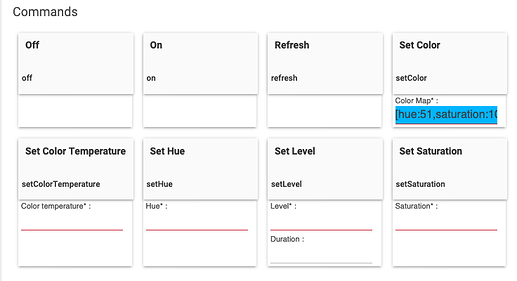@EricM_Inovelli, @Jbaskerville
Well after another flash of V1.19 this morning it appears all is well with it again, so far.
*It originally stopped after about an hour after the first attempt, then the LED was totally unresponsive and off only showed config actions from the switch which means it was still alive, lol.
IDE showed the switch at V1.19, PC Controller showed it at 1.19 and also displayed V1.19 in the classic app. All info is still the same after this last flash, maybe it missed something one of the other tries also it was OTA with ST. All my other switches seem to operate ok via this method and report updated Version upon Air Gap or turning off ST and resetting and sometimes have to Replace in Classic App has also worked for me.
I will monitor this and if it fails again I will update.
@EricM_Inovelli any eta on getting the updated configs for Black/Red with instant on into OZW? Would you accept a PR?
A PR would be great honestly.
PR is up @EricM_Inovelli
Thanks!
I just merged it.
Thanks Eric, can we get this changes pushed to your fork for OpenZwave and a PR created there?
Pinging @EricM_Inovelli for visibility
I forced our fork to be updated to the open-zwave master branch. It looks like their repository already has all the changes for the new firmware versions. Or am I missing something? Our forked branch should now have all those changes.
@DelusionalAI and I took care of it last night.
I had my LZW31-SN updated to 1.47 (loving it btw, smart bulb mode is great!) and I wanted to play with the the config parameters without using the zwave PC controller 5 software, so I updated my local config. Figured I might as well push it upstream for others too. Hope thats cool haha.
OK Now I need to know how did you create a dim event on the on/off switches?? Would love that for my smart bulbs!
Should be achievable with Rule Machine. Something like press 2x up or down to increase/decrease dim by 5%. Red series only though.
Hmm… it felt like @EricM_Inovelli was making the smart light actually dim by holding the down the red on/off switch. is that a hue light capability only?
can someone provide me with otz link to update via hubitat
Yes. Scene events are emitted on button hold and on button release. If you’re using z-wave smart bulbs and associating the switch with the bulbs directly, dimming works out of the box. I don’t know if anyone has successfully integrated those events with Hue bulbs via a hub; I’m sure it can be done with Home Assistant but I haven’t gotten around to trying it.
Yes, I have almost entirely Hue bulb and have both LZW30-SNs and LZW31-SNs (the scene events are the same from both; some people get confused and think the 30s can’t do this) controlling these Hue bulbs. It does depend a bit on your hub; the Hue Bridge API exposes commands that can be used to start and stop ramping the brightness up/down, but whether your particular integration has a way to do that is, of course, up to them. Hubitat exposes “Start Level Change” and “Stop Level Change” commands on Hue bulbs (and most others) for this purpose (mysteriously, however, they left it off of Hue groups, which I wrote a custom integration to solve).
I think they might have added startLevelChange and stopLevelChange to hue groups at some point.
@richthetech as @BertABCD1234 mentioned I am using scenes for held, released, and pressed to control Hue bulbs. It works great with Hubitat + Hue and probably would work well for other local HA platforms. It would not work well at all with SmartThings. You would release the button and 3 seconds later the device would stop dimming.
Alas, not there for groups still:
(This might be intentional on Hubitat’s part, perhaps to be consistent with Hubitat groups, but I don’t see why — Hue supports this just fine, while Hubitat groups would indeed be a potential for problems because they can contain any device that does or doesn’t support this command or changes at a different rate, among other concerns. In any case, this part of the reason I wrote CoCoHue. ![]() )
)
And I forgot to mention it to the other poster, but I totally agree: on a local hub/software system like Home Assistant (or Hubitat), this should work pretty well. The only concerns are that Hue recommends fewer than 10 light commands per second or 1 group command per second over (at least) the LAN API, so to get the absolute best performance, I’d use rooms/zones in the Hue app (to make it 1 group command) when possible or at least don’t go crazy and choose a bunch of individual bulbs. I don’t know Home Assistant well enough anymore to say if it exposes this functionality out of box like Hubitat (mostly) does, however, but it is definitely theoretically possible.
Oh yeah, you are right. It isn’t there. I swear that I used it the other day, but I must have used a group that was using CoCoHue. I had both integrations setup on my hub.