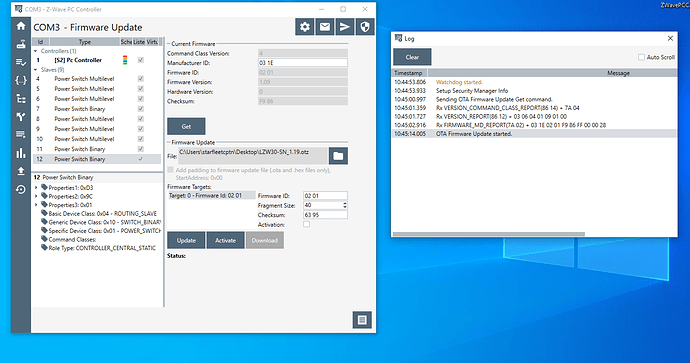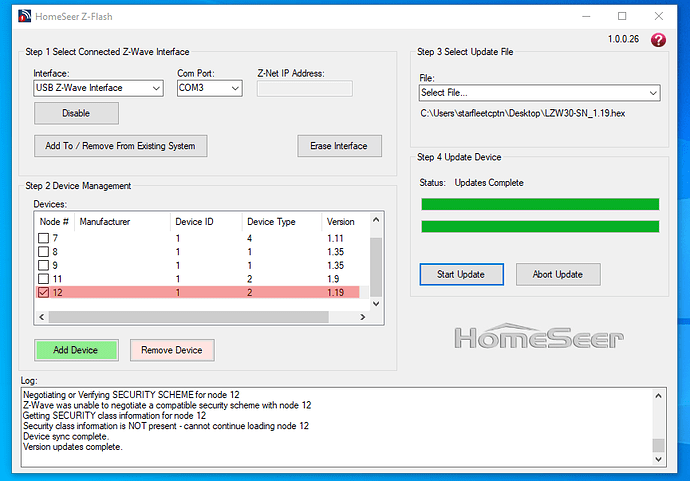upgrading to 3.0.2 I get some errors on OpenZwave side.
I do nto knwo if this i…s a library issues (which I suspect) or something else on the system
```
zwave2mqtt-665dbd9c84-k8996 z2m 2020-03-25 14:08:31.077 Info, Node065, Received Meter Report for Electric - kWh (1) with Units kWh (0) on Index 0: 0.18
zwave2mqtt-665dbd9c84-k8996 z2m 2020-03-25 14:08:31.077 Warning, Node065, Can't Find a ValueID Index for Electric - kWh (1) with Unit kWh (0) - Index 0
zwave2mqtt-665dbd9c84-k8996 z2m 2020-03-25 14:08:31.077 Warning, Node065, MultiChannel Encap CommandClass COMMAND_CLASS_METER HandleMsg returned false
zwave2mqtt-665dbd9c84-k8996 z2m 2020-03-25 14:09:02.076 Detail, Node065, Received: 0x01, 0x14, 0x00, 0x04, 0x00, 0x41, 0x0e, 0x60, 0x0d, 0x02, 0x01, 0x32, 0x02, 0x21, 0x44, 0x00, 0x00, 0x00, 0x00, 0x00, 0x00, 0x9b
zwave2mqtt-665dbd9c84-k8996 z2m 2020-03-25 14:09:02.076 Detail,
zwave2mqtt-665dbd9c84-k8996 z2m 2020-03-25 14:09:02.076 Info, Node065, Received a MultiChannelEncap from node 65, endpoint 2 for Command Class COMMAND_CLASS_METER
zwave2mqtt-665dbd9c84-k8996 z2m 2020-03-25 14:09:02.076 Info, Node065, Received Meter Report for Electric - kWh (1) with Units kWh (0) on Index 0: 0.00
zwave2mqtt-665dbd9c84-k8996 z2m 2020-03-25 14:09:02.077 Warning, Node065, Can't Find a ValueID Index for Electric - kWh (1) with Unit kWh (0) - Index 0
zwave2mqtt-665dbd9c84-k8996 z2m 2020-03-25 14:09:02.077 Warning, Node065, MultiChannel Encap CommandClass COMMAND_CLASS_METER HandleMsg returned false
zwave2mqtt-665dbd9c84-k8996 z2m 2020-03-25 14:09:46.808 Detail, Node043, Received: 0x01, 0x10, 0x00, 0x04, 0x00, 0x2b, 0x0a, 0x32, 0x02, 0x21, 0x44, 0x00, 0x00, 0x00, 0x1e, 0x00, 0x00, 0x81
zwave2mqtt-665dbd9c84-k8996 z2m 2020-03-25 14:09:46.808 Detail,
zwave2mqtt-665dbd9c84-k8996 z2m 2020-03-25 14:09:46.809 Info, Node043, Received Meter Report for Electric - kWh (1) with Units kWh (0) on Index 0: 0.30
zwave2mqtt-665dbd9c84-k8996 z2m 2020-03-25 14:09:46.809 Detail, Node043, Refreshed Value: old value=0.30, new value=0.30, type=decimal
zwave2mqtt-665dbd9c84-k8996 z2m 2020-03-25 14:09:46.809 Detail, Node043, Changes to this value are not verified
zwave2mqtt-665dbd9c84-k8996 z2m 2020-03-25 14:09:46.809 Detail, Node043, Refreshed Value: old value=false, new value=false, type=bool
zwave2mqtt-665dbd9c84-k8996 z2m 2020-03-25 14:09:46.809 Detail, Node043, Changes to this value are not verified
zwave2mqtt-665dbd9c84-k8996 z2m 2020-03-25 14:09:46.810 Detail, Node043, Notification: ValueChanged CC: COMMAND_CLASS_METER Instance: 1 Index: 0
zwave2mqtt-665dbd9c84-k8996 z2m 2020-03-25 14:09:46.810 Detail, Node043, Notification: ValueChanged CC: COMMAND_CLASS_METER Instance: 1 Index: 256
zwave2mqtt-665dbd9c84-k8996 z2m 2020-03-25T14:09:46.811Z z2m:Zwave zwave node 43: changed: 50-1-0:Electric - kWh:0.3 -> 0.3
zwave2mqtt-665dbd9c84-k8996 z2m 2020-03-25T14:09:46.812Z z2m:Zwave zwave node 43: changed: 50-1-256:Exporting:false -> false
zwave2mqtt-665dbd9c84-k8996 z2m 2020-03-25 14:10:53.278 Detail, Node063, Received: 0x01, 0x12, 0x00, 0x04, 0x00, 0x3f, 0x0c, 0x60, 0x0d, 0x01, 0x01, 0x32, 0x02, 0x21, 0x32, 0x00, 0x00, 0x00, 0x00, 0x94
zwave2mqtt-665dbd9c84-k8996 z2m 2020-03-25 14:10:53.278 Detail,
zwave2mqtt-665dbd9c84-k8996 z2m 2020-03-25 14:10:53.278 Info, Node063, Received a MultiChannelEncap from node 63, endpoint 1 for Command Class COMMAND_CLASS_METER
zwave2mqtt-665dbd9c84-k8996 z2m 2020-03-25 14:10:53.279 Info, Node063, Received Meter Report for Electric - W (1) with Units W (2) on Index 2: 0.0
zwave2mqtt-665dbd9c84-k8996 z2m 2020-03-25 14:10:53.279 Warning, Node063, Can't Find a ValueID Index for Electric - W (1) with Unit W (2) - Index 2
zwave2mqtt-665dbd9c84-k8996 z2m 2020-03-25 14:10:53.279 Warning, Node063, MultiChannel Encap CommandClass COMMAND_CLASS_METER HandleMsg returned false
```