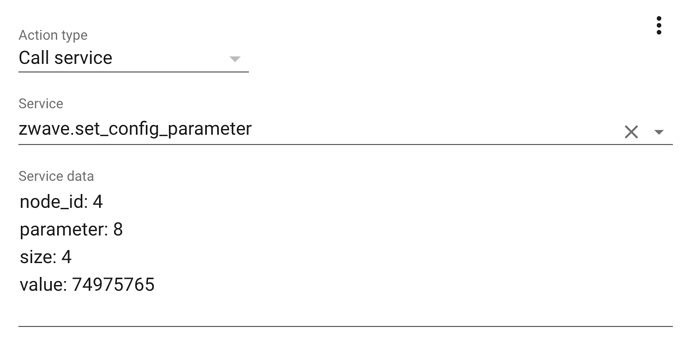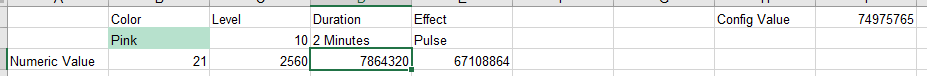For those of you not using node-red I put together a simple visual calculator web app that can be accessed here: https://nathanfiscus.github.io/inovelli-notification-calc/ . Still a work in progress, but gives you an idea of what the output will look like before sending the notification to the switch.
Here’s a more complete list of scene event data. This includes the hold/release events.
| Button Press | Scene ID | Scene Data |
|---|---|---|
| 1 x Up | 2 | 7680 |
| 1 x Down | 1 | 7680 |
| 2 x Up | 2 | 7860 |
| 2 x Down | 1 | 7860 |
| 3 x Up | 2 | 7920 |
| 3 x Down | 1 | 7920 |
| 4 x Up | 2 | 7980 |
| 4 x Down | 1 | 7980 |
| 5 x Up | 2 | 8040 |
| 5 x Down | 1 | 8040 |
| 1 x Config | 3 | 7680 |
| Hold Up | 2 | 7800 |
| Release Up | 2 | 7740 |
| Hold Down | 1 | 7800 |
| Release Down | 1 | 7740 |
Dude… just seeing this… holy crap this is next level man. Even @EricM_Inovelli was blown away and he’s hard to impress!
Do you mind if we direct people here from our site?
We have a cool spreadsheet we put together, but this really makes it easier to visualize what the switch looks like.
Nice job and thanks again!
Thank you. And I do not mind at all. 
I wanted to share the config change that I had to make in order for my switch to work. I needed to add in the node_id to the event data. Without the node_id, HASS wasn’t operating properly. Here is the automation event configuration taken from the automations.yaml file in the HASS config directory.
trigger:
- event_data:
entity_id: zwave.inovelli_lzw30_sn_switch_red_series
node_id: 4
scene_data: 7680
scene_id: 2
event_type: zwave.scene_activated
platform: event
I hope this helps someone else new to integrating the lzw30 with Home Assistant in the future!
Interesting. I have several switches and haven’t needed to do include nodeId in the automation trigger. Others here haven’t needed to either. Are you running an older version of HomeAssistant or something? But hey, whatever works! 
I thought it was adding the node id that fixed it… It could have been where some quotes were too. Either way, can confirm the above trigger code works in v 0.100.3
I followed the directions here and using the following settings, my switch triggers the scene any time I do a single click on up, down, or the config button. Seems like it’s ignoring the scene_id. Any ideas?
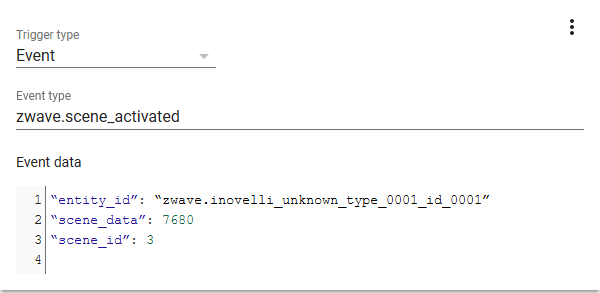
<CommandClass id="91" name="COMMAND_CLASS_CENTRAL_SCENE" version="1" request_flags="4" innif="true" scenecount="0"> <Instance index="1" /> <Value type="int" genre="system" instance="1" index="0" label="Scene Count" units="" read_only="true" write_only="false" verify_changes="false" poll_intensity="0" min="-2147483648" max="2147483647" value="0" /> <Value type="int" genre="user" instance="1" index="1" label="Top Button Scene" units="" read_only="false" write_only="false" verify_changes="false" poll_intensity="0" min="-2147483648" max="2147483647" value="7680" /> <Value type="int" genre="user" instance="1" index="2" label="Bottom Button Scene" units="" read_only="false" write_only="false" verify_changes="false" poll_intensity="0" min="-2147483648" max="2147483647" value="7680" /> <Value type="int" genre="user" instance="1" index="3" label="Config Button Scene" units="" read_only="false" write_only="false" verify_changes="false" poll_intensity="0" min="-2147483648" max="2147483647" value="7680" /> </CommandClass>
Remove all the quotes in your Event data section.
It should look like:
entity_id: zwave.inovelli_unknown_type_0001_id_0001
scene_data: 7680
scene_id: 3
Thanks, that worked perfectly! I think there were quotes in your example that I copied from - may want to update your previous post so others don’t have the same confusion. Thanks again for helping people get this working!
I updated the post… I didn’t realize I typed the example that way. Thanks.
That visual calculator is so cool. Thank you.
I’m having some issues with the duration of time the notification light is lasting. I currently have my notification value set to 2 min and it is lasting much longer than that. Any suggestions?
I was able to reproduce belgian_style’s issue, I timed it for at least 2:30 and it was still going. I’ll leave the notification going and see how long it stays.
I am using parameter: 16 since it is the correct parameter for “LED Strip Effects” on the dimmer version
Settings
node_id: 20
parameter: 16
size: 4
value: 74975765
I manually entered 21, which is why it still says Pink in the screenshot
@EricM_Inovelli anything we can do to troubleshoot further?
Do not want to hijack the OP question, but as a noob, I ended up adding a Red Series dimmer in Vera (acts as my Z-Wave controller) and adding the ID of the dimmer into HA running in Docker on Synology NAS. I am not seeing any of the other entities or states for the switch.
Any help on what I need to do so I can program ramp rate, led, etc. etc. without manually pressing the config button? Not super clued in on the machinations of GitHub etc.
Any help to get the most out of this switch greatly appreciated as I move my entire Z-Wave network from Wink to Vera/HASS.
Thanks.
Hi @belgian_style, I am looking through my old notifications and I apologize for missing this. Hopefully you figured it out, but it looks like you may have used the notification calculator for the switch (there is a different one for the dimmer). Or maybe there was something wrong when you calculated the value. I actually prefer to use the calculator provided by our community member @nathanfiscus.
@pdong Do you foresee updating the status manager to handle the dimmer switches? The main differences being modifying parameter 16 instead of 8, and the ability to have the “chase” effect. For now getting around this with the “change” node and abandoning any plans to use “chase” effect.
I have scenes working on a red series on/off but can’t get it to work on red series dimmer, it keeps dropping message. Any suggestions?
Zwave logs
2019-12-11 13:22:47.520 Detail, Node020, Received: 0x01, 0x0b, 0x00, 0x04, 0x00, 0x14, 0x05, 0x5b, 0x03, 0x5a, 0x83, 0x02, 0x62
2019-12-11 13:22:47.520 Detail,
2019-12-11 13:22:47.520 Warning, Node020, Received a Clear Text Message for the CommandClass COMMAND_CLASS_CENTRAL_SCENE which is Secured
2019-12-11 13:22:47.520 Warning, Node020, Dropping Message
Edit: Nevermind. Figured it out removed the issecured line
Made a home assistant LED script based on yours for the LZW31-SN Dimming switch zwave_inovelli_led_color: alias: Change LED color on Inovelli Switch seque - Pastebin.com
The only difference is the parameter number and the numbering for effects.